| Ⅰ | This article along with all titles and tags are the original content of AppNee. All rights reserved. To repost or reproduce, you must add an explicit footnote along with the URL to this article! |
| Ⅱ | Any manual or automated whole-website collecting/crawling behaviors are strictly prohibited. |
| Ⅲ | Any resources shared on AppNee are limited to personal study and research only, any form of commercial behaviors are strictly prohibited. Otherwise, you may receive a variety of copyright complaints and have to deal with them by yourself. |
| Ⅳ | Before using (especially downloading) any resources shared by AppNee, please first go to read our F.A.Q. page more or less. Otherwise, please bear all the consequences by yourself. |
| This work is licensed under a Creative Commons Attribution-NonCommercial-ShareAlike 4.0 International License. |
Have a look at the two group of pictures below, after be set as desktop background, you can place the desktop icons in different areas of the wallpaper to classify them or to distinguish the importance of things, very useful.
Of course, in order to arrange the desktop icons more effectively, we have to sacrifice those beautiful wallpapers, just for the higher efficiency of the work.:)
// Layered Desktop //
This group images are available in both light and dark two colors. They work well with displays up to 1440px wide and up to 1024px tall, in either standard or widescreen display.
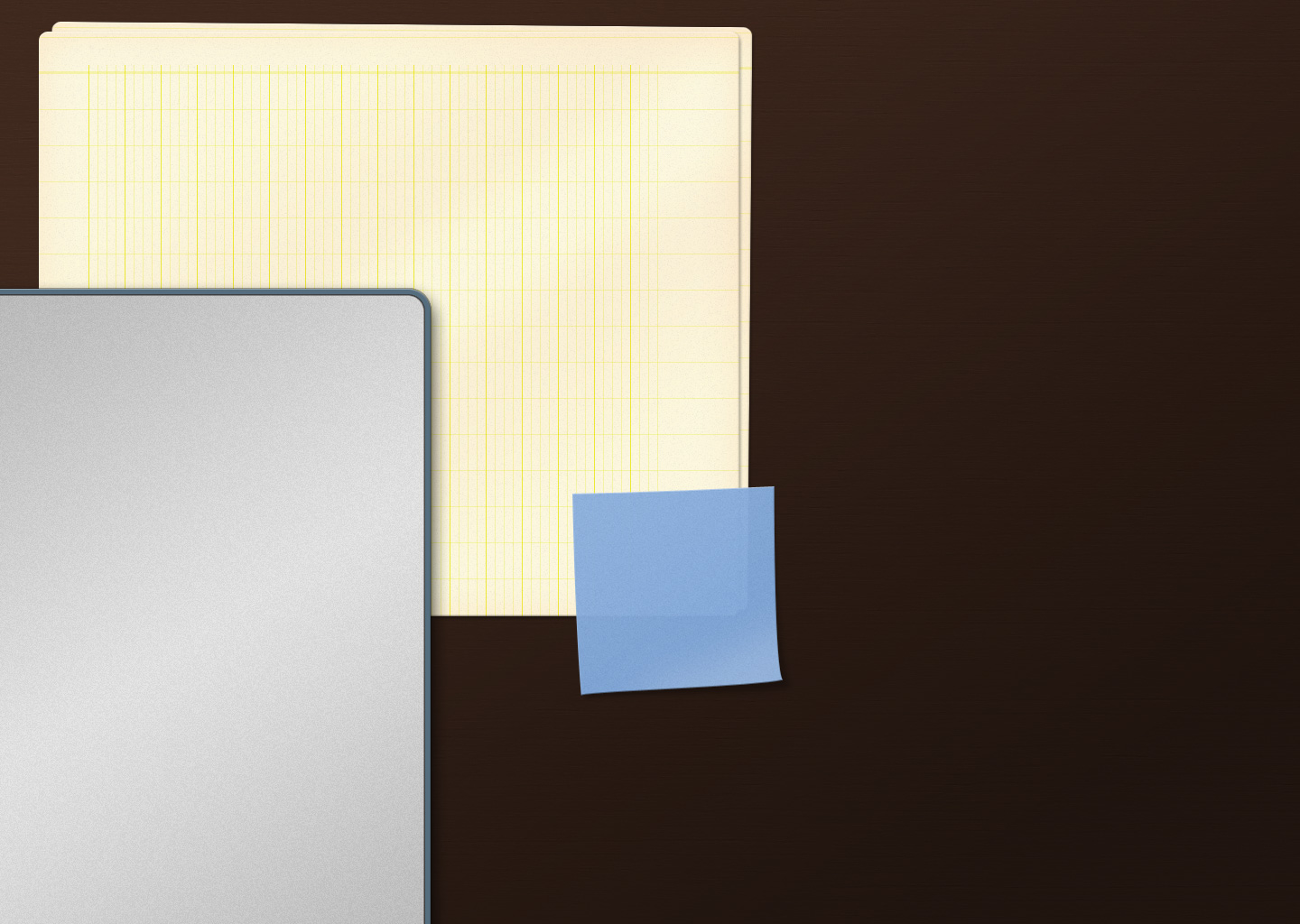
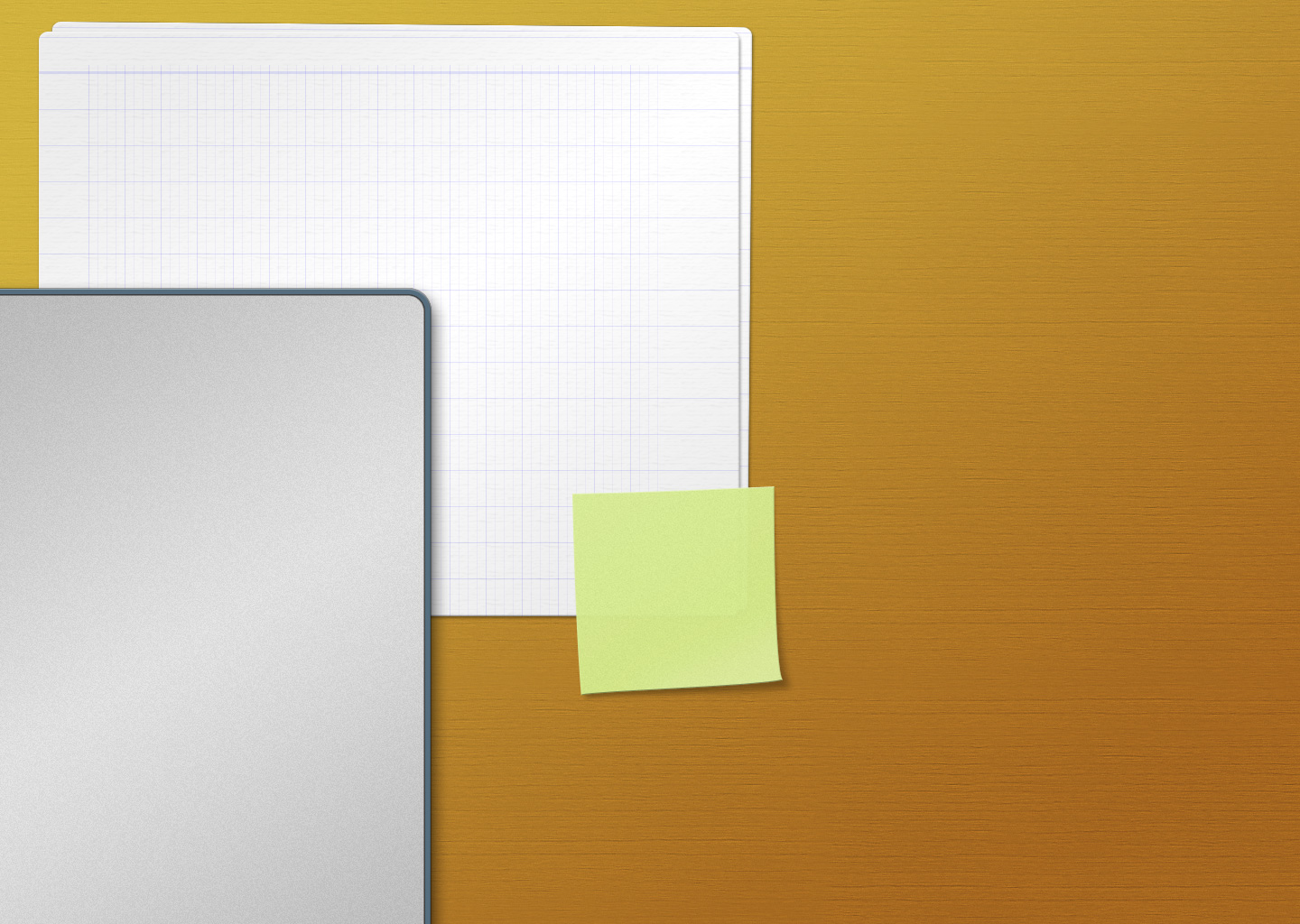
Example Usage:
- the paper area for work stuff;
- the aluminium plate for personal projects;
- the wooden desk for yet to be categorised elements, like finished or in-progress downloads.
- the post-it for urgent elements.
// Panels //
Similar to the Layered Desktop, this image allows you to group icons according to category. (suitable for 1240 x 1024 screen resolution)
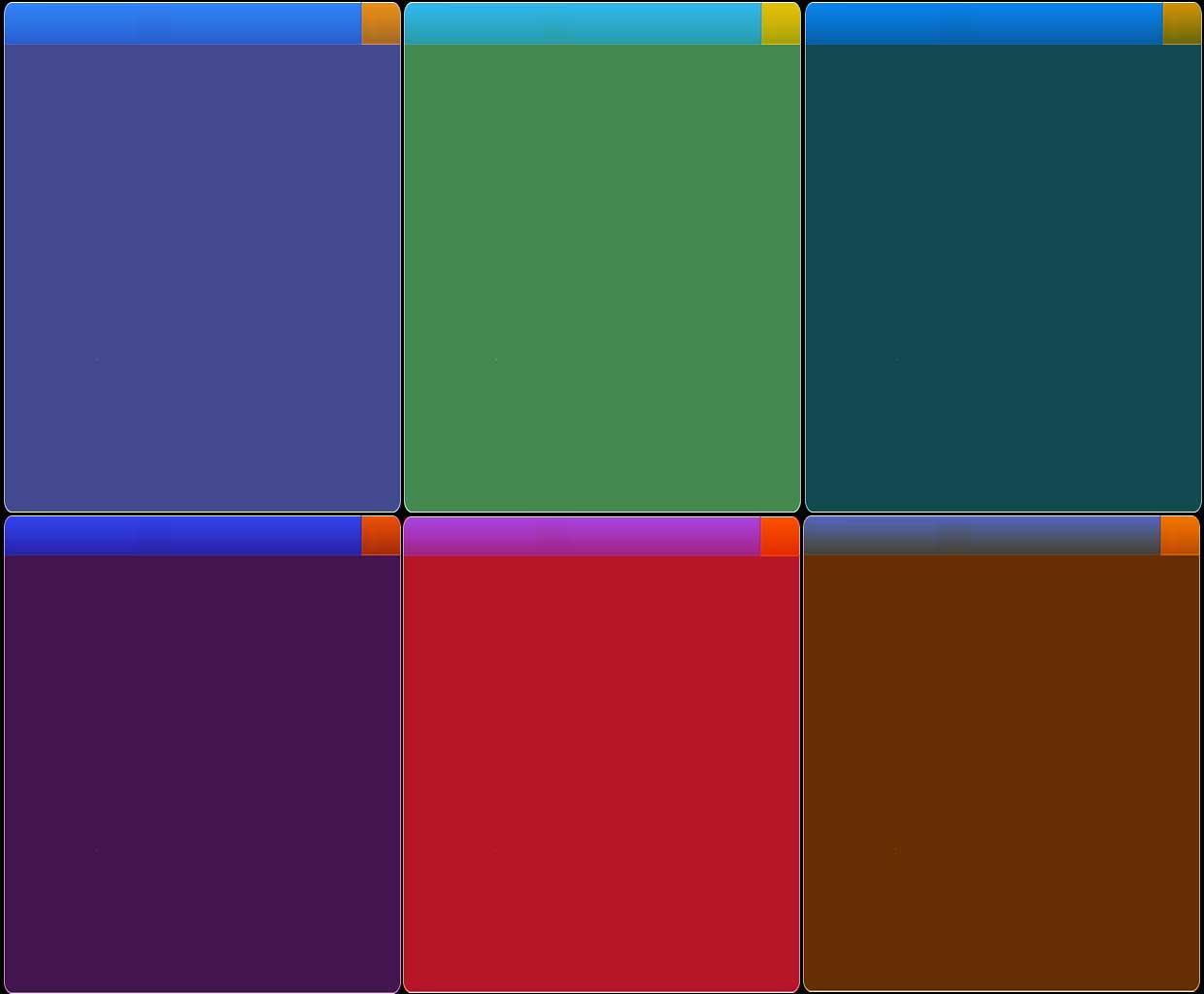
// How To //
Righ-click a image -> Save Image As… to download the original full size?1440 x 1024; 1240 x 1024? images.
When setting it as your desktop background, make sure you select the “Center” in the “Picture Position” instead of “Fill, Fit or Stretch”, or the fine lines will be blurred.
| If some download link is missing, and you do need it, just please send an email (along with post link and missing link) to remind us to reupload the missing file for you. And, give us some time to respond. | |
| If there is a password for an archive, it should be "appnee.com". | |
| Most of the reserved downloads (including the 32-bit version) can be requested to reupload via email. |