| Ⅰ | This article along with all titles and tags are the original content of AppNee. All rights reserved. To repost or reproduce, you must add an explicit footnote along with the URL to this article! |
| Ⅱ | Any manual or automated whole-website collecting/crawling behaviors are strictly prohibited. |
| Ⅲ | Any resources shared on AppNee are limited to personal study and research only, any form of commercial behaviors are strictly prohibited. Otherwise, you may receive a variety of copyright complaints and have to deal with them by yourself. |
| Ⅳ | Before using (especially downloading) any resources shared by AppNee, please first go to read our F.A.Q. page more or less. Otherwise, please bear all the consequences by yourself. |
| This work is licensed under a Creative Commons Attribution-NonCommercial-ShareAlike 4.0 International License. |

3D Live Pool is a stereoscopic billiards game for Windows. Its realistic 3D graphics enables you to enjoy the fun of table tennis on the computer, without having to go out to scramble for table with others. Even more amazing is such a realistic pool game has only 3 MB file size!
3D Live Pool is very similar to the PopGameBox I have recommended, has almost the same graphics and operation mode with PopGameBox (I once mistakenly believed that they were the same products from one company). But the fundamental difference is, compared with the pure online game PopGameBox, 3D Live Pool was specially designed as an PC game and supports LAN gaming, which is very suitable for players without stable Internet connection or in LAN environment.
BTW, searching for this final version that has not been bundled with Trojans took me about 4 hours of time, so I hope you cherish it. In addition, I will release another similar game developed by Etiumsoft as soon – 3D Live Snooker for snooker computer game enthusiasts!
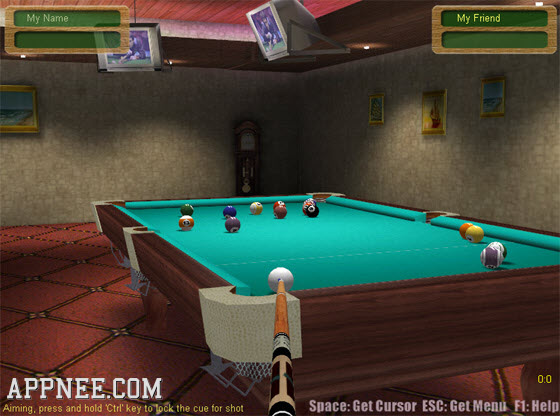
// Key Features //
- Unlimited play times, full featured
- Incredibly realistic pool game with ball physics and cue
- 11 different types of pool games (3-Ball, 8-Ball, 9-Ball, 10-Ball, 15-Ball, Straight, Rotation, BlackJack, BP Tournament and Bonus games)
- 5 levels (Basic, Normal, Expert, Master and Champion)
- Multiple scenes, cues and ball sets
- Customize the settings from more options
- Broaden your pool horizons by practicing on games
- Network play support


// Default Controls //
Basic Controls:
- Adjust Aim – Move mouse left or right
- Raise View – Move mouse forward or backward
- Zoom in/out – Press right button and move mouse forward and backward
- Shoot – Press ‘Ctrl’ key and move mouse backward and forward to strike the cue ball with the cue stick.
Advanced Controls:
- Adjust Ball Points – Press left button and move mouse
- Adjust Cue Angle – Press ‘Shift’ key and move mouse forward and backward
Menu Hotkeys:
- Tab – Pause Game
- F1 – Quick Help
- Esc – Back to game menu
- Return – Send message when play online
*** If you want to look at a ball closely, hit TAB key to show the mouse cursor, then move the cursor onto the ball.
// Official Demo Video //
// How to play this game online? //
To play this game online, you must host a game first, then ask your friend to join. No matter you want to host or join a game, please make sure your computer is online(or on the LAN) first.
How to host a game:
- Click ‘Network Play’ on the game menu.
- Select ‘Host a game’ from the ‘Host / Join’ list box. At the same time, you can choose the game type and input your name.
- Click the ‘new game’ button, you’ll enter the game and see a message report your host IP address.
- Inform your friend of the host IP address and wait for him to join.
Note: If the host IP address you got is 127.0.0.1, It means your computer is offline,you can’t host a game now.
How to join a game:
- Click ‘Network Play’ on the game menu.
- Select ‘Join a game’ from the ‘Host / Join’ list box, then input your name.
- Enter the host IP address.
- Click the ‘new game’ button.
Note: If nothing happened after you clicked the ‘new game’ button, you may have input the wrong host IP address, please check it carefully and input a correct one.
// Edition Statement //
AppNee provides the 3D Live Pool portable full registered versions for Windows 32-bit & 64-bit.
// Download URLs //
| Version | Download | Size |
| v2.3 | reserved | 2.09 MB |
| v2.32 Final |  |
1.61 MB |
(Homepage)
| If some download link is missing, and you do need it, just please send an email (along with post link and missing link) to remind us to reupload the missing file for you. And, give us some time to respond. | |
| If there is a password for an archive, it should be "appnee.com". | |
| Most of the reserved downloads (including the 32-bit version) can be requested to reupload via email. |