| Ⅰ | This article along with all titles and tags are the original content of AppNee. All rights reserved. To repost or reproduce, you must add an explicit footnote along with the URL to this article! |
| Ⅱ | Any manual or automated whole-website collecting/crawling behaviors are strictly prohibited. |
| Ⅲ | Any resources shared on AppNee are limited to personal study and research only, any form of commercial behaviors are strictly prohibited. Otherwise, you may receive a variety of copyright complaints and have to deal with them by yourself. |
| Ⅳ | Before using (especially downloading) any resources shared by AppNee, please first go to read our F.A.Q. page more or less. Otherwise, please bear all the consequences by yourself. |
| This work is licensed under a Creative Commons Attribution-NonCommercial-ShareAlike 4.0 International License. |
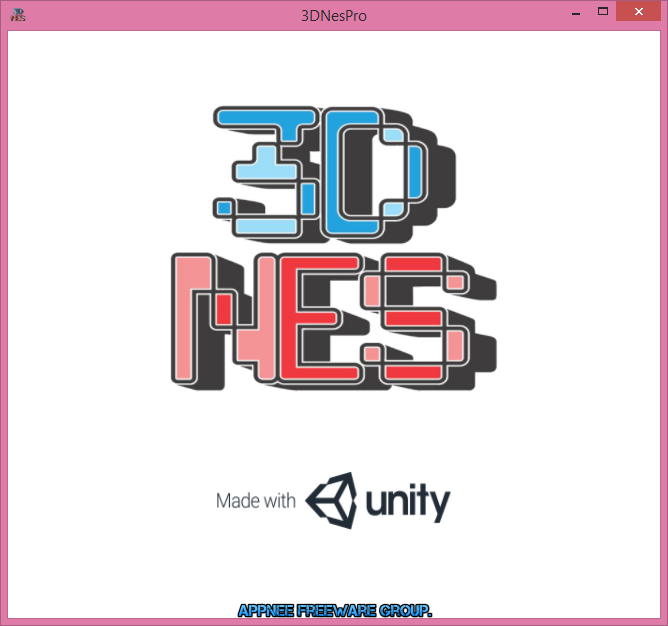
The 8-bit graphics effect of video games on Nintendo’s FC console is simple and crude today, but from the angle of playability, they are still very delicate and interesting now. Anyway, a lot of video game fan players are still have a strong interest in the classic NES games.
3DNes (3DNesPro) is a wonderful NES game emulator developed by Tran Vu Truc, which can convert the traditional 2D perspective of NES games to 3D version. It was originally released as a Firefox plugin, and the release of its standalone version (provides download for free editions) means we can enjoy the classic NES games on computer in an unprecedented way (brand new angle of view, different visual experience) now.
The working principle of 3DNes is: First, you should know the character picture and game background in NES games are basically simple facets structure. In this case, as long as we find a method to analyze each color piece, then perform vector displacement and add shadow effect to them, thus we can make each pixel transform into three-dimensional structure with square style. By this, those classic NES game works get more fashionable visual representation. And just for this reason, 3DNes does not require high computer configuration, usually, any one computer you bought 4~5 years ago can run it smoothly.




// Key Features //
- Play NES games with an unique 3D experience (and a VR experience on the way)
- Support any display resolution window mode or full screen
- Support adjustable game speed
- Mono or Stereo Sound
- Support any kind of Joypad
- Support Save/Load states
- Support zipped roms
- Create your own 3D interpretation
- Share/Get 3D customizations at the 3dn repository
- Play with Virtual Reality headsets
- Play with First Person View (Pro Feature)
- Run in any PC configuration
// Official Demo Video //
// A Simple Tutorial //
We all want to quickly enjoy the perfect 3d experience from old nes games. And here is the best way to do:
- Go to the repositoty
- Grab a 3dn file of the game you want and put it in the rom folder
- Change its name to match rom file, (if you already have the mario.nes rom then change the 3dn file name to mario.3dn).
- Launch 3dnes, open rom file then here we go!
// Modding Tutorials //
// Edition Statement //
AppNee provides the 3DNes Pro Edition portable full registered versions (including the 3DN preset files for 79 classic NES game roms) for Windows, Mac OS X and Linux (32-bit & 64-bit).
// Download URLs //
| Product | License | Version | Download |
| 3DNesPro | Pro Edition | v1.4.0 | Win | Mac | Lin |
(No Homepage)
| If some download link is missing, and you do need it, just please send an email (along with post link and missing link) to remind us to reupload the missing file for you. And, give us some time to respond. | |
| If there is a password for an archive, it should be "appnee.com". | |
| Most of the reserved downloads (including the 32-bit version) can be requested to reupload via email. |