| Ⅰ | This article along with all titles and tags are the original content of AppNee. All rights reserved. To repost or reproduce, you must add an explicit footnote along with the URL to this article! |
| Ⅱ | Any manual or automated whole-website collecting/crawling behaviors are strictly prohibited. |
| Ⅲ | Any resources shared on AppNee are limited to personal study and research only, any form of commercial behaviors are strictly prohibited. Otherwise, you may receive a variety of copyright complaints and have to deal with them by yourself. |
| Ⅳ | Before using (especially downloading) any resources shared by AppNee, please first go to read our F.A.Q. page more or less. Otherwise, please bear all the consequences by yourself. |
| This work is licensed under a Creative Commons Attribution-NonCommercial-ShareAlike 4.0 International License. |
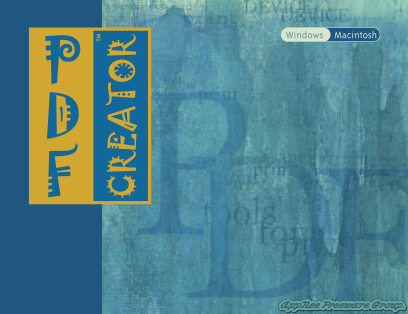
In 2010, I mistakenly chose one of partitions on my mobile hard drive when I was using Ghost backup file (GHO) to recovery the system partition (C volume), which led to a devastating partition-level of data loss. Since then, I have been sealing this entire hard disk all the time. Until 2017’s first half, I finally had enough time and patience to restore most of the data inside. And among these recovered files, I accidentally discovered a very handy and practical software – 5D PDF Creator, which was published as early as 2008, and has been discontinued and gone from Internet for many years.
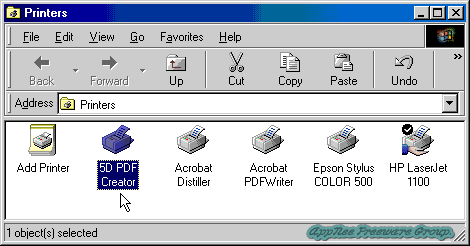
5D PDF Creator (AKA: 5D ToPDF) is a practical and very classic PDF virtual printer (i.e.: document format converter) for earlier versions of Windows only (Windows 7-, to be exact). It is capable of converting a variety of formats of printable document files (including but not limited to: Word, Excel, TXT documents and pictures) into PDF format for archiving, browsing or sharing document files easily.
5D PDF Creator features very simple operations and very fast document converting speed. After installing it, you can see and direct call its virtual printer from anywhere in your computer. All what you need to do is send files to this virtual printer in order to finish the document file format conversion and save the generated PDF file some place.
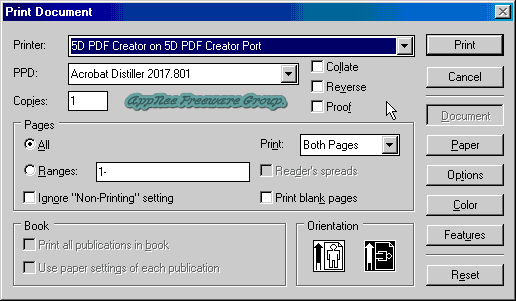
No doubt, the purpose of releasing such kind of old, disappeared applications is unworthy for most software website. But as you can see, AppNee is pretty different. And the meaning is significant and profound for us to “Collect and share all the great software”.
// System Requirements //
- Windows 7 and lower
// License Information //
- Password: ArthurCastillo
- User Name: AppNee.com
- Company Name: AppNee Freeware Group.
- Serial Number: A01010W15CC5Cd
// Edition Statement //
AppNee provides the 5D PDF Creator full setup and working setup password & serial number for Windows 32-bit & 64-bit.
// Installation Notes //
- Download and install
- Using the given license information above to finish installation
- That’s all
// Download URLs //
| Version | OS | Download | Size |
| v1.52 Final | Windows 7- |  |
5.45 MB |
(No Homepage)
| If some download link is missing, and you do need it, just please send an email (along with post link and missing link) to remind us to reupload the missing file for you. And, give us some time to respond. | |
| If there is a password for an archive, it should be "appnee.com". | |
| Most of the reserved downloads (including the 32-bit version) can be requested to reupload via email. |