| Ⅰ | This article along with all titles and tags are the original content of AppNee. All rights reserved. To repost or reproduce, you must add an explicit footnote along with the URL to this article! |
| Ⅱ | Any manual or automated whole-website collecting/crawling behaviors are strictly prohibited. |
| Ⅲ | Any resources shared on AppNee are limited to personal study and research only, any form of commercial behaviors are strictly prohibited. Otherwise, you may receive a variety of copyright complaints and have to deal with them by yourself. |
| Ⅳ | Before using (especially downloading) any resources shared by AppNee, please first go to read our F.A.Q. page more or less. Otherwise, please bear all the consequences by yourself. |
| This work is licensed under a Creative Commons Attribution-NonCommercial-ShareAlike 4.0 International License. |
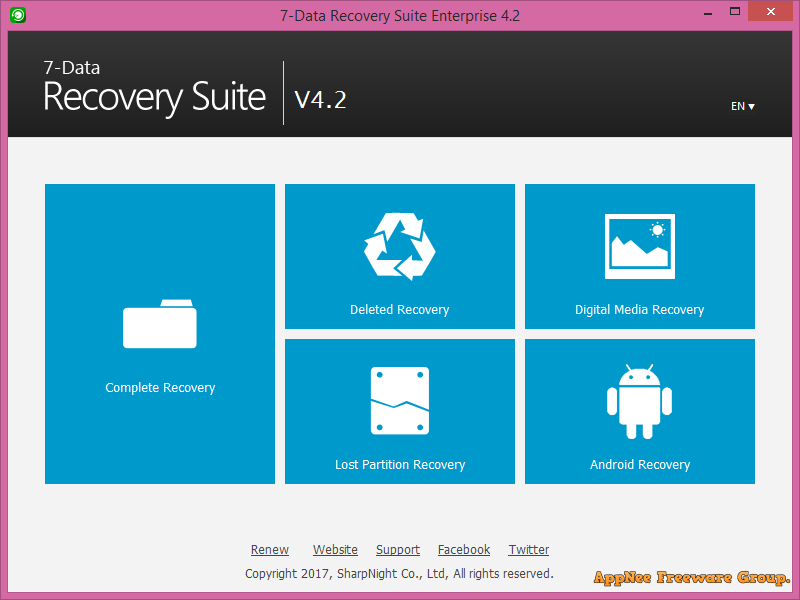
To be honest, as an all-in-one type of data recovery software, the ability of 7-Data Recovery Suite (7DRS for short, now Disk Drill) is not outstanding in similar tools. However, its compact file size and humanized operation design with considerable affinity has won a lot of loyal users.
As a multi-functional, integrative professional data recovery software, 7-Data Recovery Suite can help us recover almost any types of files you lost in most conditions. Under its simple UI, it’s the complete data recovery functions, including 4 major types of data recovery for: deleted files, lost partition, multimedia files, and data on mobile storage devices (such as smartphone).
With it in hand, we can easily get the lost/deleted photos, videos, document files, even partitions recovered from hard disk, memory card, USB flash drive, and all kinds of mobile devices. Although its recovery success rate is not best-in-class, its final effect is satisfactory in most cases.
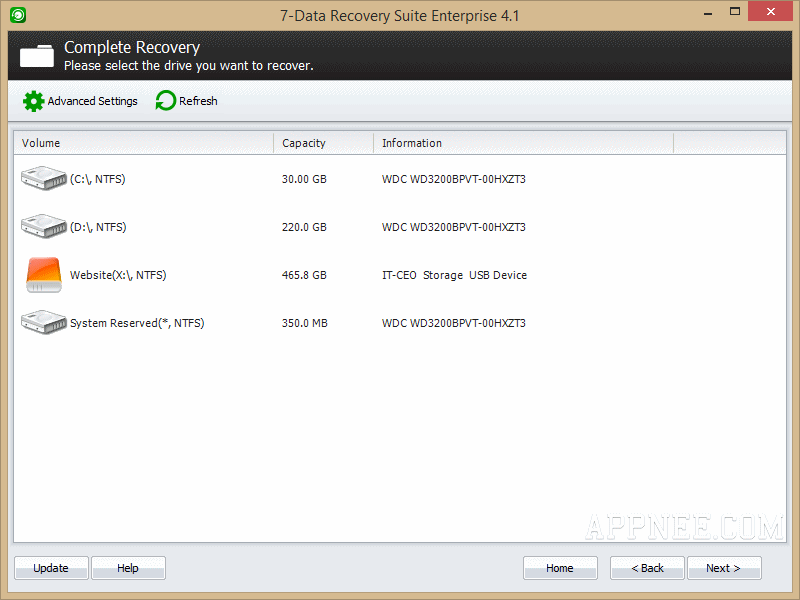
// Key Features //
- Accidentally Deleted Files Recovery
- Complete Recovery from Local & External Drive
- Recover Data from Lost and Deleted Partitions
- Recovery Photo, Image, Video and Audio
- Mobile Phone Recovery on Windows
- Memory Card Recovery
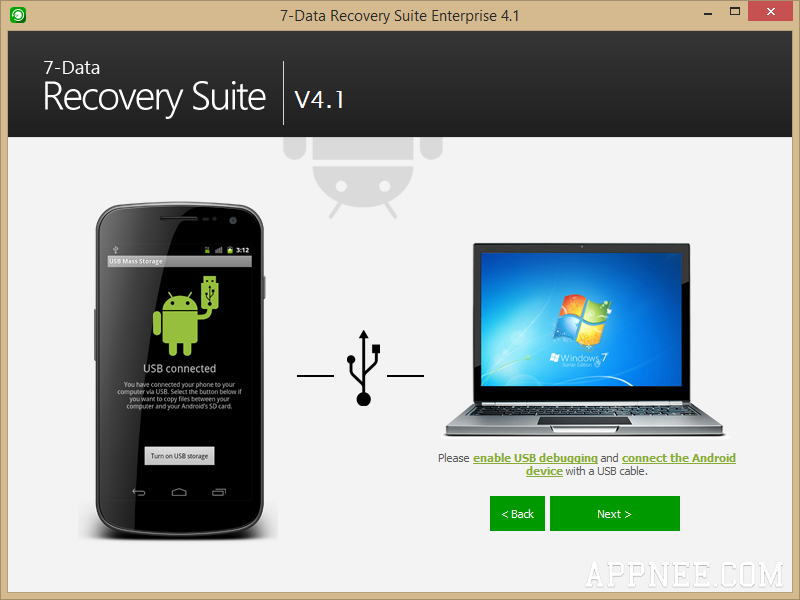
// Universal Registration Codes //
| License | User Name | Registration Code |
| Enterprise Edition | AppNee Freeware Group. |
|
| asd | FN6BgCgmF9ap9vE4-10919080 | |
| Home Edition | asd | ZCQ7RKdcceqlIzA2-15767532 |
| asdqwerty | zO7QBoQW0gEanCC2-38174788 | |
| Pro Edition | asd | YI1Kw5YO8obcpEE3-72241994 |
| asdqwerty | 45iOtBpdktYh1zD3-25470448 |
// Edition Statement //
AppNee provides the 7-Data Recovery Suite Enterprise Edition multilingual full setups and all versions universal registration codes, as well as portable full registered versions for Windows 32-bit & 64-bit.
// Installation Notes //
- Download and install 7-Data Recovery Suite
- Launch program, and click ‘Register‘
- Use the universal license code above to register
- Done
// Prompts //
- Do not install 7-Data Recovery Suite to the drive you want to recover.
// Download URLs //
(No Homepage)
| If some download link is missing, and you do need it, just please send an email (along with post link and missing link) to remind us to reupload the missing file for you. And, give us some time to respond. | |
| If there is a password for an archive, it should be "appnee.com". | |
| Most of the reserved downloads (including the 32-bit version) can be requested to reupload via email. |
