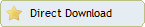| Ⅰ | This article along with all titles and tags are the original content of AppNee. All rights reserved. To repost or reproduce, you must add an explicit footnote along with the URL to this article! |
| Ⅱ | Any manual or automated whole-website collecting/crawling behaviors are strictly prohibited. |
| Ⅲ | Any resources shared on AppNee are limited to personal study and research only, any form of commercial behaviors are strictly prohibited. Otherwise, you may receive a variety of copyright complaints and have to deal with them by yourself. |
| Ⅳ | Before using (especially downloading) any resources shared by AppNee, please first go to read our F.A.Q. page more or less. Otherwise, please bear all the consequences by yourself. |
| This work is licensed under a Creative Commons Attribution-NonCommercial-ShareAlike 4.0 International License. |
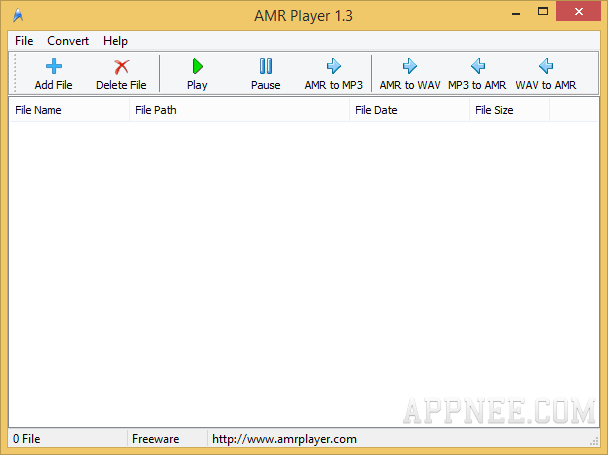
AMR (Adaptive Multi-Rate) is the most widely used, compact voice standard in the mobile communication systems (its audio file size per second can be controlled at about 1KB). It was known as the most common saving format for mobile phone audio recording (including old-fashioned ringtone formats) and widely recognized by each big mobile phone manufacturer. At the same time, it is also the only audio format that implemented loading vocals in the MMS.
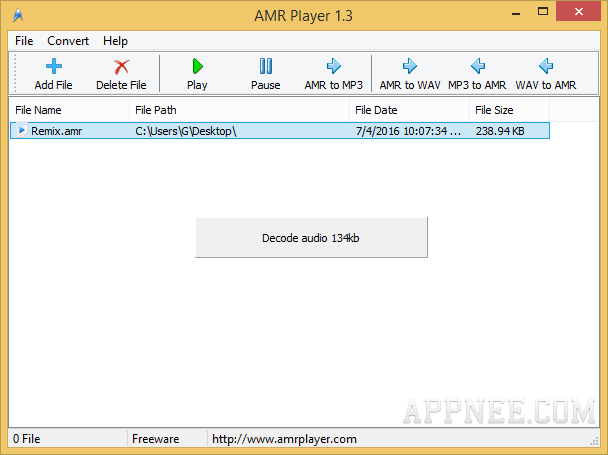
When our computer is not equipped with the AMR audio decoder or the built-in player in your mobile phone was removed, we need to use special tools to play or convert AMR audio files.
AMR Player is such a simple but efficient freeware specially designed for opening/playing and converting AMR format of audio file generated by speech recording app in mobile phone. Although we can use it to play the *.amr audio files recorded in mobile phone on Windows, while most often, we would prefer converting AMR to WAV/MP3, so as to realize its universality. By the same token, the reverse conversion does not make much sense.
// Key Features //
- Simple interface and easy to use
- Support both AMR-NB and AMR-WB audio formats
- Convert MP3 to AMR
- Convert WAV to AMR
- Convert AMR to MP3
- Convert AMR to WAV
- 100% free for both personal and commercial use
// Prompts //
The audio file should not contain any non-English or special characters, otherwise it might probably give error message “Can’t decode file”!
// Download URLs //
| If some download link is missing, and you do need it, just please send an email (along with post link and missing link) to remind us to reupload the missing file for you. And, give us some time to respond. | |
| If there is a password for an archive, it should be "appnee.com". | |
| Most of the reserved downloads (including the 32-bit version) can be requested to reupload via email. |