| Ⅰ | This article along with all titles and tags are the original content of AppNee. All rights reserved. To repost or reproduce, you must add an explicit footnote along with the URL to this article! |
| Ⅱ | Any manual or automated whole-website collecting/crawling behaviors are strictly prohibited. |
| Ⅲ | Any resources shared on AppNee are limited to personal study and research only, any form of commercial behaviors are strictly prohibited. Otherwise, you may receive a variety of copyright complaints and have to deal with them by yourself. |
| Ⅳ | Before using (especially downloading) any resources shared by AppNee, please first go to read our F.A.Q. page more or less. Otherwise, please bear all the consequences by yourself. |
| This work is licensed under a Creative Commons Attribution-NonCommercial-ShareAlike 4.0 International License. |

In the first place, only the users who have lost data can deeply experience and realize the importance and necessity of backuping data on a regular basis. And the data backup software have been so inundant that we have almost no chance to verify and compare them one by one, so that we can pick out the best one. However, I suggest you put AOMEI Backupper at the top of the list of the data backup software you’re going to test.
AOMEI Backupper (AKA: 傲梅轻松备份) is an easy-to-use and free file, operating system, partition and disk backup/restore/copy/clone tool from China. It comes with concise UI, simple operation and very fast execution speed. It supports automatic, scheduled backup jobs, supports various formats of hard disk partition, supports multiple types of backup solutions. In addition to backuping the system partition with one click, it also allows you to selectively backup or clone other data partitions or the entire hard drive.
It’s also worth mentioning that, even making system backup, AOMEI Backupper does not require you to restart the system. This is the so-called “hot backup”, I guess. In short, with AOMEI Backupper in hand, we can easily and effectively safeguard the security of system, files and data in our computer now.
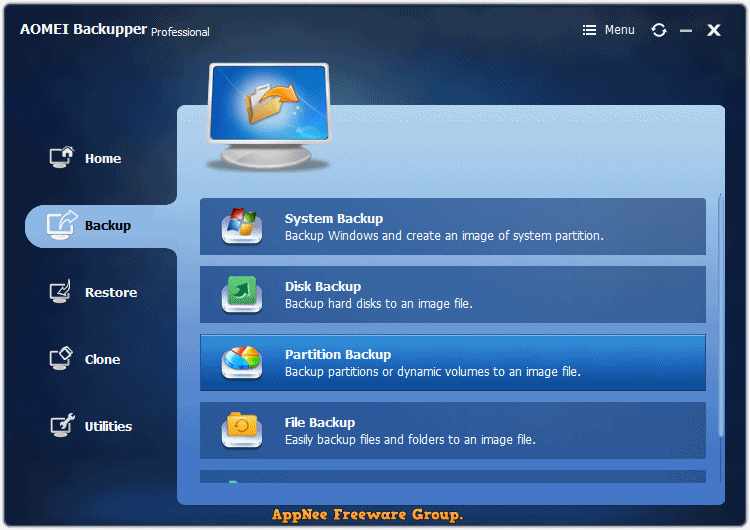
// Key Features //
- All-in-one data protection and disaster recovery solutions for PCs and Laptops
- Automatic, full, incremental and differential backups simplify your backup tasks
- Real-time sync files and folders from source to target path without delay
- Clone HDD to SSD, HDD to HDD, or SSD to SSD for disk upgrade and data migration
- Create a WinPE or Linux bootable disc for bare metal or unbootable computer
- Support Windows 10, Windows 8.1/8, Windows 7, Vista and XP (all editions, 32/64-bit)
// Main Functions //
- Backup Options: file backup, system backup, disk/partition backup, etc.
- Clone Options: disk clone, partition clone, system clone
- Supports schedule backup, incremental backup and differential backup
- Support dissimilar hardware restore
- Utilities: PXE boot tool, merge images, create bootable disk, check image
// Functions List //
| Function | List |
| Backup |
|
| Restore |
|
| Clone |
|
| Utilities |
|
| Others |
|
// Supported File Systems //
- NTFS
- FAT32
- FAT16
- EXT2
- EXT3
- and other file systems
// Supported Storage Devices //
- Internal hard disks
- External hard drives
- Solid-state drive (SSD)
- USB flash drives
- Thumb drives
- CD/DVD
- Network share
- Network-attached storage (NAS)
- Cloud drive desktop apps
- Hardware RAID
- Virtual machine systems
- and more
// Universal License Codes //
| Edition | Version | License Code |
| Professional | All | AMPR-443TV-87Z90-5LWFT |
| Server | AMSE-RVY06-BS788-O550S | |
| Technician (Plus) | AMEN-L49P9-76B27-U9J38 |
// Edition Statement //
AppNee provides the AOMEI Backupper Professional/Server/Technician/Technician Plus Edition multilingual full installers and all editions universal unlock patches, offline registrator, along with a universal license cleaner (a batch file), portable full registered versions, as well as bootable CD (WinPE) for Windows 32-bit & 64-bit.
| Edition | Short Intro |
| Standard Edition | free for use |
| Professional Edition | with additional features such as command-line operation, merging backup images, PXE network boots and SMTP system |
| Server Edition | aimed at server backups |
| Technician Edition | aimed at consultants providing technical services and at companies with many computers |
// Installation Notes //
for v7.x.x:
- Download and install AOMEI Backupper, do not run program
- Enter program installation folder and open the ‘Version.ini‘ file and set versionCode=6 (or other value)
- 3 -> Professional
- 4 -> Server
- 5 -> Technician
- 6 -> Technician Plus
- Run the offline registrator, select your desired edition, click ‘ACTIVATE‘, and wait
- (this step may be not required) Run program, and register with the universal serial number above
- Done
for v6.4.0:
- Download and install AOMEI Backupper, do not run program
- Run the offline registrator, select your desired edition, click ‘ACTIVATE‘, and wait
- It will start program and stop at the Register window (maybe gets stuck for seconds, you can use “ctrl+alt+delete” to take back control of the mouse), click ‘Register‘
- Done
for v4.6.x/v5.x.x:
- Download and install AOMEI Backupper
- Run the License Cleaner as administrator
- Enter program installation folder and open the ‘Version.ini‘ file and set versionCode=6 (or other value)
- 3 -> Professional
- 4 -> Server
- 5 -> Technician
- 6 -> Technician Plus
- Copy the unlock patch to installation folder, run it once, then run it as administrator once (if required, register program with the universal license code above)
- Done
*** If the program gets stuck, just end its process in Task Manager, and try it again.
for v4.5.1:
- Download and install AOMEI Backupper into the default path, then exit program
- Copy the unlock patch to installation folder and run it as administrator
- Register with the corresponding license code above
- Done
for v4.5.1-:
- Download and install AOMEI Backupper, then exit program
- Copy the universal unlock patch to installation directory, run it and click patch
- (This step may be finished automatically) Launch AOMEI Backupper, enter “Purchase/Register“
- Use the corresponding given license code to register
- Done, enjoy!
// Prompts //
- Run ‘services.msc‘ -> set the “Startup type” of AOMEI Backupper Scheduler Service (ABService.exe) to ‘Disabled‘ or ‘Manual‘ at least
- When creating a bootable disc using the “Burn To CD/DVD” or “USB Boot Device” option, some unknown errors (e.g.: When failed to create a bootable USB drive or disc directly, you could…) may have occurred during the creation process , causing failure to make a bootable USB drive or bootable disc. You can solve this via an alternative solution:
- In the “Select Bootable Media” dialog box, choose “Export ISO File” instead of “Burn To CD/DVD” or “USB Boot Device”, and then use third-party burning tools to burn the ISO file to USB, CD or DVD.
// Warning //
The unlock patch might be reported as Win32:Malware-gen threat with high risk. Use VirusTotal to make a full, authoritative scan, and decide to use it or not by yourself.
*** Please remember: antivirus software is not always right, just be careful and use it at your own risk.
// Related Links //
- AOMEI Backupper Editions Comparison
- AOMEI Backupper Official Tutorials
- AOMEI Backupper Help Guides (Online | PDF)
- AOMEI Backupper F.A.Q.
- Create Bootable CD or ISO File by AOMEI PE Builder
- Create Windows PE or Linux Bootable Disc/USB/ISO
- Create Windows PE & Linux Bootable Disc with AOMEI Backupper
// Download URLs //
*** Only Technician Plus Edition allows to be run as a portable version. For example, after you reinstall Windows, it will work as usual without reinstallation required.
*** [ Serious Warning ] The former registrator has been confirmed by AppNee that it is a real virus and not a false one. It works like this:
- Throw a hook file ‘n.exe’ or ‘cmn.exe’ and “wget” (GNU Wget) program into “C:\Windows”
- Download more virus/trojan files via wget in the background
- ….
AppNee has to say sorry to everyone, this is our negligence. Please immediately scan the entire C drive using Avast, Avira or Kaspersky.
(Homepage | AOMEI Tech | Chinese Homepage)
| If some download link is missing, and you do need it, just please send an email (along with post link and missing link) to remind us to reupload the missing file for you. And, give us some time to respond. | |
| If there is a password for an archive, it should be "appnee.com". | |
| Most of the reserved downloads (including the 32-bit version) can be requested to reupload via email. |
