| Ⅰ | This article along with all titles and tags are the original content of AppNee. All rights reserved. To repost or reproduce, you must add an explicit footnote along with the URL to this article! |
| Ⅱ | Any manual or automated whole-website collecting/crawling behaviors are strictly prohibited. |
| Ⅲ | Any resources shared on AppNee are limited to personal study and research only, any form of commercial behaviors are strictly prohibited. Otherwise, you may receive a variety of copyright complaints and have to deal with them by yourself. |
| Ⅳ | Before using (especially downloading) any resources shared by AppNee, please first go to read our F.A.Q. page more or less. Otherwise, please bear all the consequences by yourself. |
| This work is licensed under a Creative Commons Attribution-NonCommercial-ShareAlike 4.0 International License. |
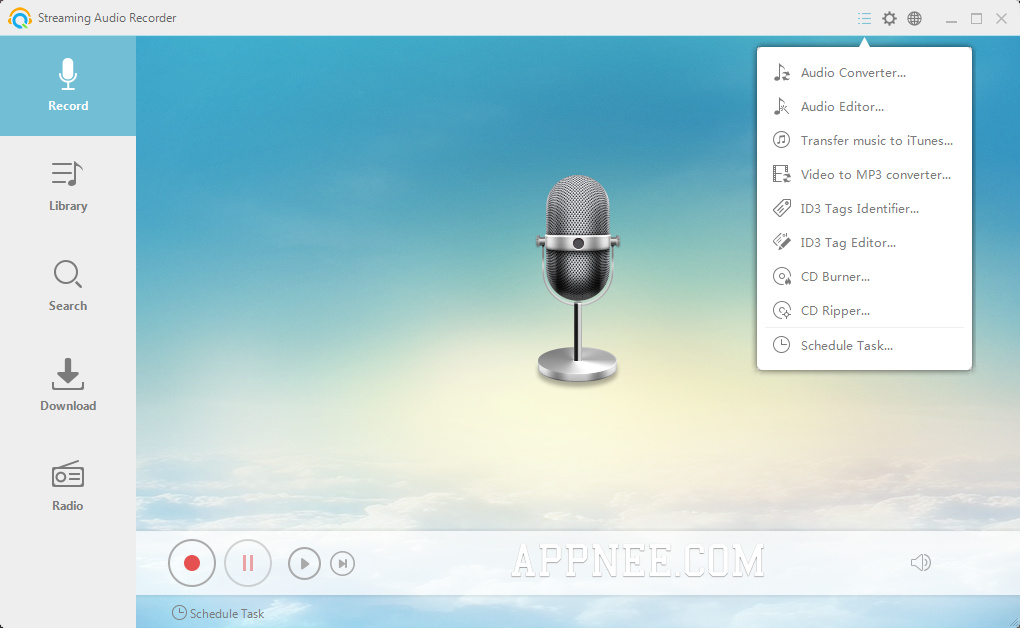
Apowersoft Streaming Audio Recorder (AKA: 录音精灵) is a user-friendly and very practical streaming audio recording tool from Hong Kong, China. It can completely and clearly record any sound from computer speakers and microphone: no matter it’s voice, singing from microphone; or online radio, music, video playing through a sound card.
For captured audio source, Apowersoft Streaming Audio Recorder allows you to output it as all kinds of popular audio formats (such as MP3, WAV, WMA, OGG, AAC, FLAC), so that you can easily enjoy the fun of music in any audio players and mobile multimedia devices. Meanwhile, it also supports scheduled task and timed recording functions. Beside, it integrates music search & download feature, as well as audio editing, audio conversion, CD burning, and so on practical functions.
BTW, in addition to recording sound from speakers or microphone separately, Apowersoft Streaming Audio Recorder even supports mixed type of audio recording, namely: it can record sound from both speakers and microphone at the same time.
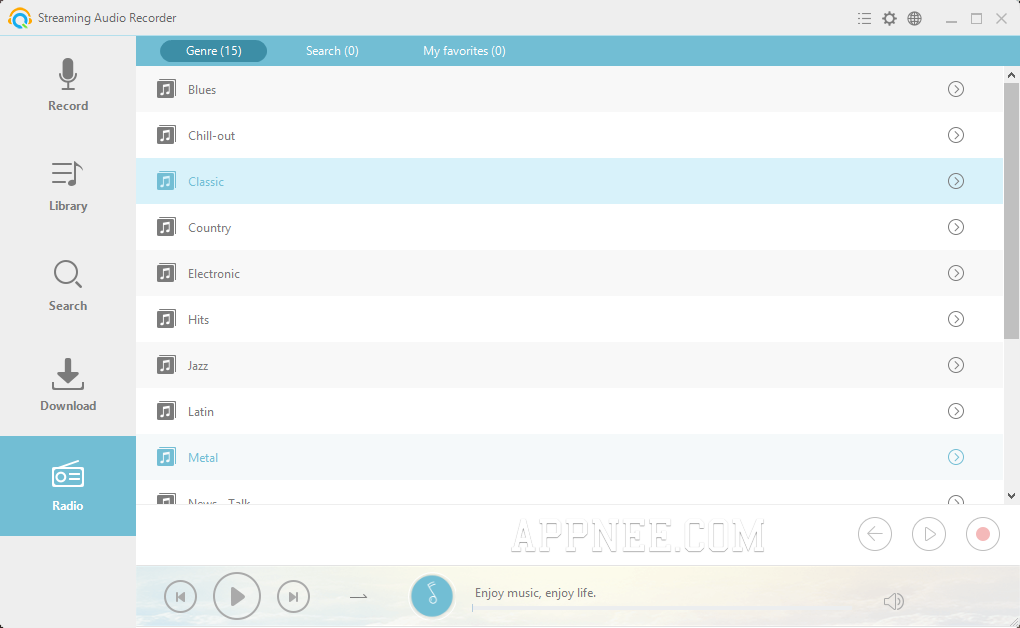
// Key Features //
- Record audio from sound system, microphone, or both.
- Automatic detection of the song title, album, artist, etc.
- Create a schedule for recording tasks.
- Record music and streaming audio from Internet radio stations.
- Record any sound from your computer.
- Great tool for recording, editing and converting audio.
- Ability to rewrite CD discs and burn CD’s.
- Download any music from the Internet.
- Edit ID3 tags for each file.
// Official Demo Video //
// Edition Statement //
AppNee provides the Apowersoft Streaming Audio Recorder Personal Edition full installers and unlocked files for Windows 32-bit & 64-bit, as well as full setups and unlocked files for Mac.
// Installation Notes //
for Setup versions on Windows:
- Download and install Apowersoft Streaming Audio Recorder
- Copy the unlocked file ‘Apowersoft.CommUtilities.dll‘ to installation folder
- Done
// Download URLs //
| License | Version | Download | Size |
| for Windows | |||
| Personal Edition | v3.4.3 | reserved | n/a |
| v4.3.5 |  |
27.9 MB | |
| for Mac | |||
| Personal Edition | v2.3.9 |  |
10.9 MB |
(Homepage)
| If some download link is missing, and you do need it, just please send an email (along with post link and missing link) to remind us to reupload the missing file for you. And, give us some time to respond. | |
| If there is a password for an archive, it should be "appnee.com". | |
| Most of the reserved downloads (including the 32-bit version) can be requested to reupload via email. |