| Ⅰ | This article along with all titles and tags are the original content of AppNee. All rights reserved. To repost or reproduce, you must add an explicit footnote along with the URL to this article! |
| Ⅱ | Any manual or automated whole-website collecting/crawling behaviors are strictly prohibited. |
| Ⅲ | Any resources shared on AppNee are limited to personal study and research only, any form of commercial behaviors are strictly prohibited. Otherwise, you may receive a variety of copyright complaints and have to deal with them by yourself. |
| Ⅳ | Before using (especially downloading) any resources shared by AppNee, please first go to read our F.A.Q. page more or less. Otherwise, please bear all the consequences by yourself. |
| This work is licensed under a Creative Commons Attribution-NonCommercial-ShareAlike 4.0 International License. |
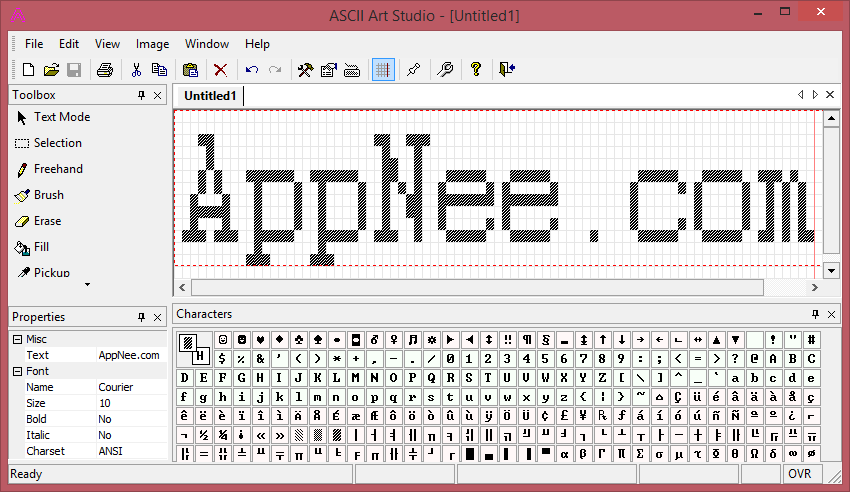
ASCII Art Studio is a powerful character-graphics editing and converting tool, with which you can quickly and easily use the graphical method or text mode to create and edit art graphics with pure text ASCII characters.
You can save the generated ASCII Art work as text, image or output it to the printer. It is worth mentioning that ASCII Art Studio even supports converting image to ASCII art characters text automatically (just open it and all done). And then we can use the generated art characters as all kinds of cool individual signature information, or create your own ASCII text-graphics art works with rich creativity and imagination.
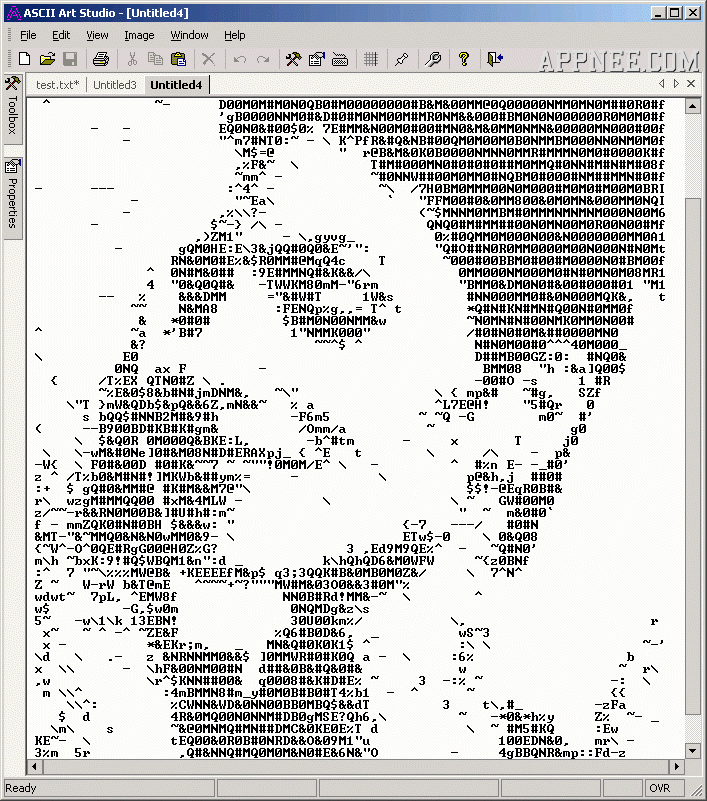
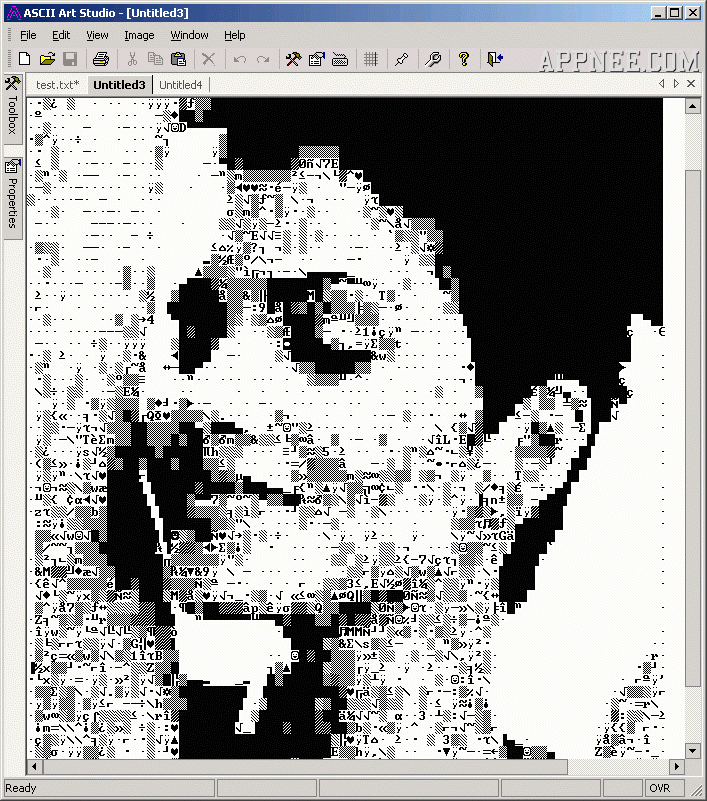
// Key Features //
- Support text editing and graphic editing.
- Intelligent freehand drawing.
- Create Big Text using any installed fonts.
- Convert between pictures and ASCII Art.
- Print ASCII Art.
- View ANSI ASCII Art.
- Easy used characters panel.
- Flip and Rotate selection.
- Multiple undo and redo.
- Shell integration.
- Multiple languages
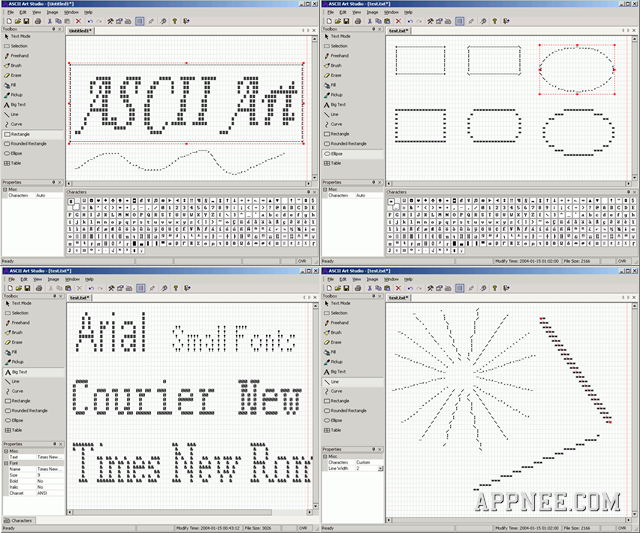
// Serial Number //
- 21E84574CC9F34EA971E333E619605A4CEC60798FDBD63B13185EAC5E897FD2ED347F895EBC88FA4951D3F3E492A7F0FF6BBB35B56193EB703E5718577630BC7
- 846CC10285054070AE1061801DE20956EC277C2B160ED0CD991434627405CCCFAD0029C8FB0058CD19BA1C0DCAFB75BF1DDA2F388AF73F1E1FEED97207D7FDF2
// Edition Statement //
AppNee provides the ASCII Art Studio portable full registered versions, full installers and serial numbers for Windows 32-bit & 64-bit.
// Installation Notes //
- Download and install ASCII Art Studio from official site
- Copy the unlocked file to installation directory and overwrite
- Apply patch, locate “X:\Program Files\ASCII Art Studio\AsciiArtStudio.exe”
- Start the program, input the “ASCII Art Studio Serial Number” from G.N.R.S.U
- Done
// Download URLs //
| License | Version | Type | Download | Size |
| Freeware | v2.2.1 Final | Setup |  |
318 KB |
| Single Portable |  |
195 KB | ||
| Normal Portable |  |
216 KB |
(Homepage)
| If some download link is missing, and you do need it, just please send an email (along with post link and missing link) to remind us to reupload the missing file for you. And, give us some time to respond. | |
| If there is a password for an archive, it should be "appnee.com". | |
| Most of the reserved downloads (including the 32-bit version) can be requested to reupload via email. |