| Ⅰ | This article along with all titles and tags are the original content of AppNee. All rights reserved. To repost or reproduce, you must add an explicit footnote along with the URL to this article! |
| Ⅱ | Any manual or automated whole-website collecting/crawling behaviors are strictly prohibited. |
| Ⅲ | Any resources shared on AppNee are limited to personal study and research only, any form of commercial behaviors are strictly prohibited. Otherwise, you may receive a variety of copyright complaints and have to deal with them by yourself. |
| Ⅳ | Before using (especially downloading) any resources shared by AppNee, please first go to read our F.A.Q. page more or less. Otherwise, please bear all the consequences by yourself. |
| This work is licensed under a Creative Commons Attribution-NonCommercial-ShareAlike 4.0 International License. |
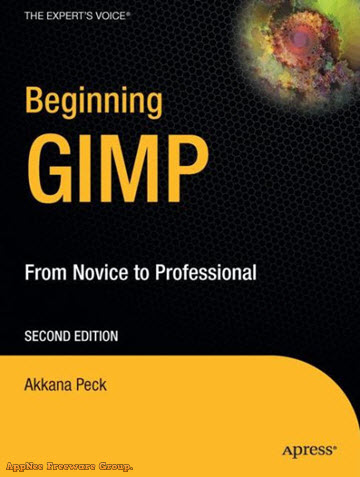
Beginning GIMP: From Novice to Professional is a comprehensive but clear, concise, and attractive guide for absolute beginners (who have never edited an image before) to learn using GIMP (GNU Image Manipulation Program), an increasingly popular free and open-source image processing application, from scratch.
The entire book consists of 12 chapters and 3 appendices, containing four–color graphics and screenshots, step-by-step instructions and sample projects, covering all the basics and advanced topics about GIMP software, ranging from installation (on various platforms) and background on common graphic file formats, to drawing, photograph manipulation, filters/effects, and even scripting, etc.
When finish this book, you will at least learn how to install GIMP on multiple platforms (Windows, Linux, and Mac OS X); learn about GIMP’s whole user interface and configuration options; how to draw lines and shapes; how to utilize the layers, patterns, paths, masks, and gradients; how to touch up digital photographs: smudging away blemishes, fixing red–eye, blending modes, image stacking, and stitching panoramas; how to create your own brushes, patterns, and gradients; how to prepare camera images for display on web pages; how to draw original icons of your own; how to paint out unwanted objects; how to write simple GIMP scripts and plug-ins for automation, and more.
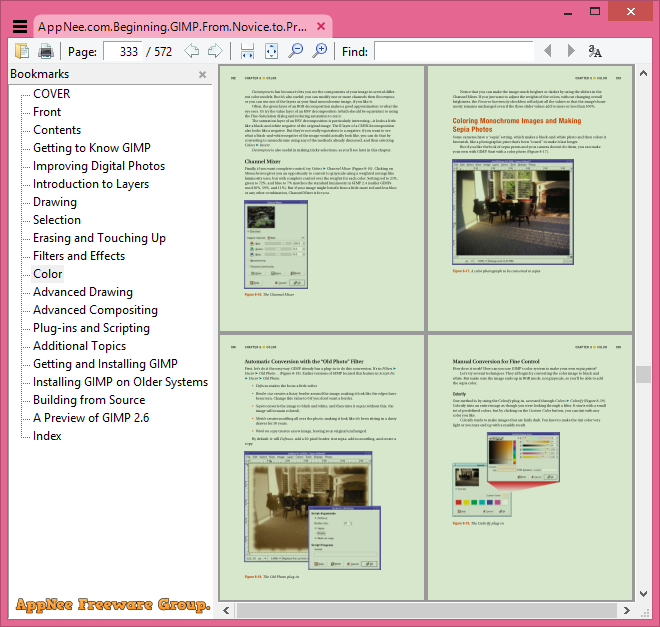
// Table Of Contents //
- Getting to Know GIMP
- Improving Digital Photos
- Introduction to Layers
- Drawing
- Selection
- Erasing and Touching up
- Filters and Effects
- Color Manipulation, Channels and Layer Modes
- Advanced Drawing
- Advanced Compositing
- Plug-ins and Scripting
- Additional Topics
- Appendix A: Getting and Installing GIMP
- Appendix B: Building from Source
- Appendix C: A Preview of GIMP 3.0
// Download URLs //
| Format | Download | Size |
| Second Edition | ||
 |
21.2 MB | |
| EPUB |  |
5.03 MB |
| MOBI |  |
5.41 MB |
| First Edition | ||
| reserved | 55.9 MB | |
(Homepage | Author Page)
| If some download link is missing, and you do need it, just please send an email (along with post link and missing link) to remind us to reupload the missing file for you. And, give us some time to respond. | |
| If there is a password for an archive, it should be "appnee.com". | |
| Most of the reserved downloads (including the 32-bit version) can be requested to reupload via email. |