| Ⅰ | This article along with all titles and tags are the original content of AppNee. All rights reserved. To repost or reproduce, you must add an explicit footnote along with the URL to this article! |
| Ⅱ | Any manual or automated whole-website collecting/crawling behaviors are strictly prohibited. |
| Ⅲ | Any resources shared on AppNee are limited to personal study and research only, any form of commercial behaviors are strictly prohibited. Otherwise, you may receive a variety of copyright complaints and have to deal with them by yourself. |
| Ⅳ | Before using (especially downloading) any resources shared by AppNee, please first go to read our F.A.Q. page more or less. Otherwise, please bear all the consequences by yourself. |
| This work is licensed under a Creative Commons Attribution-NonCommercial-ShareAlike 4.0 International License. |

Brackets (successor of Edge Code, and should be called Adobe Brackets) is a cool, lightweight, powerful, free and open-source/cross-platform web front end developing IDE for Windows, Mac OS X and Linux. It’s created and maintained by Adobe Systems, written in HTML, CSS, and JavaScript and focuses on modern web design/development.
Compared with Adobe Dreamweaver, The characteristics of Brackets are simple, flexible, elegant and fast! It neither has lots of views or panels, nor has too many bells and whistles. Because its core goal is to reduce inefficient and repetitive work in the process of development, such as browser refresh, modifying the elements style, search function and so on.
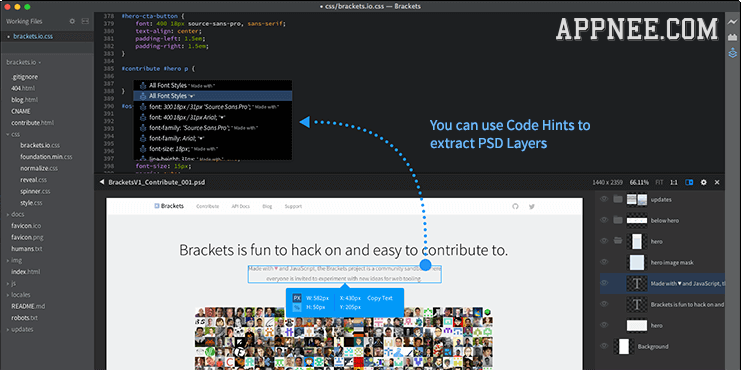
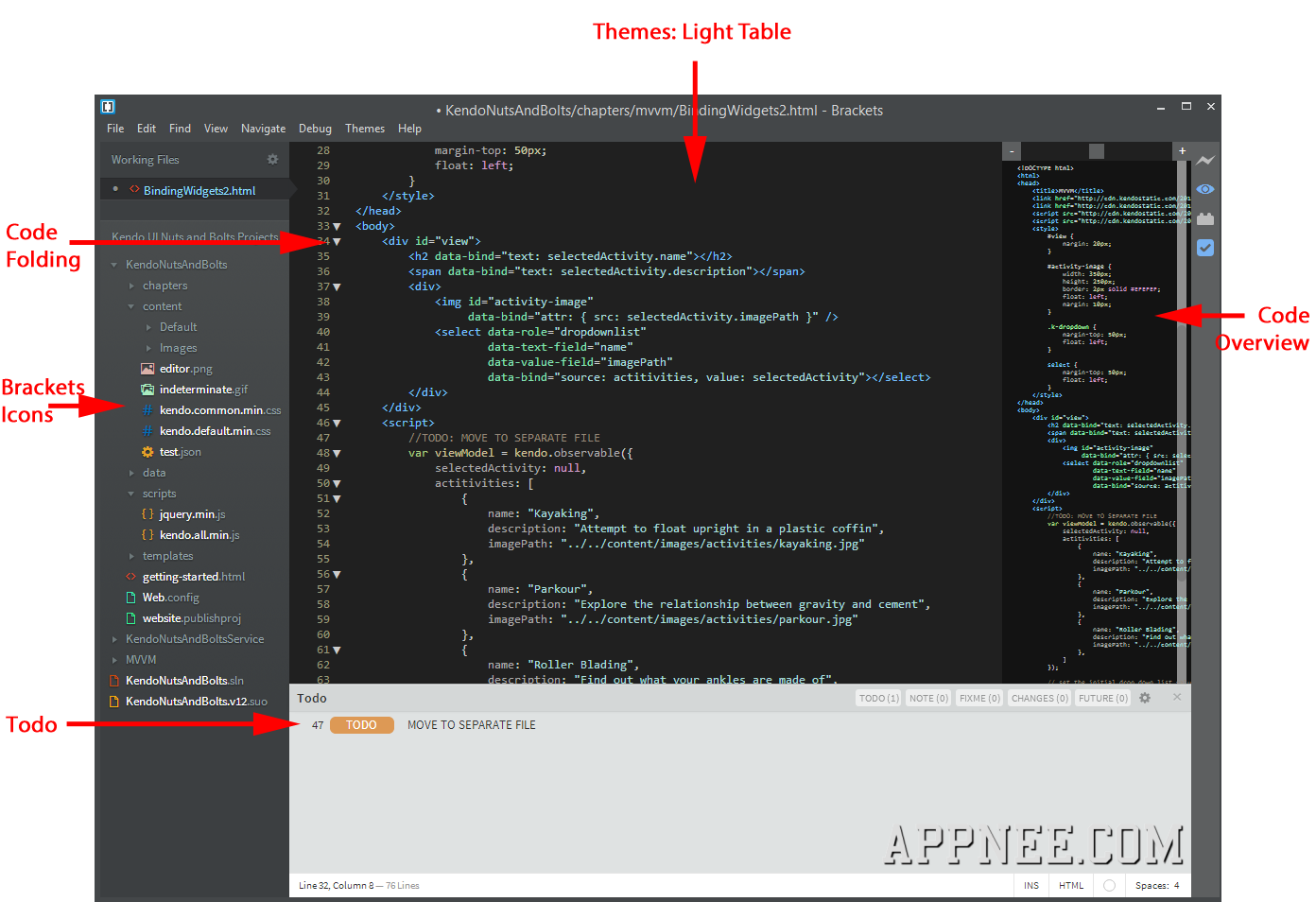
It’s also different from the Sublime Text, EverEdit and other generic professional code editors, Brackets is specifically targeted at the Web front-end development. But it also supports rich plugins just like the Sublime Text, so as to provide extra functionality extensions. Because it is “new”, it’s obvious that Brackets does not have as many users, fast running speed and very mature design as the Sublime Text for now, but in the end it will slowly become popular.
Some designers may be used to use the Dreamweaver, but AppNee advises you to give up to use it as early as possible, don’t wait for Adobe has announced that they no longer develop it. In other words, Sublime Text, Brackets or many other code editors are really much more powerful than Dreamweaver in the long term, and helpful for the future road of your web front end design/development.
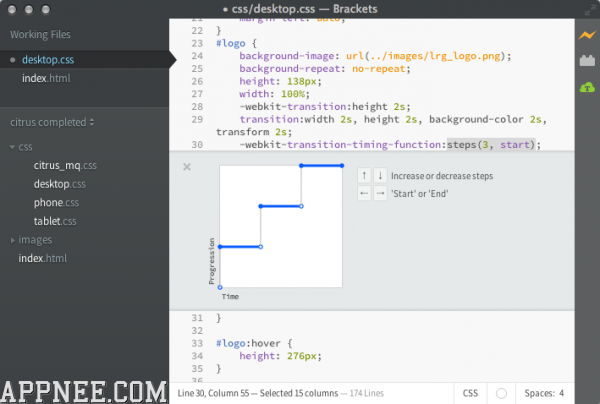
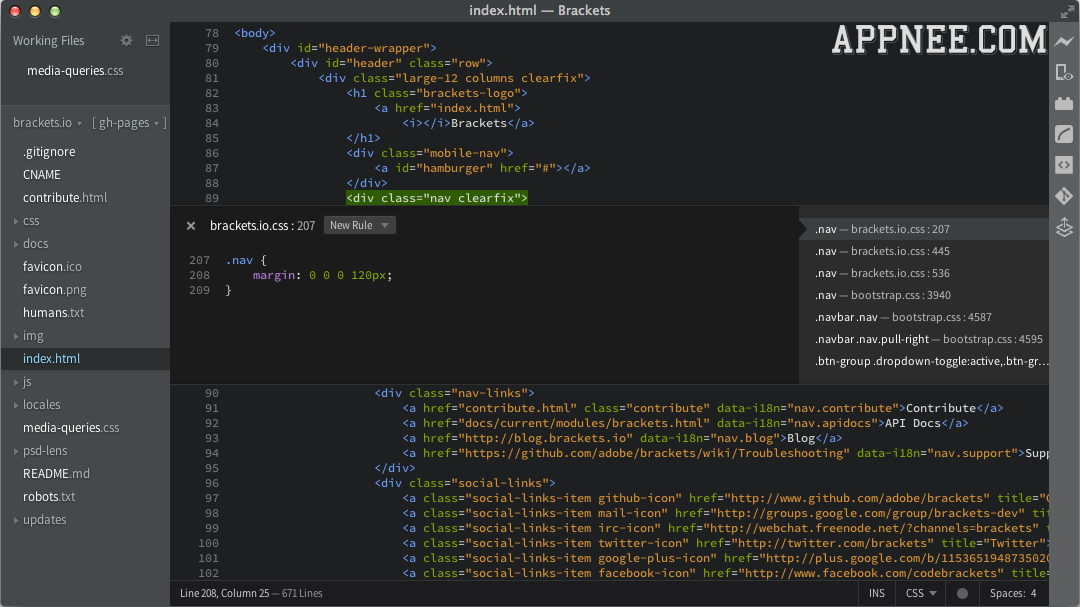
// Attractive Highlights //
- Allows to direct edit the corresponding CSS segment and JS function on the DIV
- Together with Chrome, highly integrates the real-time preview, which is extremely practical for front-end developers who have dual displays
- Allows to direct call the Chrome’s element review function
- Importing PSD directly support, just with this it can attract a large number of front end staff
// Download URLs //
| License | Version | Download | Size |
| Freeware | Latest |  |
n/a |
(Homepage)
| If some download link is missing, and you do need it, just please send an email (along with post link and missing link) to remind us to reupload the missing file for you. And, give us some time to respond. | |
| If there is a password for an archive, it should be "appnee.com". | |
| Most of the reserved downloads (including the 32-bit version) can be requested to reupload via email. |