| Ⅰ | This article along with all titles and tags are the original content of AppNee. All rights reserved. To repost or reproduce, you must add an explicit footnote along with the URL to this article! |
| Ⅱ | Any manual or automated whole-website collecting/crawling behaviors are strictly prohibited. |
| Ⅲ | Any resources shared on AppNee are limited to personal study and research only, any form of commercial behaviors are strictly prohibited. Otherwise, you may receive a variety of copyright complaints and have to deal with them by yourself. |
| Ⅳ | Before using (especially downloading) any resources shared by AppNee, please first go to read our F.A.Q. page more or less. Otherwise, please bear all the consequences by yourself. |
| This work is licensed under a Creative Commons Attribution-NonCommercial-ShareAlike 4.0 International License. |
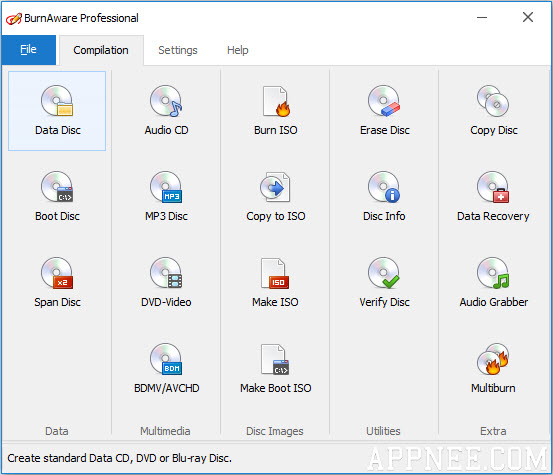
BurnAware is a super-intuitive and full-featured free optical disc burning software with user-friendly and clear-cut interface. It supports all standard optical storage mediums (include CD/DVD/Blu-ray/HD-DVD), comes with good and wide hardware compatibility (supports quite a number of recording equipment: CD-R/RW, DVD-R/RW, DVD+R/RW, BD-R/RE, HD-DVD-R/RW and DVD-RAM) on IDE/SCSI/USB/1394/SATA port.
AppNee has witnessed/suffered countless situations of hard drive crashes, in which cases, the data never could be completely recovered, very helpless and regrettable. So, as one lesson: do remember to backup your important data and put them in different baskets. Of which, one guaranteed method is to burn them on optical disc.
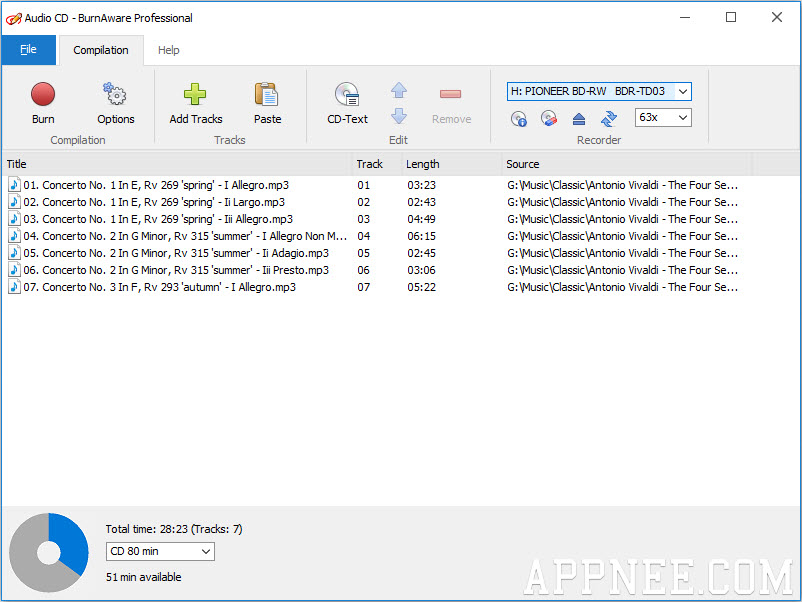
// Key Features //
- Creates and burns standard / bootable Data CDs, DVDs, Blu-ray
- Creates and burns Audio CDs, MP3 Discs, DVD-Videos, BDMV / AVCHD
- Creates standard / bootable ISO Images, burns various Disc Images
- Copies standard / multimedia CDs, DVDs, Blu-ray to Disc Images
- Burns data across multiple CDs, DVDs, Blu-ray discs
- Erases rewritable Discs, verifies Discs, displays Disc / Drive details
- Copies from Disc to Disc, direct CD, DVD, Blu-ray copying
- Extracts audio tracks in various formats from Audio CDs
- Recovers files from unreadable Discs and separate sessions
- Burns ISO Image to multiple drives simultaneously
- Usage in commercial organizations or with commercial purposes
// Official Demo Video //
// Edition Statement //
AppNee provides the BurnAware Premium/Professional Edition multilingual portable full registered versions for Windows 32-bit & 64-bit.
// Installation Notes //
for v13.0+:
- Download and extract
- Run the loader.exe to start program
- Done
for v11.1:
- Download and extract
- Double click the ‘BurnAware.reg‘ file or run the ‘BurnAware.vbs‘ instead to import license info
- Done
// Warning //
The unlocked files or loader might be reported as Win32:Malware-gen threat with high risk. Use VirusTotal to make a full, authoritative scan, and decide to use it or not by yourself.
*** Please remember: antivirus software is not always right, just be careful and use it at your own risk.
// Related Links //
// Download URLs //
| License | Version | Download | Size |
| Free Edition | Latest |  |
n/a |
| Professional Edition | v17.5 | 32-bit + 64-bit | 25.0 MB |
(Homepage)
| If some download link is missing, and you do need it, just please send an email (along with post link and missing link) to remind us to reupload the missing file for you. And, give us some time to respond. | |
| If there is a password for an archive, it should be "appnee.com". | |
| Most of the reserved downloads (including the 32-bit version) can be requested to reupload via email. |