| Ⅰ | This article along with all titles and tags are the original content of AppNee. All rights reserved. To repost or reproduce, you must add an explicit footnote along with the URL to this article! |
| Ⅱ | Any manual or automated whole-website collecting/crawling behaviors are strictly prohibited. |
| Ⅲ | Any resources shared on AppNee are limited to personal study and research only, any form of commercial behaviors are strictly prohibited. Otherwise, you may receive a variety of copyright complaints and have to deal with them by yourself. |
| Ⅳ | Before using (especially downloading) any resources shared by AppNee, please first go to read our F.A.Q. page more or less. Otherwise, please bear all the consequences by yourself. |
| This work is licensed under a Creative Commons Attribution-NonCommercial-ShareAlike 4.0 International License. |
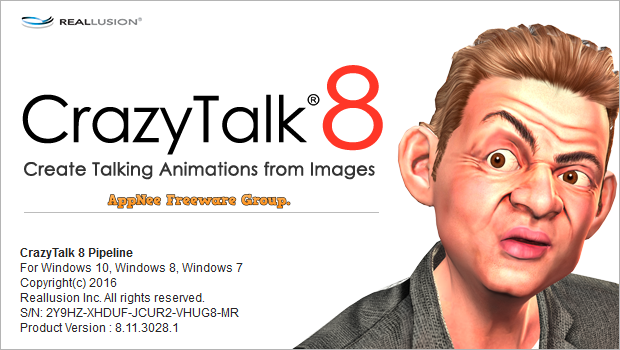
One highlight of the Disney animated films lies in their fine production. The particularly impressive thing is that the mouth shape of each character when talking works seamlessly with their lines! If you’d like to make a common static photo open its mouth and talk with anastomotic shape of mouth and rich face changes, or to create a very detailed, vivid and lifelike facial animation, then CrazyTalk is absolutely the best choice.
CrazyTalk is currently the world’s most popular and most powerful talking head/avatar and facial animation creating software from Taiwan in China. By using voice or text, it can make facial image have vivid animation effects. With help of CrazyTalk, we only need a ordinary photo to make a cool 2D/3D speaking people animation. In the generated animation, in addition to the most important part mouth, other facial organs such as eyes, nose, facial muscles will act following the voice, which looks very natural.
Besides, CrazyTalk also supports the TTS (Text To Speech) speech synthesis technology. That is to say, you only need to enter some text, then the software can generate the corresponding voice and mouth shape on its own, nothing else you have to do. Plus, apart from the built-in dozens of characters such like cats, dogs, statues, CrazyTalk also allows users to make photos of yourself, animals, friends, stars and so on into the talking animated characters.
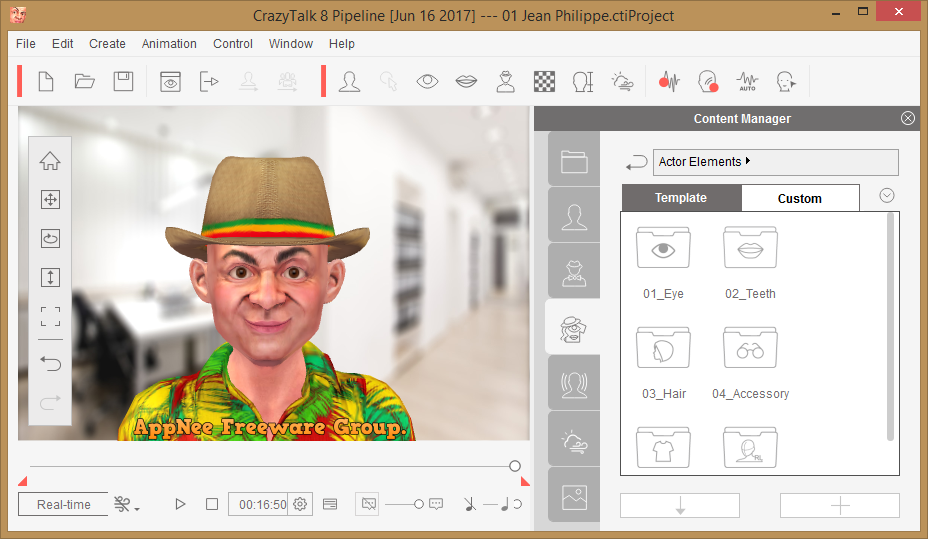
// Application Scenarios //
- Spokesperson of website or product
- Customer service with artificial intelligence
- Virtual compere
- Electronic salesperson
- Greet old friends
- Virtual lecturer
- Play a joke
- Confession
- Interactive teaching
- Interactive chat room
- ….

// Key Features //
| Feature | List |
| 3D CHARACTER PIPELINE |
|
| TALKING AVATAR |
|
| DRESSING & ATMOSPHERE |
|
| AUTO MOTION |
|
| AUTO AUDIO LIP-SYNC |
|
| FACIAL ANIMATION |
|
| RENDER & OUTPUT |
|
// Official Demo Video //
// Edition Statement //
AppNee provides the CrazyTalk Pipeline Edition multilingual full installer and unlocked files for Windows 32-bit and 64-bit.
// Installation Notes //
- Download and install CrazyTalk setup, do not run it now
- Copy the corresponding unlocked file (CTApp.exe) to installation directory and overwrite
- Add the following lines to your hosts file (C:\Windows\System32\drivers\etc):
- 127.0.0.1 widgetcast.reallusion.com
- 127.0.0.1 da.reallusion.com
- 127.0.0.1 ctifiles2.reallusion.com
- All done!
*** Do not update program. And you’d better use a firewall to block CrazyTalk program (otherwise, the program might quit saying invalid serial).
// Related Links //
- CrazyTalk 8 Official User Manual (Online | PDF)
- CrazyTalk Official Video Tutorials
- CrazyTalk Edition Comparison
// Download URLs //
| License | Version | Download | Size |
| Pipeline Edition | v8.13 |  |
512 MB |
(Homepage)
| If some download link is missing, and you do need it, just please send an email (along with post link and missing link) to remind us to reupload the missing file for you. And, give us some time to respond. | |
| If there is a password for an archive, it should be "appnee.com". | |
| Most of the reserved downloads (including the 32-bit version) can be requested to reupload via email. |