| Ⅰ | This article along with all titles and tags are the original content of AppNee. All rights reserved. To repost or reproduce, you must add an explicit footnote along with the URL to this article! |
| Ⅱ | Any manual or automated whole-website collecting/crawling behaviors are strictly prohibited. |
| Ⅲ | Any resources shared on AppNee are limited to personal study and research only, any form of commercial behaviors are strictly prohibited. Otherwise, you may receive a variety of copyright complaints and have to deal with them by yourself. |
| Ⅳ | Before using (especially downloading) any resources shared by AppNee, please first go to read our F.A.Q. page more or less. Otherwise, please bear all the consequences by yourself. |
| This work is licensed under a Creative Commons Attribution-NonCommercial-ShareAlike 4.0 International License. |
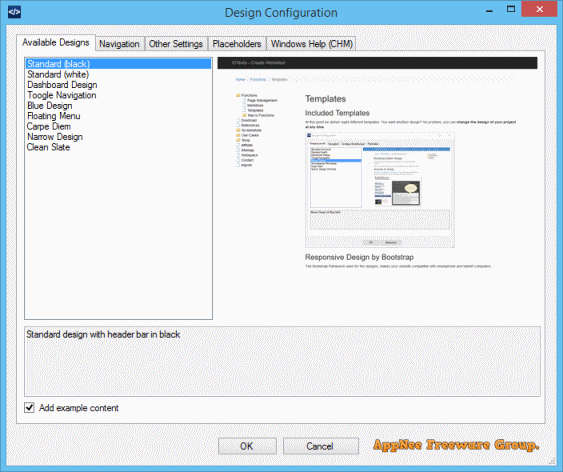
DA-HelpCreator (DA-Software HelpCreator) is a friendly and efficient help file & online documentation creating tool developed by DA-Software from Germany. Using it, program developers are able to quickly make the CHM format of user manuals for their software products; webmasters can easily edit and publish HTML or natively executable format of F.A.Q. or online help page for visitors.
In DA-HelpCreator, the input of contents is finished in the simple Markdown syntax. That means the layout and content of the help file generated by this tool are separated. And, you can start with some customizable templates, then export your content as the HTML web page or the classic Microsoft Compiled HTML Help (CHM) format, both of which can be used for local browsing. If you want to publish them on website for visitors to use online, just simply use the inbuilt FTP client to upload your project to website. At the same time, you can also leave a copy on your computer as locally searchable help file.
DA-HelpCreator will generate the navigation elements, tables of contents, sitemaps and links for your help file automatically. And it’s worth mentioning that, the generated HTML code is based on the well-known Bootstrap framework. That means the help file generated by DA-HelpCreator is totally responsive and can therefore be used without any problems on mobile devices such as smartphones or tablets.
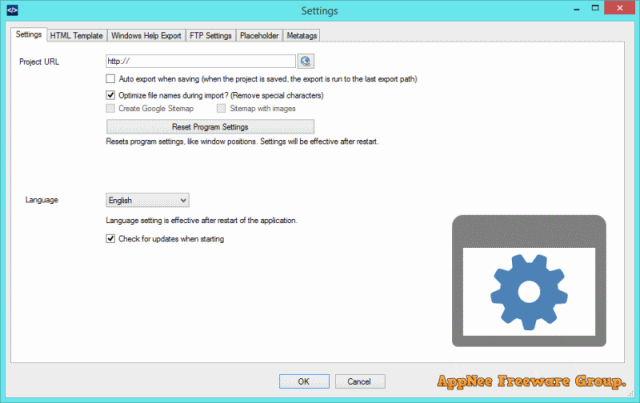
// Key Features //
| Function | Introduction |
| Documentation in HTML, CHM format | Create documentation and online help in one time. Export the project as HTML web pages, Windows Help (CHM) file or as a web page with. exe runtime. |
| Fast content creation thanks to markdown | Use the simple markdown syntax to create the content. Concentrate on the contents. |
| Macro functions | Macro functions automatically create tables of contents and navigation elements, which automatically take care of linking and updating. |
| Customizable templates | Select the design of the project from several responsive HTML templates. All templates can be customized. |
| FTP upload for the website export | Load the export as a website with one click on your webspace, with the integrated FTP upload and synchronization function. Only modified files can be transferred on request. |
| Security with static content | Exporting as a website generates static web pages. This means no security gaps in your project. |
| Open file format | Each project is located in an open data structure on the hard disk. The contents are managed in text files. This allows easy management with external programs such as a text editor, Subversion or GIT. |
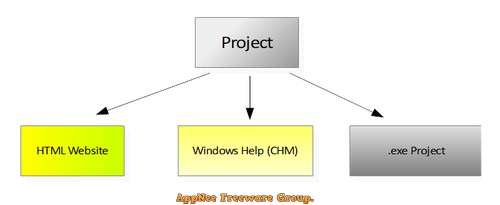
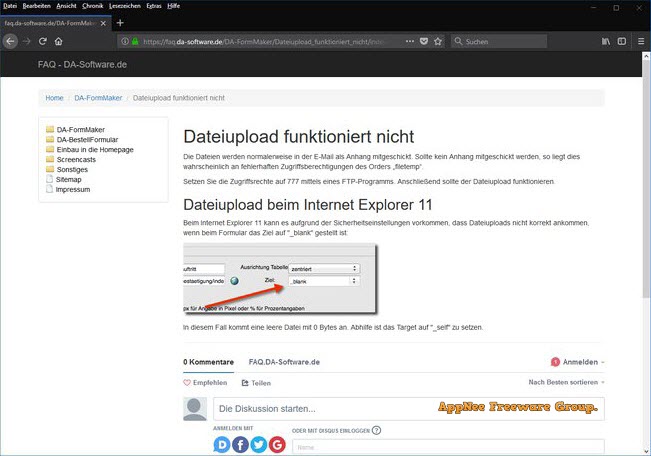
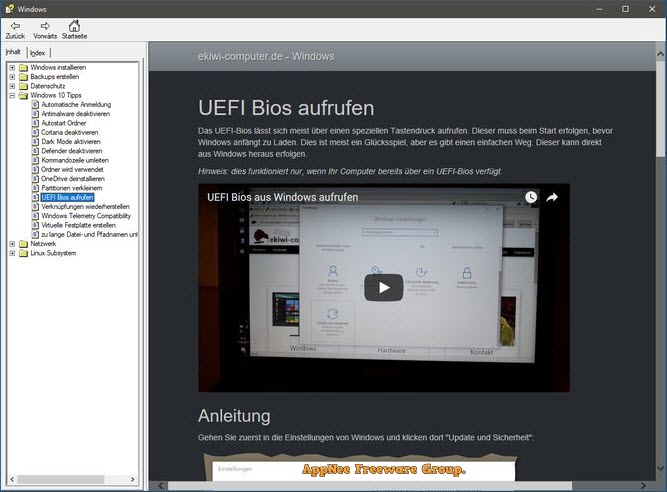
// Universal Activation Key //
| User Name | Activation Key |
| for DA-HelpCreator v2.0.0 | |
| AppNee Freeware Group. | 1771654-628103190-9535152 |
| AppNee.com | 828910-628103190-4377012 |
| G.N.R.S.U | 754344-686081946-4304269 |
| SAYS | 369526-802039458-2274078 |
// Edition Statement //
AppNee provides the DA-HelpCreator multilingual full installers or portable full registered versions along with activation keys and license file for Windows 32-bit & 64-bit.
// Installation Notes //
- Download and install the latest version of DA-HelpCreator from official site
- Run program, and click ‘Unlock Software‘
- Use the universal activation key above. Or, copy the license file ‘reg.txt‘ to “C:\Users\[your user name]\AppData\Local\DA-HelpCreator\” instead
- Restart program
- Done
// Download URLs //
| Version | Download | Size |
| Latest |  |
n/a |
(Homepage)
| If some download link is missing, and you do need it, just please send an email (along with post link and missing link) to remind us to reupload the missing file for you. And, give us some time to respond. | |
| If there is a password for an archive, it should be "appnee.com". | |
| Most of the reserved downloads (including the 32-bit version) can be requested to reupload via email. |