| Ⅰ | This article along with all titles and tags are the original content of AppNee. All rights reserved. To repost or reproduce, you must add an explicit footnote along with the URL to this article! |
| Ⅱ | Any manual or automated whole-website collecting/crawling behaviors are strictly prohibited. |
| Ⅲ | Any resources shared on AppNee are limited to personal study and research only, any form of commercial behaviors are strictly prohibited. Otherwise, you may receive a variety of copyright complaints and have to deal with them by yourself. |
| Ⅳ | Before using (especially downloading) any resources shared by AppNee, please first go to read our F.A.Q. page more or less. Otherwise, please bear all the consequences by yourself. |
| This work is licensed under a Creative Commons Attribution-NonCommercial-ShareAlike 4.0 International License. |

DAEMON Tools USB (DTUSB for short) is a very practical USB ports sharing/mapping tool. It enables you to effectively share or remote access all kinds of USB devices inserted on local or remote computer via network mapping.
DAEMON Tools USB is capable of effectively mapping all kinds of USB devices through network, including USB softdog, USB mobile hard disk, USB printer, etc. In particular, when using a virtual machine or other applications, some software might need a softdog to run with. But because the virtual devices can’t emulate inserting a softdog, the solution is to use this kind of USB ports mapping software. The point is that a USB device mapped onto a virtual machine looks the same as an inserted physical hardware in Device Manager and works the same way, rather than the traditional sharing mode.
In fact, as a standalone app, DAEMON Tools USB was discontinued a few years ago. But, its functionality has been integrated into DAEMON Tools iSCSI Target since then. In other words, in addition to sharing USB devices, DAEMON Tools has totally taken it over.
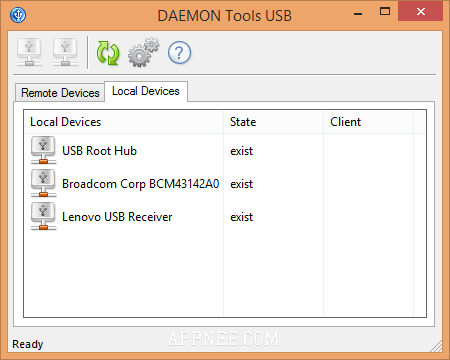
// Key Features //
- Get remote access to USB equipment (flash drive, speakers, webcam, printer etc.)
- Share USB devices to remote machines
- Connect to any USB device plugged to another computer via LAN, WAN, VPN or Internet
- Use rationally combined Server and Client parts
- Work with remote USB equipment just as if it was physically plugged to computer
- Support USB devices of all types and most popular versions
// Edition Statement //
AppNee provides the DAEMON Tools USB multilingual portable full registered versions for Windows 32-bit & 64-bit.
// Installation Notes //
- Download and extract
- Run the unlock patch
- Done

// Download URLs //
| Version | Download | Size |
| v2.0.0.0067 |  |
4.75 MB |
| v2.0.0.0068 Final | failed | n/a |
(Homepage)
| If some download link is missing, and you do need it, just please send an email (along with post link and missing link) to remind us to reupload the missing file for you. And, give us some time to respond. | |
| If there is a password for an archive, it should be "appnee.com". | |
| Most of the reserved downloads (including the 32-bit version) can be requested to reupload via email. |