| Ⅰ | This article along with all titles and tags are the original content of AppNee. All rights reserved. To repost or reproduce, you must add an explicit footnote along with the URL to this article! |
| Ⅱ | Any manual or automated whole-website collecting/crawling behaviors are strictly prohibited. |
| Ⅲ | Any resources shared on AppNee are limited to personal study and research only, any form of commercial behaviors are strictly prohibited. Otherwise, you may receive a variety of copyright complaints and have to deal with them by yourself. |
| Ⅳ | Before using (especially downloading) any resources shared by AppNee, please first go to read our F.A.Q. page more or less. Otherwise, please bear all the consequences by yourself. |
| This work is licensed under a Creative Commons Attribution-NonCommercial-ShareAlike 4.0 International License. |

DesktopPlant is a very interesting and cool electric virtual planting program. It allows you to grow several common ornamental plants on your desktop to bring some vitality. They also do need you to take care carefully, just like the real flowers in life.
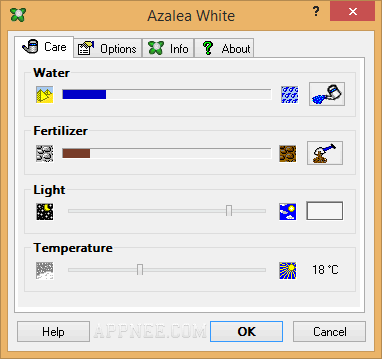
With your careful care, DesktopPlant will grow up day by day. Its vivid 3D graphics as well as the real plant growing and environmental simulation will really make you forget it’s just an “electronic plant” toy!
Well, just choose your favorite plant, understand its habit, water it and apply fertilizer, cultivate it well… At last it will return you the happiness you should have! BTW, if you want to keep a little monster on the surface of desktop, try BinaryToys.

// Key Features //
- Amazingly realistic growth (realistic plant development depending on water, fertilizer, environmental parameters, etc.)
- Random effects will guarantee that each plant is unique
- DesktopPlants are 3D models of a real plants with enhanced visual effects
- Optimized routines for beautiful photorealistic graphics
- DesktopPlants grow directly on the desktop – above the selected wallpaper but below the icons
- Adjustable size and position
- Many plants can be displayed simultaneously
- and much more…
// Included Plants //
- Azalea
- Cactus
- Maple Tree
- Philodendron
- Sunflower

// Edition Statement //
AppNee provides the DesktopPlant full installers and unlock patchers for Windows.
// Installation Notes //
for DesktopPlant v1.8.2:
- download and install DesktopPlant main program (don’t start)
- copy ‘eithel.dlc‘ to the installation folder of DesktopPlant (like “D:\Program Files\DesktopPlant\”)
- Run ‘patch.exe‘ and locate the “DesktopPlant.exe” file in the installation directory
for DesktopPlant v3.1.2:
- download and install DesktopPlant v3.1.2
- copy the unlock patch to installation directory and apply (run as administrator if required)
- restart your Windows, this is not a must-do step
- grow a flower from “All Programs/DesktopPlant/Plants” (or C:\Users\G\AppData\Roaming\Microsoft\Windows\Start Menu\Programs\DesktopPlant\Plants)
*** The unlock patches for DesktopPlant v3.1.3 might not work well on many PCs. But the one for v1.8.2 and v3.1.2 work all the time.
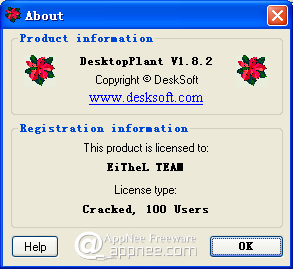
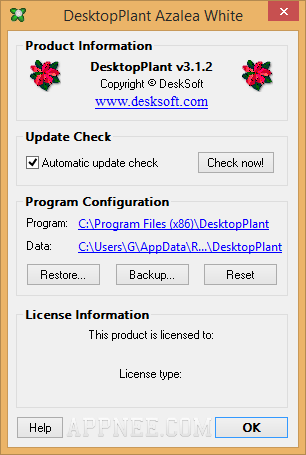
// Download URLs //
| Version | Download | Size |
| v3.1.3 |  |
1.32 MB |
| v3.1.2 |  |
990 KB |
| v1.8.2 |  |
400 KB |
(Homepage)
| If some download link is missing, and you do need it, just please send an email (along with post link and missing link) to remind us to reupload the missing file for you. And, give us some time to respond. | |
| If there is a password for an archive, it should be "appnee.com". | |
| Most of the reserved downloads (including the 32-bit version) can be requested to reupload via email. |