| Ⅰ | This article along with all titles and tags are the original content of AppNee. All rights reserved. To repost or reproduce, you must add an explicit footnote along with the URL to this article! |
| Ⅱ | Any manual or automated whole-website collecting/crawling behaviors are strictly prohibited. |
| Ⅲ | Any resources shared on AppNee are limited to personal study and research only, any form of commercial behaviors are strictly prohibited. Otherwise, you may receive a variety of copyright complaints and have to deal with them by yourself. |
| Ⅳ | Before using (especially downloading) any resources shared by AppNee, please first go to read our F.A.Q. page more or less. Otherwise, please bear all the consequences by yourself. |
| This work is licensed under a Creative Commons Attribution-NonCommercial-ShareAlike 4.0 International License. |
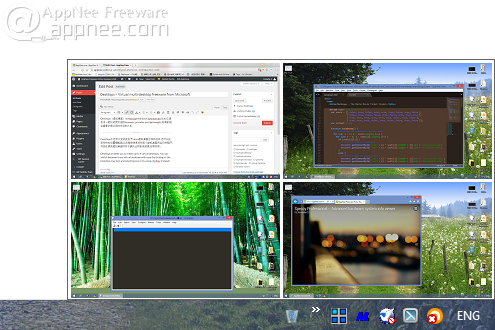
Desktops (virtual desktop) is one of practical freeware utilities of Sysinternals Suite released by Microsoft Windows, it’s lightweight, handy and portable, so is very suitable for people who need multiple-window operations at the same time.
Desktops can not only complete the multi-window tasks just like the Linux virtual desktop technology, but will also display thumbnails of each desktop in the task bar in real time, thus helps quickly identify different programs running on every virtual desktop. In addition, Desktops runs without additional taking up system resources when using multiple virtual desktops, which is very nice, don’t worry.
Desktops enables you to create up to 4 virtual desktops. You can switch between these virtual desktops with ease (by clicking on the Desktops tray icon and selecting one or by using a hotkey instead).
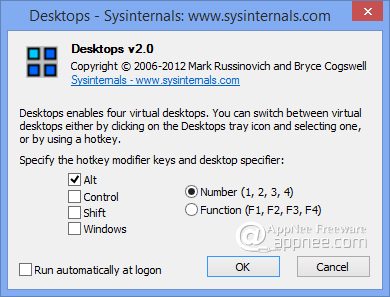
// System Requirements //
- Client: Windows Vista and higher
- Server: Windows Server 2008 and higher
// Prompts //
Desktops relies on the Windows desktop objects, which means there is no way to delete a desktop object, so Desktops does not provide a way to close a desktop, because that would result in orphaned windows and processes. Thereby, the recommended way to exit Desktops is to log out. Or just let it go, because it really not takes away much resources.
// Download URLs //
| License | Version | Download | Size |
| Freeware | Latest |  |
n/a |
(Homepage)
| If some download link is missing, and you do need it, just please send an email (along with post link and missing link) to remind us to reupload the missing file for you. And, give us some time to respond. | |
| If there is a password for an archive, it should be "appnee.com". | |
| Most of the reserved downloads (including the 32-bit version) can be requested to reupload via email. |