| Ⅰ | This article along with all titles and tags are the original content of AppNee. All rights reserved. To repost or reproduce, you must add an explicit footnote along with the URL to this article! |
| Ⅱ | Any manual or automated whole-website collecting/crawling behaviors are strictly prohibited. |
| Ⅲ | Any resources shared on AppNee are limited to personal study and research only, any form of commercial behaviors are strictly prohibited. Otherwise, you may receive a variety of copyright complaints and have to deal with them by yourself. |
| Ⅳ | Before using (especially downloading) any resources shared by AppNee, please first go to read our F.A.Q. page more or less. Otherwise, please bear all the consequences by yourself. |
| This work is licensed under a Creative Commons Attribution-NonCommercial-ShareAlike 4.0 International License. |
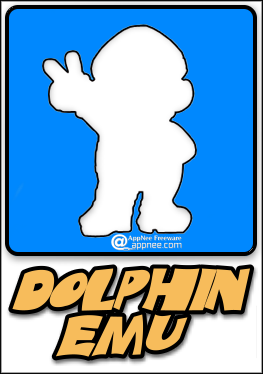
Dolphin is currently the only best game emulator for Nintendo GameCube, Wii and Triforce game consoles on Windows, Linux, Mac OS X and Android platforms (both 32-bit & 64-bit). Moreover, it’s open source and free to use, developed by the PPSSPP‘s author – Henrik Rydgård from Sweden.
There is no doubt that Dolphin is now recognized as the best and the first really playable Wii emulator coming with many notable features (some of which are even not available on the original Wii game console), also as the first and the only one emulator capable of running commercial Nintendo GameCube and Wii games. It can perfectly simulate most of them at full speed on the medium configuration PC.
// Key Features //
- You can save a running game whenever you want and reload a state.
- Anti-Aliasing and Anisotropic Filtering makes the games more brilliant and realistic. Typically a game looks much better on Dolphin than on the original Wii console. Actual quality depends on the graphics card.
- Play on maximum resolution in high definition up to 1080p. This is a remarkable feature the original Wii console lacks of.
- Connect your Wiimote and Nunchuck to your computer for a better gaming experience
- and more…
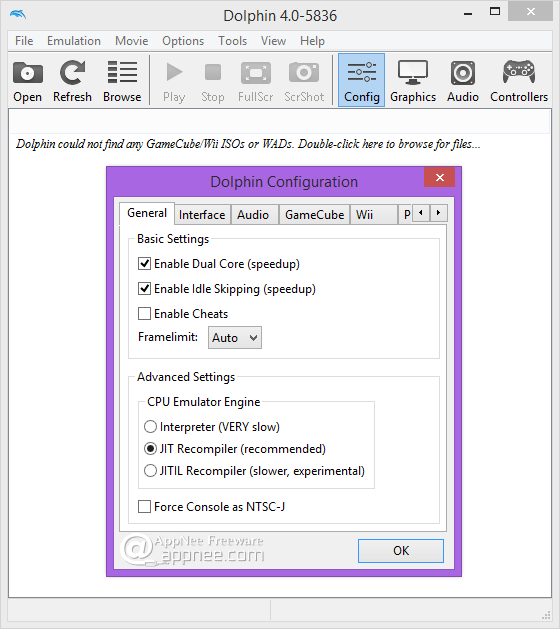
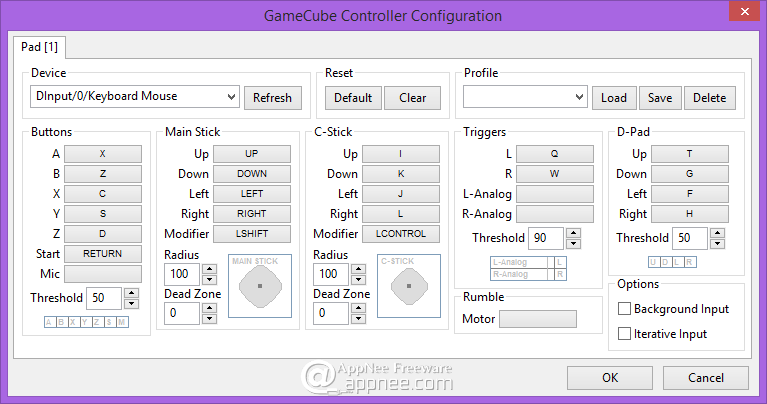
// Supported ROM formats //
- NGC game ROM: ISO GCM NRG
- Wii game ROM: ISO WAD NRG
*** NGC and Wii are both special image formats, you can not open them with virtual drive tools, such as DAEMON Tools.
// System Requirements //
- Microsoft Visual C++ 2019 Redistributable Packages
// Prompts //
- You’d better not put game images in the same directory with emulator, so as to avoid being deleted when uninstalling
- Mare sure to have Dolphin files in folder with English name
- Maybe need to run Dolphin as administrator on some Windows
*** Configuring Dolphin is very important. For a “quick and dirty” example of how to speed up Dolphin take a look at the Performance guide. To get an explanation of the most important settings take a look at the Configuration explanation.
// Related Links //
- Dolphin – All games’ compatibility list
- Dolphin official user guides
- Dolphin F.A.Q.
- Dolphin Configuration Explanation
- Dolphin Official Demo Videos and Screenshots
// Download URLs //
| License | Version | Download | Size |
| Freeware | Latest |  (mir) (mir) |
n/a |
| If some download link is missing, and you do need it, just please send an email (along with post link and missing link) to remind us to reupload the missing file for you. And, give us some time to respond. | |
| If there is a password for an archive, it should be "appnee.com". | |
| Most of the reserved downloads (including the 32-bit version) can be requested to reupload via email. |