| Ⅰ | This article along with all titles and tags are the original content of AppNee. All rights reserved. To repost or reproduce, you must add an explicit footnote along with the URL to this article! |
| Ⅱ | Any manual or automated whole-website collecting/crawling behaviors are strictly prohibited. |
| Ⅲ | Any resources shared on AppNee are limited to personal study and research only, any form of commercial behaviors are strictly prohibited. Otherwise, you may receive a variety of copyright complaints and have to deal with them by yourself. |
| Ⅳ | Before using (especially downloading) any resources shared by AppNee, please first go to read our F.A.Q. page more or less. Otherwise, please bear all the consequences by yourself. |
| This work is licensed under a Creative Commons Attribution-NonCommercial-ShareAlike 4.0 International License. |
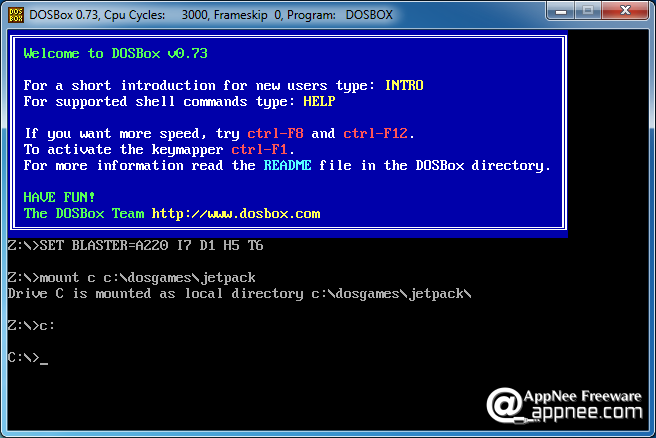
In simple terms, the main function of DOSBox is – with DOSBox, you can run the old and classic DOS games or software on different Windows, BeOS, Linux, Mac OS X, OS/2…. operation systems, or you can even install a Windows 3.1 in the DOSBox. “Re-live” the good old days now, with ease!
Since Windows XP, the built-in functions of CMD become more limited, especially for 64-bit Windows or server system, the user can’t even run a 16-bit Windows application, let alone a 16-bit MS-DOS program.
DOSBox is currently the best solution for running DOS games under Windows system, it can not only support quite a few DOS games with good running, but also can simulate its sound perfectly.

In all, rather than taking DOSBox as a virtual DOS system, why not regard it as a professional DOS game emulator. Many of the classic old DOS games require its support to play normally, DOSBox is a must-have tool for nostalgic players.
BTW, there are also many unofficial DOSBox variants or frontends: such as SVN Daum, DOSBox-X, ProGammaX, Dapplegrey, DosBlaster, DOSShell, AmpShell, Boxer, LaunchBox, DosPanel, DBFrontend, D-Fend Reloaded, Petit dosbox, DOSBox GUI, DBGL and more, which provide more functions and convenience.
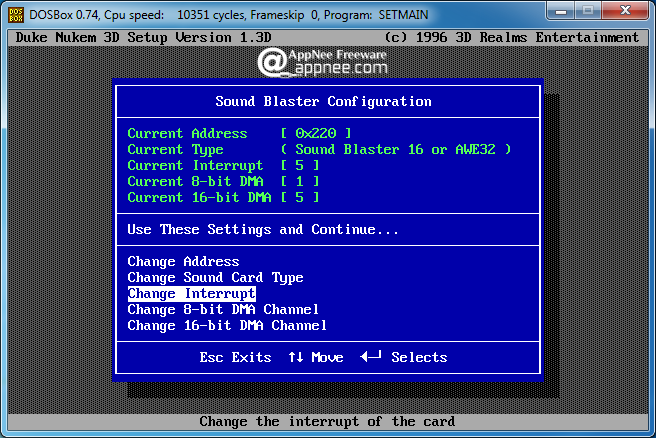
// Key Features //
- A full x86 PC simulation
- Emulates CPU: 286/386 real mode/protected mode
- Directory FileSystem/XMS/EMS
- Tandy/Hercules/CGA/EGA/VGA/VESA graphics
- SoundBlaster/Gravis Ultra Sound card for excellent sound compatibility
- Embedded DOS command interpreter
- Open source, cross multiple platforms
- Totally free of charge
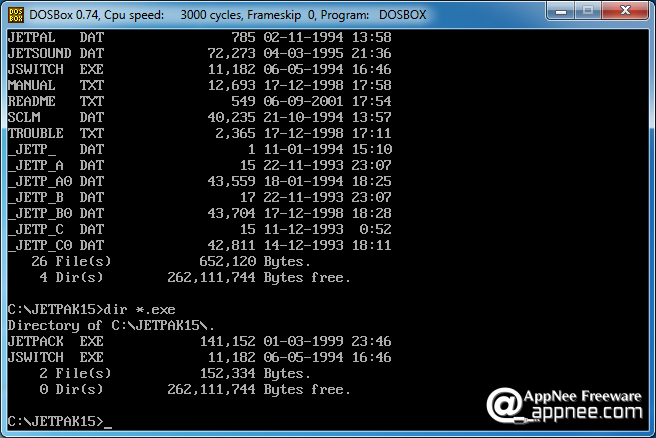
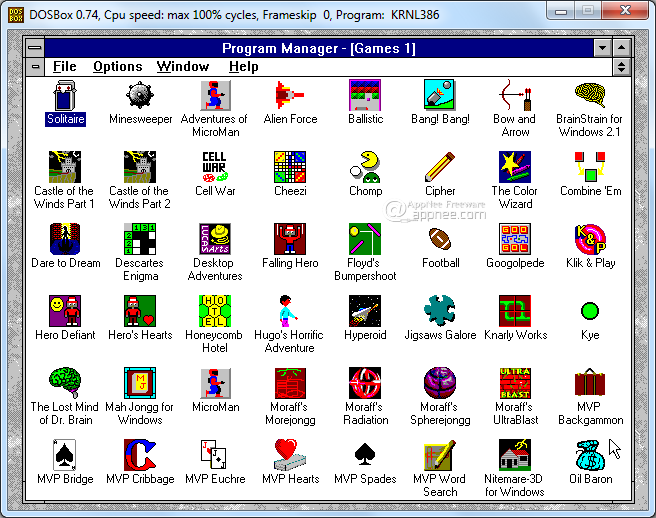
// Tips //
- To make DOSBox automatically mount the specified path as disk character when it starts, do as follows:
- Enter “C:\Users\AppNee.com\AppData\Local\DOSBox\”, and open “dosbox-0.74-3.conf” file with text editor
- Locate to “[autoexec]” section, and add the following line to the end:
- mount A D:\DOS
- Then you can type “a:” to enter the path “D:\DOS“
// Related Links //
- How to play DOS game on my PC with DOSBox (3-step tutorial)
- Basic Setup and Installation of DOSBox (official text tutorial)
- Full Detailed DOSBox Tutorial (unofficial graphic tutorial)
- Advanced DOSBox Tutorial (unofficial graphic tutorial)
- DOSBox F.A.Q.
// Download URLs //
| License | Version | Download | Size |
| Freeware | Latest |  |
n/a |
(Homepage | SourceForge)
| If some download link is missing, and you do need it, just please send an email (along with post link and missing link) to remind us to reupload the missing file for you. And, give us some time to respond. | |
| If there is a password for an archive, it should be "appnee.com". | |
| Most of the reserved downloads (including the 32-bit version) can be requested to reupload via email. |