| Ⅰ | This article along with all titles and tags are the original content of AppNee. All rights reserved. To repost or reproduce, you must add an explicit footnote along with the URL to this article! |
| Ⅱ | Any manual or automated whole-website collecting/crawling behaviors are strictly prohibited. |
| Ⅲ | Any resources shared on AppNee are limited to personal study and research only, any form of commercial behaviors are strictly prohibited. Otherwise, you may receive a variety of copyright complaints and have to deal with them by yourself. |
| Ⅳ | Before using (especially downloading) any resources shared by AppNee, please first go to read our F.A.Q. page more or less. Otherwise, please bear all the consequences by yourself. |
| This work is licensed under a Creative Commons Attribution-NonCommercial-ShareAlike 4.0 International License. |
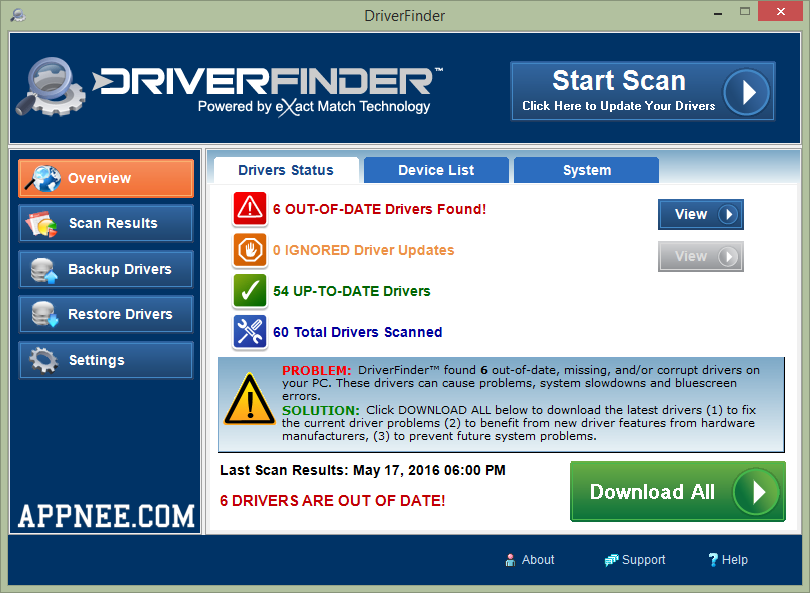
DriverFinder is a very simple, lightweight but powerful hardware driver manager. It can help you fast scan and identify those expired, inaccurate or unrecognized/unknown devices’ drivers with ease. And it provides quick drivers download & automatic installation/update. Again, in DriverFinder, you’re also allowed to manage (backup/restore) all drivers installed in your computer in batch.
After more than 3 hours’ actual test, we draw a conclusion: DriverFinder is much more accurate and powerful than Driver Talent (formerly called DriveTheLife). In other words, DriverFinder can help you find and download many drivers that Driver Talent only recognizes as unknown devices or can’t recognize at all, such as Generic PnP Monitor, Broadcom Bluetooth 4.0 USB, etc.
// Key Features //
- Unlimited driver downloads
- Precision PC scanning technology
- Huge driver database
- Accurate driver update recommendations
- Super-fast driver downloads
- Driver installation support
- Driver backup & restore
- Self-updating
- Premium customer service
- Saves you the manual labor (and countless hours) of trying to Find the right driver for your device
- Saves you the trouble of installing drivers manually
- Protects your PC by backing up old drivers
- Enables you to copy drivers and move it to another system
- Facilitates high-level performance of hardware devices connected to your computer
- Optimizes your PC
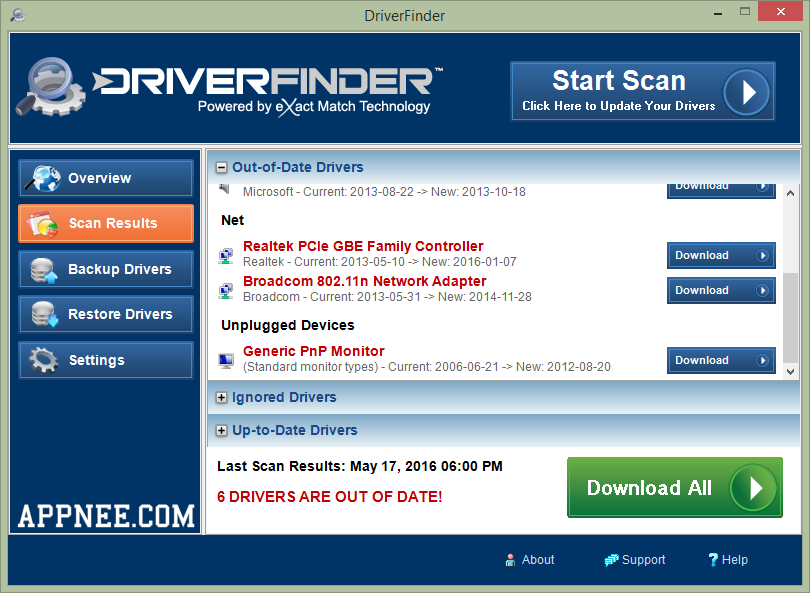
// Supported Devices //
- Audio & Sound Drivers
- Bluetooth Drivers
- Digital Camera Drivers
- Keyboard & Mouse Drivers
- Network Drivers
- Printer Drivers
- USB Device Drivers
- Video & Graphic Drivers
- Phone Drivers
- Webcam Drivers
- … and more
*** DriverFinder is continuously updated 24/7/365 and has over 1,000,000 specific drivers to match your PC!
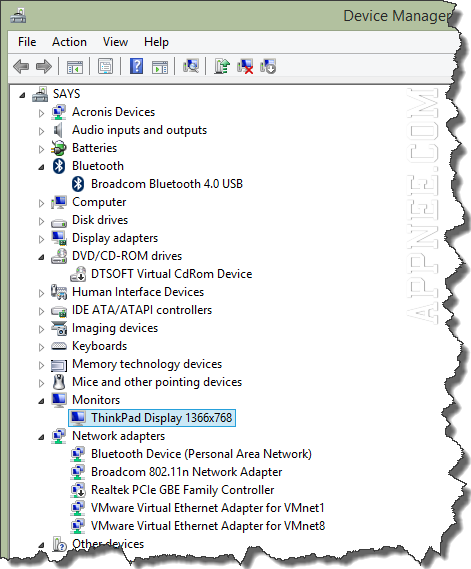
// System Requirements //
- Microsoft Visual C++ 2008 Redistributable Packages
// Edition Statement //
AppNee provides the DriverFinder web/full installers, unlocked files and unlock patches, as well as portable full registered versions for Windows 32-bit and 64-bit.
// Installation Notes //
for v5.0.0:
- Download and install DriverFinder
- Copy the activator to installation folder and run it
- Click ‘License‘, and input any license ID and password to activate
- After activation, exit program, and copy the unlocked file to installation folder and overwrite
- Done
for v4.1.0:
- Download and install DriverFinder
- Copy the unlocked file to installation folder and overwrite
- Done
for v3.6.1:
- Download and install using the official web installer
- Copy the unlocked file to installation directory and overwrite
- Click ‘Register‘, and use the license key below to register:
- License ID: AppNee.com
- Password: AppNee.com
- Done
for v3.7.0:
- Download and install using the official web installer
- Copy the corresponding unlock patch to installation folder and apply it
- Done
// Prompts //
- DriverFinder has blocked many countries in the world. If you receive a 403 error in the installation process, just leave this software alone, because you can not use it in any way (including using a proxy).
// Warning //
The unlock patches might be reported as Win32:Evo-gen [Susp], FileRepMalware [Misc] threat with high risk. Use VirusTotal to make a full, authoritative scan, and decide to use it or not by yourself.
*** Please remember: antivirus software is not always right, just be careful and use it at your own risk.
// Download URLs //
| Version | Download | Size |
| v3.7.0 | reserved | 783 KB |
| v4.2.0 | reserved | 23.0 MB |
| v5.0.0 | 32-bit | 64-bit | 8.41 MB | 8.73 MB |
(Homepage)
| If some download link is missing, and you do need it, just please send an email (along with post link and missing link) to remind us to reupload the missing file for you. And, give us some time to respond. | |
| If there is a password for an archive, it should be "appnee.com". | |
| Most of the reserved downloads (including the 32-bit version) can be requested to reupload via email. |