| Ⅰ | This article along with all titles and tags are the original content of AppNee. All rights reserved. To repost or reproduce, you must add an explicit footnote along with the URL to this article! |
| Ⅱ | Any manual or automated whole-website collecting/crawling behaviors are strictly prohibited. |
| Ⅲ | Any resources shared on AppNee are limited to personal study and research only, any form of commercial behaviors are strictly prohibited. Otherwise, you may receive a variety of copyright complaints and have to deal with them by yourself. |
| Ⅳ | Before using (especially downloading) any resources shared by AppNee, please first go to read our F.A.Q. page more or less. Otherwise, please bear all the consequences by yourself. |
| This work is licensed under a Creative Commons Attribution-NonCommercial-ShareAlike 4.0 International License. |
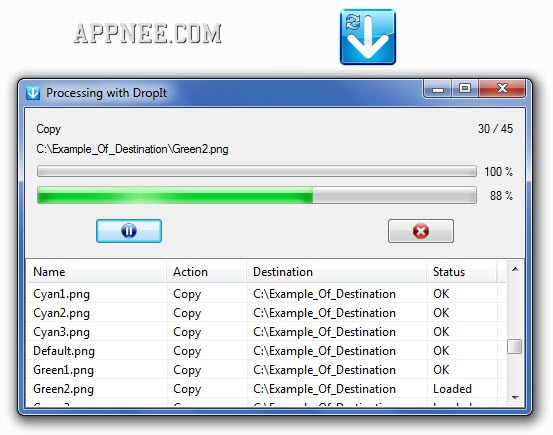
DropIt is called the automated file sorting edge tool. It allows to automatically perform as many as 20 common operations for messy files/folders, such as Move, Copy, Compress, Extract, Rename, Delete, Encrypt, Decrypt, Open With, Send by Mail, Create Shortcut, Copy to Clipboard, Change Properties, and so on.
For example, as your efficient helper in arranging files/folders, DropIt can fast move different types of files/folders to their appropriate destinations according to your profiles. All what you need to do is just to drag any type or number of files/folders and drop them on DropIt’s floating icon, then it will organize them by itself according to your aforehand settings.
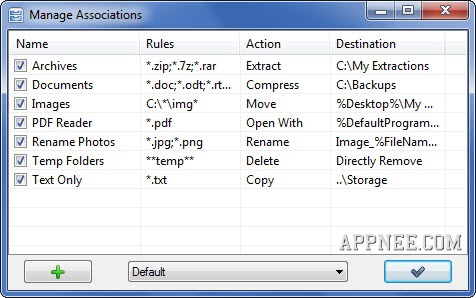
// Key Features //
- Process files and folders with simple Drag-and-Drop
- Automatically perform 20 kinds of actions on matching files, folders
- Support internal, custom and system environment variables
- Support encryption to protect your profiles with a password
- Support for Unicode encoding
- Filter Files & Folders by name, directory, size, dates, properties, content or regular expressions
- Collect associations in profiles and assign an image to easily recognize it
- Support SendTo and Command-Line to process files and folders
- Support automatic software update
- Available in portable version for 32/64-bit Windows
- Process files and folders automatically monitoring defined directories
- Support absolute paths, relative paths, UNC paths for shared folders
- Available with multi-language UI
- Support log file creation to verify processing operations
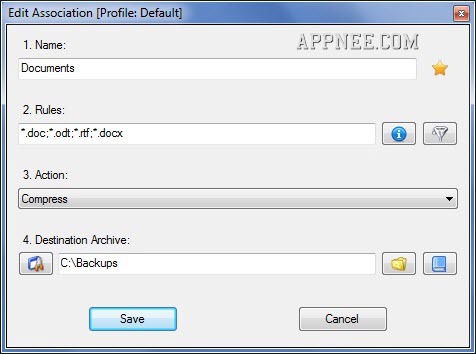
// Related Links //
- How to Start with DropIt
- How to Understand the Interface
- How to Filter Files and Folders
- How to Automatically Scan Folders
- How to Organize Images by Date and Properties
- How to Rename and Move Your Files
- How to Organize Lots of Files
- How to Use DropIt as a File Associator
// Download URLs //
| License | Version | Download | Size |
| Freeware | Latest |  |
n/a |
(Homepage | SourceForge)
| If some download link is missing, and you do need it, just please send an email (along with post link and missing link) to remind us to reupload the missing file for you. And, give us some time to respond. | |
| If there is a password for an archive, it should be "appnee.com". | |
| Most of the reserved downloads (including the 32-bit version) can be requested to reupload via email. |