| Ⅰ | This article along with all titles and tags are the original content of AppNee. All rights reserved. To repost or reproduce, you must add an explicit footnote along with the URL to this article! |
| Ⅱ | Any manual or automated whole-website collecting/crawling behaviors are strictly prohibited. |
| Ⅲ | Any resources shared on AppNee are limited to personal study and research only, any form of commercial behaviors are strictly prohibited. Otherwise, you may receive a variety of copyright complaints and have to deal with them by yourself. |
| Ⅳ | Before using (especially downloading) any resources shared by AppNee, please first go to read our F.A.Q. page more or less. Otherwise, please bear all the consequences by yourself. |
| This work is licensed under a Creative Commons Attribution-NonCommercial-ShareAlike 4.0 International License. |
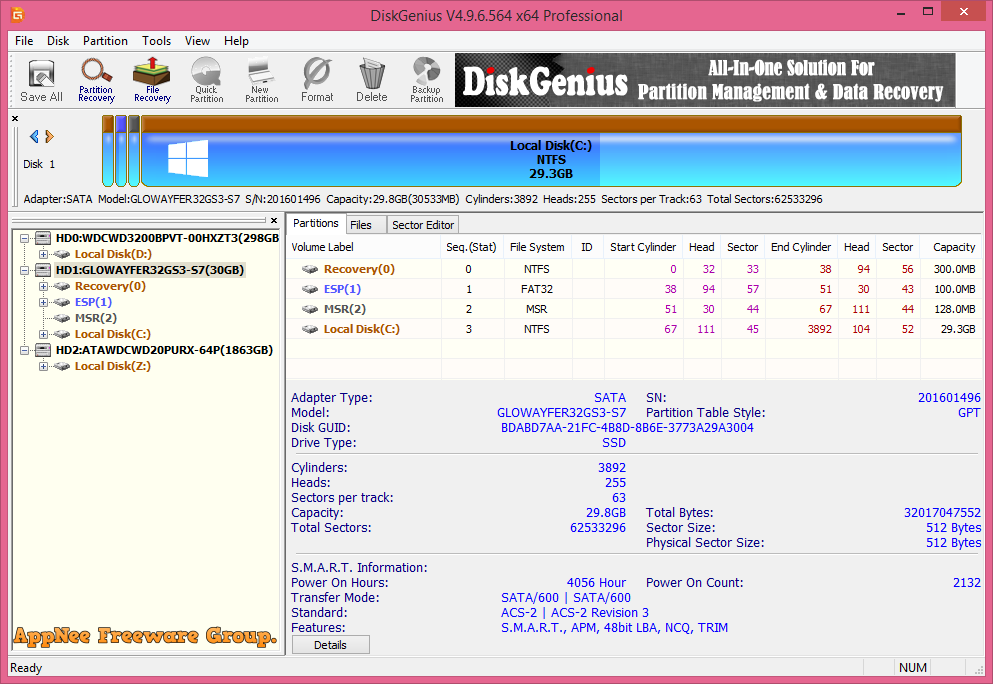
Since the days of DOS, DiskMan has been a well-known disk partition management freeware for a very long time around the world. Now it has become more professional and powerful Eassos PartitionGuru (has changed to use its old name DiskGenius again), which also has emerged in the field of data recovery.
Nowadays, Eassos PartitionGuru Pro (formerly called DiskGenius, DiskMan, we just call it Partition Guru for short) has integrated many practical functions in one, including partition management, file recovery, partition recovery, RAID recovery, detection and repair of the disk bad sectors, backup and restore of partition/partition table, disk cloning, virtual disk management, irretrievable and permanent destruction of important documents, creating a bootable USB startup disk…
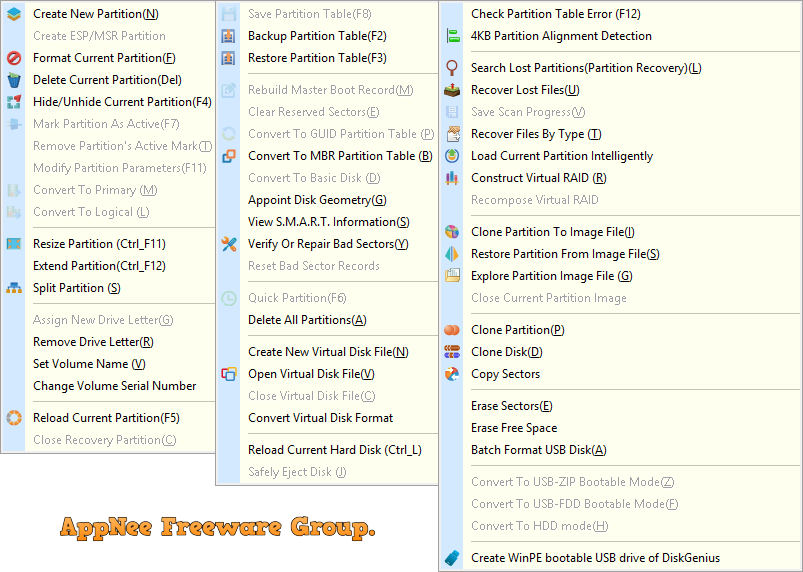
// Key Features //
- Windows & DOS supported
- Recover files
- Rebuild MBR
- Rebuild Partition Table
- Check Partition Errors
- Recover delete partitions
- Disk Management
- Backup Partition Table
- Check and fix bad tracks and sectors
- Clone partition to an image file
- Intuitive user interface
- Advanced and extremely fast scan algorithm
- Support for all professional digital camera memory cards and hard drives
- Support for all popular professional digital camera raw files
- Support for most commonly used digital photo file formats, music and video files on Mac
- Versatile preview capability
- Save Scan Information feature
- 4 KB Partition Alignment Detection for SSD
// Use Cases //
- Recover lost partitions
- Recover lost files
- Manage partitions, both MBR (Master boot record) and GPT (GUID Partition Table) supported
- Delete files permanently
- Backup & Restore windows system and partitions
- Create rescue bootable USB flash disk
- Manage virtual disks of VMware, VirtualBox and Virtual PC
- Backup & Restore partition table
- Boot computer with DOS version PartitionGuru
// Edition Statement //
AppNee provides the DiskGenius/Eassos PartitionGuru Professional Edition multilingual portable full registered versions, which keep all the official functions and have the extra stuff, update prompt, ads removed, for both Windows 32-bit and 64-bit.
// Use Instructions //
for DiskGenius v5.0.0:
- Download and extract
- Run DiskGen.exe instead
// Warning //
Do not use this tool on the partition where you lost files, in order to keep more chance of successful recovery.
// Related Links //
- Eassos PartitionGuru Online User Manual
- Eassos PartitionGuru How Tos & Tips
- DiskGenius Editions comparison
- DiskGenius Online User Manual
// Download URLs //
| License | Version | 32-bit | Size |
| Eassos PartitionGuru | |||
| Professional Edition | v4.9.2 Final | 32-bit | 64-bit | 16.7 MB | 21.6 MB |
| DiskGenius | |||
| Professional Edition | v3.3 | reserved | n/a |
| v4.9.6 | reserved | 22.8 MB | 28.4 MB | |
| v5.5.0 | 32-bit + 64-bit | 30.3 MB | 32.3 MB | |
(Homepage)
| If some download link is missing, and you do need it, just please send an email (along with post link and missing link) to remind us to reupload the missing file for you. And, give us some time to respond. | |
| If there is a password for an archive, it should be "appnee.com". | |
| Most of the reserved downloads (including the 32-bit version) can be requested to reupload via email. |