| Ⅰ | This article along with all titles and tags are the original content of AppNee. All rights reserved. To repost or reproduce, you must add an explicit footnote along with the URL to this article! |
| Ⅱ | Any manual or automated whole-website collecting/crawling behaviors are strictly prohibited. |
| Ⅲ | Any resources shared on AppNee are limited to personal study and research only, any form of commercial behaviors are strictly prohibited. Otherwise, you may receive a variety of copyright complaints and have to deal with them by yourself. |
| Ⅳ | Before using (especially downloading) any resources shared by AppNee, please first go to read our F.A.Q. page more or less. Otherwise, please bear all the consequences by yourself. |
| This work is licensed under a Creative Commons Attribution-NonCommercial-ShareAlike 4.0 International License. |
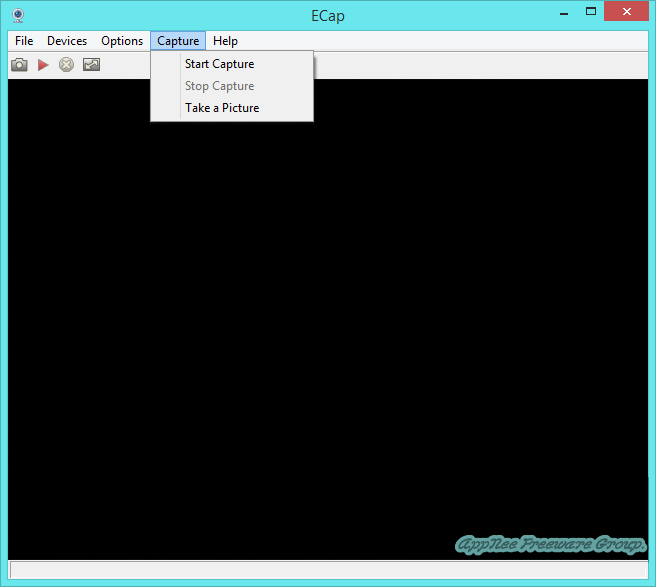
Starting from Windows Vista, Microsoft removed the originally built-in camera program from system tools. That is to say, you would never see Windows XP’s classic, convenient, and practical camera icon in My Computer/Windows Explorer again. Instead, you had to install some third-party applications to call our camera device that had been driven (such as all kinds of communication tools that support video chat).
Among all similar 3rd-party camera applications, ECap is tiny (less than 1 MB) and handy, which looks much like Microsoft’s AMCAP and Noël Danjou’s AMCap, but much easier to use (capture video or take a picture with one-click), without any dispensable functions and settings.
Microsoft’s AMCAP doesn’t support “Take a Picture” function at all, even Noël Danjou’s AMCap is not so easy to get a static camera captured picture. Whereas ECap is different, all functions (in fact only two: Start Capture and Take a Picture) is open-and-shut and at hand. In addition, according to users’ feedback, if your computer is equipped with a TV card, then you can also directly use ECap to watch TV. I don’t know if this is true, but at least we can give it a try.
// System Requirements //
- Device Webcam (built-in or external USB)
- Instant messaging software with video communication functions, such as Skype, Yahoo Messenger, AOL Instant Messenger etc.
// Prompts //
- The captured video or picture will be saved in your Picture folder inside Document folder.
// Download URLs //
| License | Version | Download | Size |
| Freeware | v1.0.1.4 Final |  |
153 KB |
(No Homepage)
| If some download link is missing, and you do need it, just please send an email (along with post link and missing link) to remind us to reupload the missing file for you. And, give us some time to respond. | |
| If there is a password for an archive, it should be "appnee.com". | |
| Most of the reserved downloads (including the 32-bit version) can be requested to reupload via email. |