| Ⅰ | This article along with all titles and tags are the original content of AppNee. All rights reserved. To repost or reproduce, you must add an explicit footnote along with the URL to this article! |
| Ⅱ | Any manual or automated whole-website collecting/crawling behaviors are strictly prohibited. |
| Ⅲ | Any resources shared on AppNee are limited to personal study and research only, any form of commercial behaviors are strictly prohibited. Otherwise, you may receive a variety of copyright complaints and have to deal with them by yourself. |
| Ⅳ | Before using (especially downloading) any resources shared by AppNee, please first go to read our F.A.Q. page more or less. Otherwise, please bear all the consequences by yourself. |
| This work is licensed under a Creative Commons Attribution-NonCommercial-ShareAlike 4.0 International License. |
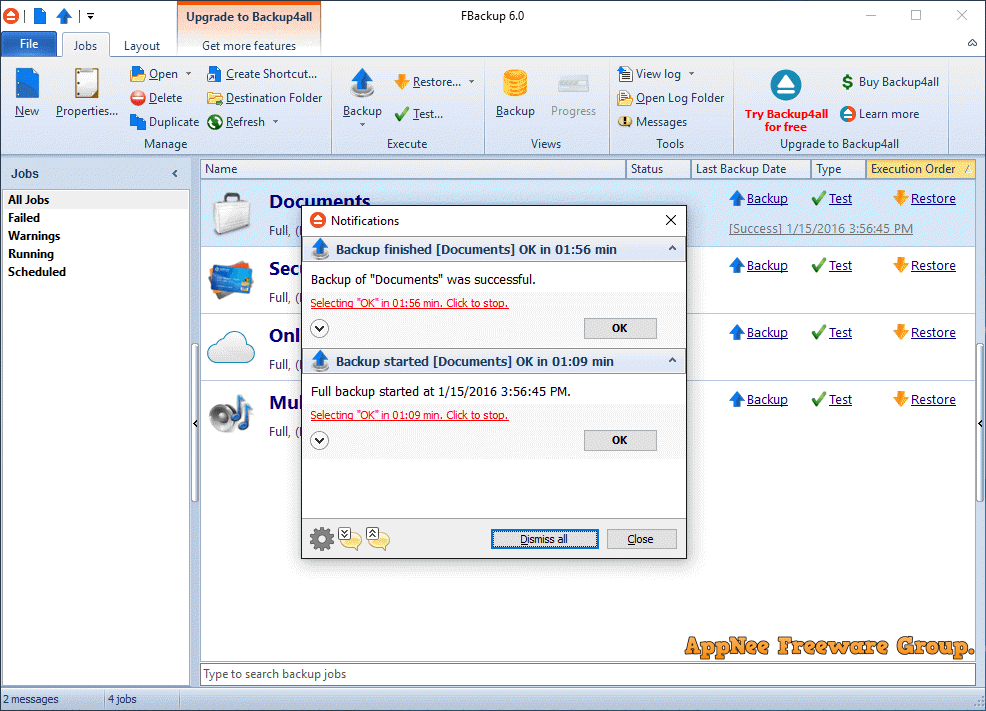
FBackup (full name: Free backup software) is a totally free file, data backup & restore software from Romania. There have been quite a few backup software now, while FBackup’s particularity lies in that it supports the backup of so many popular applications’ configuration files, and allows users to manually write configuration plugins for specific programs (in XML format) as need.
FBackup comes with simple and straightforward interface, provides wizard for beginners to perform file backup and recovery. For backup job with a large quantity of data, you can choose to compress the backup files as a ZIP format, so as to save disk space. And, it also allows you to set password for the compressed file in order to protect your backups. In addition, FBackup supports multi-threaded tasks, local area network (LAN) backup, multiple backup tasks performed regularly, file types filtering (selective backup depending on the type of file), and many other practical backup functions.
At last, let me emphasize one thing: although FBackup supports full/image backup mode, it is not recommended to use it for full system backup (disk image backup). Instead, FBackup is more suitable for backuping the configuration files of various applications (through plug-ins) and a few important files at any time.
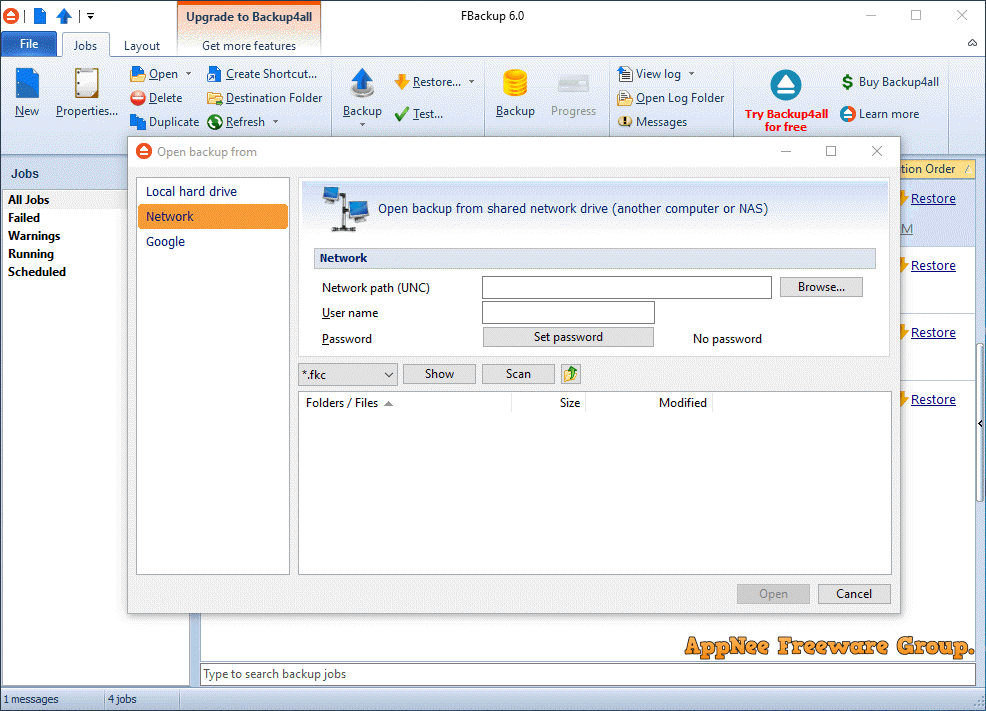
// Key Features //
- It’s free for personal and commercial purposes
- Automatic backups
- Backup with standard zip compression
- Exact copies of files
- Protection against WannaCry & other ransomware
- Easy to use
- Run actions before/after backup
- Automatic updates
- Multiple backup destinations
- Backups in the Cloud
- Backup plugins
- Backup open files
- Multiple languages support
// Official Demo Video //
https://www.youtube.com/watch?v=-NDqaUNzwgE
// Related Links //
// Download URLs //
| License | Version | Download | Size |
| Freeware | Latest |  (mir) (mir) |
n/a |
(Homepage)
| If some download link is missing, and you do need it, just please send an email (along with post link and missing link) to remind us to reupload the missing file for you. And, give us some time to respond. | |
| If there is a password for an archive, it should be "appnee.com". | |
| Most of the reserved downloads (including the 32-bit version) can be requested to reupload via email. |