| Ⅰ | This article along with all titles and tags are the original content of AppNee. All rights reserved. To repost or reproduce, you must add an explicit footnote along with the URL to this article! |
| Ⅱ | Any manual or automated whole-website collecting/crawling behaviors are strictly prohibited. |
| Ⅲ | Any resources shared on AppNee are limited to personal study and research only, any form of commercial behaviors are strictly prohibited. Otherwise, you may receive a variety of copyright complaints and have to deal with them by yourself. |
| Ⅳ | Before using (especially downloading) any resources shared by AppNee, please first go to read our F.A.Q. page more or less. Otherwise, please bear all the consequences by yourself. |
| This work is licensed under a Creative Commons Attribution-NonCommercial-ShareAlike 4.0 International License. |
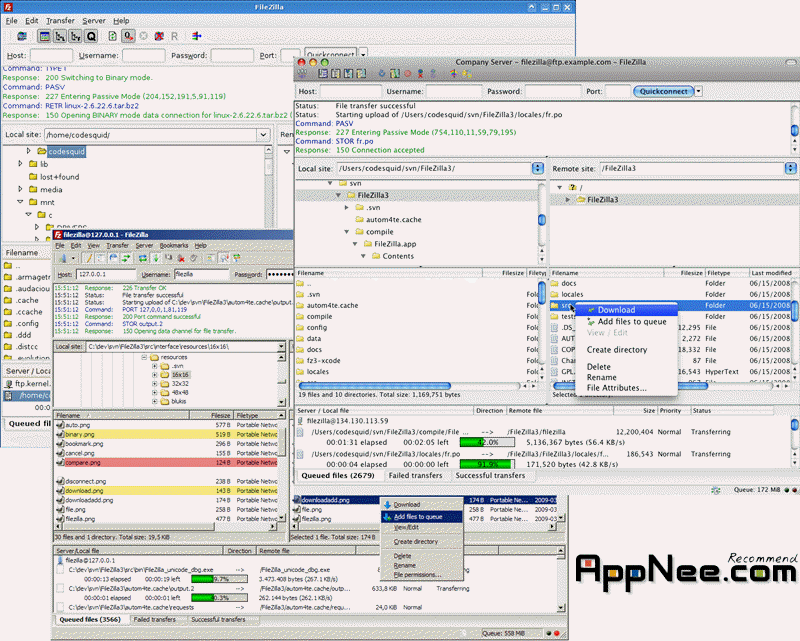
Touch on upon the FTP upload/download tool, I think most friends will think of those old FlashFXP, CuteFTP, SmartFTP and LeapFTP, etc. But at the present, perhaps we have already felt no strange for FileZilla, which is worthy of a rising star.
FileZilla is a free, open-source and cross-platform (that means you can run it on Windows, Linux and Mac) FTP client/server software. Although free, yet its performance is not ambiguous at all, and goes even farther than those commercial shareware. Its controllability, systematic UI and simple way of managing multiple sites, especially its transmission speed – nothing short of magic, as its biggest characteristic. BTW, with FileZilla Server edition you can even set up a FTP server by yourself.Overall, FileZilla is an outstanding freeware FTP client/server.
As to FileZilla Pro, it is able to transfer files seamlessly between your machine and remote servers, using protocols or cloud drive services such like FTP, FTPS, SFTP, Amazon S3, Backblaze B2, Box, Dropbox, Google Cloud, Google Drive, Microsoft Azure, Microsoft OneDrive, Microsoft OneDrive for Business, Microsoft SharePoint, OpenStack Swift and WebDAV.
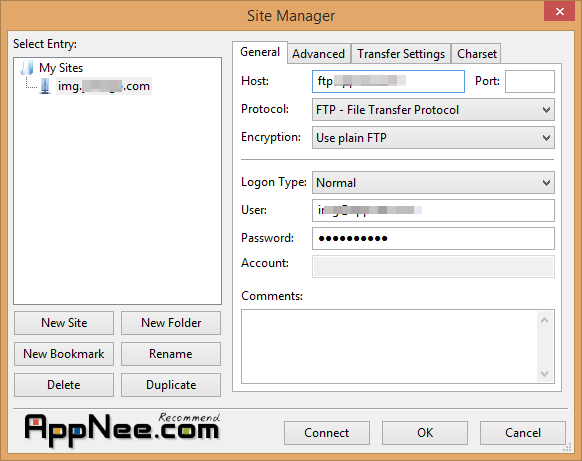
// Key Features //
- Easy to use
- Supports FTP, FTP over SSL/TLS (FTPS) and SSH File Transfer Protocol (SFTP)
- Cross-platform. Runs on Windows, Linux, *BSD, Mac OS X and more
- IPv6 support
- Available in many languages
- Supports resume and transfer of large files >4GB
- Tabbed user interface
- Powerful Site Manager and transfer queue
- Bookmarks
- Drag & drop support
- Configurable transfer speed limits
- Filename filters
- Directory comparison
- Network configuration wizard
- Remote file editing
- Keep-alive
- HTTP/1.1, SOCKS5 and FTP-Proxy support
- Logging to file
- Synchronized directory browsing
- Remote file search
// Cloud Services Supported by Pro Edition //
- WebDAV
- Amazon S3
- Backblaze B2
- Dropbox
- Microsoft OneDrive
- Microsoft Azure File Storage Service
- Microsoft Azure Blob Storage Service
- Google Cloud Storage
- Google Drive
- OpenStack Swift
- Box
// Official Demo Video //
// Edition Statement //
AppNee provides the FileZilla Client Free/Pro Edition multilingual portable full registered versions for Windows 64-bit only.
// Use Instructions //
for Pro Edition:
- At the end of installation, close the “Register FileZilla Pro” window
- The first time you run this program, do the same thing
- Done
// Warning //
The unlocked file ‘msimg32.dll‘ might be falsely reported as Win32:Malware-gen threat with high risk. Use VirusTotal to make a full, authoritative scan, and decide to use it or not by yourself.
*** Please remember: antivirus software is not always right, just be careful and use it at your own risk.
// Related Links //
// Download URLs //
| License | Version | Download | Size |
| Free Edition | Latest |  |
n/a |
| for Windows | |||
| Pro Edition | v3.49.1 | reserved | 7.89 MB | 7.95 MB |
| v3.59.0 | reserved | 11.7 MB | 11.5 MB | |
| v3.65.1 | 32-bit + 64-bit | 12.1 MB | 11.9 MB | |
| for Mac | |||
| Pro Edition | / | missing | n/a |
| for Linux | |||
| Pro Edition | / | missing | n/a |
(Homepage)
| If some download link is missing, and you do need it, just please send an email (along with post link and missing link) to remind us to reupload the missing file for you. And, give us some time to respond. | |
| If there is a password for an archive, it should be "appnee.com". | |
| Most of the reserved downloads (including the 32-bit version) can be requested to reupload via email. |