| Ⅰ | This article along with all titles and tags are the original content of AppNee. All rights reserved. To repost or reproduce, you must add an explicit footnote along with the URL to this article! |
| Ⅱ | Any manual or automated whole-website collecting/crawling behaviors are strictly prohibited. |
| Ⅲ | Any resources shared on AppNee are limited to personal study and research only, any form of commercial behaviors are strictly prohibited. Otherwise, you may receive a variety of copyright complaints and have to deal with them by yourself. |
| Ⅳ | Before using (especially downloading) any resources shared by AppNee, please first go to read our F.A.Q. page more or less. Otherwise, please bear all the consequences by yourself. |
| This work is licensed under a Creative Commons Attribution-NonCommercial-ShareAlike 4.0 International License. |
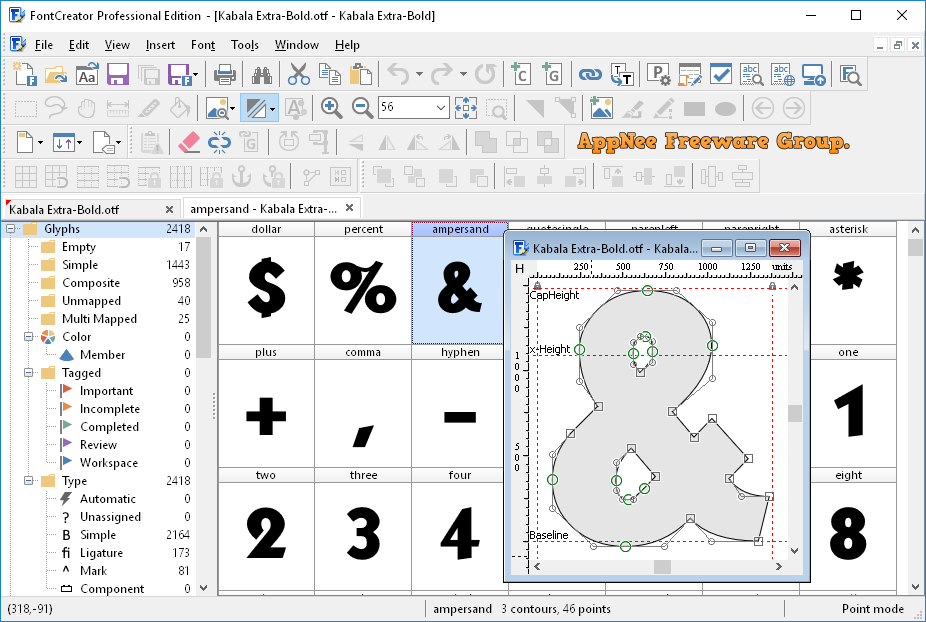
By far, FontCreator is the most popular, professional and easy-to-use font designing and editing software, mainly used to create or modify high quality TrueType and OpenType fonts. By reason of greatly reducing the entry difficult of font creation and modification, it is a great boon for the vast number of fonts lovers.
Using some industry software such as CorelDRAW, Adobe Illustrator can also undertake the font design, but relatively FontCreator is more professional. FontCreator can create, modify the ttf, otf, ttc font formats, and generate the standard font file can be used in any platform and device. In addition to designing and creating your own fonts, of course, it also supports directly editing any font installed on your operating system.
No matter as a printer or a graphic designer, a font creation strongman, or just an amateur who wants to have fun creating new fonts… FontCreator can satisfy all your needs!
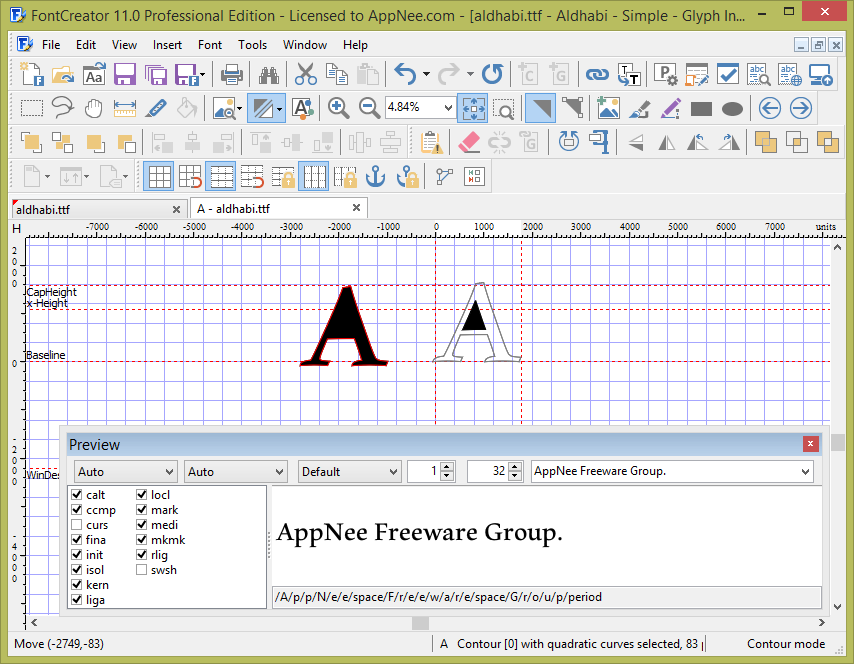
// Key Features //
- Create and edit TrueType and OpenType fonts
- Create and edit Web Open Font Format (WOFF) fonts
- Create and edit scalable color fonts
- Redesign existing characters
- Add missing characters
- Add up to 65,535 glyphs per font
- Import vector files (SVG, EPS, AI, PDF, IGES, etc) and bitmap images (BMP, PNG, GIF, JPG, etc)
- OpenType features are preserved upon opening a font
- Visually edit OpenType layout features
- OpenType feature code can also be edited
- FontCreator supports both quadratic- and cubic-based contours
- Optimize contours to reduce the number of nodes
- Fix character mappings
- Correct fonts that display incorrectly
- Find and replace glyph names
- Glyph tagging
- Convert OpenType fonts to TrueType fonts
- Generate, modify, import, export, and clean up kerning pairs
- Add or correct over two thousand composite glyphs
- Transform individual glyphs or an entire font (e.g. to make a bold version)
- Extract TrueType fonts from TrueType Collections
- Unicode support (including the private use area and supplementary planes)
- All popular encodings and code pages supported (ANSI, ASCII, Unicode, Symbol, Big5, PRC, Wansung, etc)
- Vertical metric; mostly useful with fonts that are used for vertical writing, e.g. Chinese, Japanese, and Korean fonts
- Preview fonts before installing
- Install fonts in Windows
// Official Demo Video //
// Edition Statement //
AppNee provides the FontCreator Professional Edition portable full versions along with all versions universal reg key files for Windows 32-bit and 64-bit.
// Installation Notes //
for v13.x.x:
- Download and extract program
- Double click the universal reg key file to important license info
- Add the following line to your hosts file (or block this program with your firewall):
- 127.0.0.1 www.high-logic.com
- Done
for v11.x.x, v12.x.x:
- Download and extract program
- Double click the reg key file to important license info
- Done
// Related Links //
- FontCreator 13 Online User Manual
- Quick Start Tutorial – How to make fonts
- FontCreator Video tutorials
- How to Make a Font Based on your Handwriting
- Turn your own Handwriting into a Font
- FontCreator Official Basic and Advanced Tutorials
- FontCreator – Frequently Asked Questions
- FontCreator Edition Features Comparison Chart
// Download URLs //
| License | Version | Download | Size |
| Professional Edition | v6.5 | reserved | n/a |
| v7.5 | reserved | n/a | |
| v8.0 | reserved | 8.84 MB | |
| v9.1 | reserved | 14.9 MB | |
| v11.5 | reserved | 33.9 MB | |
| v12.0 | reserved | 15.9 MB | 17.4 MB | |
| v13.0 | reserved | 16.3 MB | 17.5 MB | |
| v14.0 | 64-bit | 21.9 MB |
(Homepage)
| If some download link is missing, and you do need it, just please send an email (along with post link and missing link) to remind us to reupload the missing file for you. And, give us some time to respond. | |
| If there is a password for an archive, it should be "appnee.com". | |
| Most of the reserved downloads (including the 32-bit version) can be requested to reupload via email. |