| Ⅰ | This article along with all titles and tags are the original content of AppNee. All rights reserved. To repost or reproduce, you must add an explicit footnote along with the URL to this article! |
| Ⅱ | Any manual or automated whole-website collecting/crawling behaviors are strictly prohibited. |
| Ⅲ | Any resources shared on AppNee are limited to personal study and research only, any form of commercial behaviors are strictly prohibited. Otherwise, you may receive a variety of copyright complaints and have to deal with them by yourself. |
| Ⅳ | Before using (especially downloading) any resources shared by AppNee, please first go to read our F.A.Q. page more or less. Otherwise, please bear all the consequences by yourself. |
| This work is licensed under a Creative Commons Attribution-NonCommercial-ShareAlike 4.0 International License. |

Foxit Reader has many superior characteristics better than Adobe PDF Reader. Believe now that you have found or happen to be reading this post on AppNee, then our view may be able to reach a consensus – Foxit Reader is the most popular PDF reader in the world, the past and present.
The official Foxit Reader itself is free but with Ad-supported and some limitations for personal use! These are the Foxit Reader multilingual (41 languages support, the default one is English) portable full registered versions, no installation or registration required, without any time or feature limitation. In particular, all configurations are saved in the program folder (not system’s), which makes it portable and can be taken anywhere.
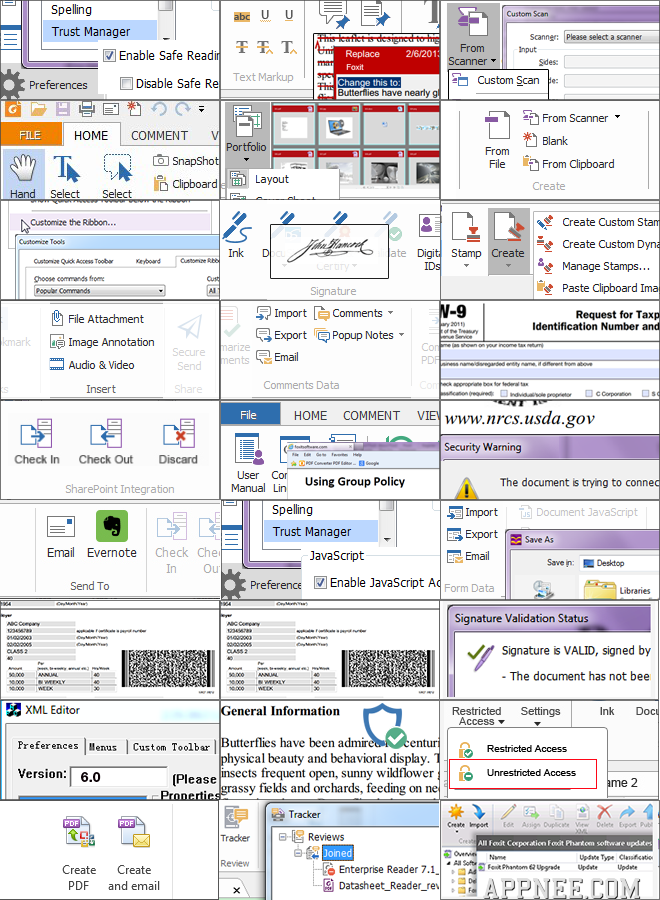
// Optimal Settings //
- Automatic identification for Windows 32-bit or 64-bit architecture
- Use system local language.
- Disabled the “Show Start page”, “Show Advertisement” and “Show floating promotion page”
- Disabled the “Automatically Update” feature (Do not download or install updates automatically)
- Disabled the “Automatically check for new comments” feature (Never)
- Disabled the “Pressure Sensitive detection for Tablet”
- Disabled the “Collect data to improve use experience”
- Enable “Auto-hide status bar”
- Disable “Foxit Cloud Tab”
- Disable “Use logical page numbers”
- Disable check spelling
- Disabled the “Automatically save document as e-mail attachment”
- Minimize the Ribbon
- … and more
*** You can enable all the features disabled above from “File -> Preferences” as need.
// Edition Statement //
AppNee provides you the Foxit Reader Multilingual portable full optimized versions (with ads & many annoying plugins removed and useless features disabled) for Windows 32-bit & 64-bit. They are much smaller, cleaner and run faster than the official installer or PortableAppz’s version.
// Prompts //
If you find that Foxit Reader Portable version sometimes runs extremely slow (even makes the whole PC not respond for a very long time) when opening some PDF file, then just enter “App” folder and copy the whole “Foxit Reader” directory to any place you want. Then you find it runs much faster now!
*** This problem and its solution have been proven on multiple Windows machines.
// Download URLs //
| License | Version | Download | Size |
| for Windows | |||
| Freeware | v9.7.0 | reserved | 220 MB |
| v10.1.4 | reserved | 117 MB | |
| v11.2.1 | reserved | 169 MB | |
| v12.1.1 |  |
165 MB | |
| Classic Versions | |||
| Freeware | v2.3.0 | reserved | 3.55 MB |
| v4.1.1 | reserved | 3.88 MB | |
| v5.0.2 | reserved | 8.07 MB | |
| v5.1.4 | reserved | 9.92 MB | |
| v6.1.2 | reserved | 24.0 MB | |
| Foxit MobilePDF Business for Android | |||
| Paid Full | v6.6.1 |  |
36.5 MB |
(Homepage)
| If some download link is missing, and you do need it, just please send an email (along with post link and missing link) to remind us to reupload the missing file for you. And, give us some time to respond. | |
| If there is a password for an archive, it should be "appnee.com". | |
| Most of the reserved downloads (including the 32-bit version) can be requested to reupload via email. |