| Ⅰ | This article along with all titles and tags are the original content of AppNee. All rights reserved. To repost or reproduce, you must add an explicit footnote along with the URL to this article! |
| Ⅱ | Any manual or automated whole-website collecting/crawling behaviors are strictly prohibited. |
| Ⅲ | Any resources shared on AppNee are limited to personal study and research only, any form of commercial behaviors are strictly prohibited. Otherwise, you may receive a variety of copyright complaints and have to deal with them by yourself. |
| Ⅳ | Before using (especially downloading) any resources shared by AppNee, please first go to read our F.A.Q. page more or less. Otherwise, please bear all the consequences by yourself. |
| This work is licensed under a Creative Commons Attribution-NonCommercial-ShareAlike 4.0 International License. |
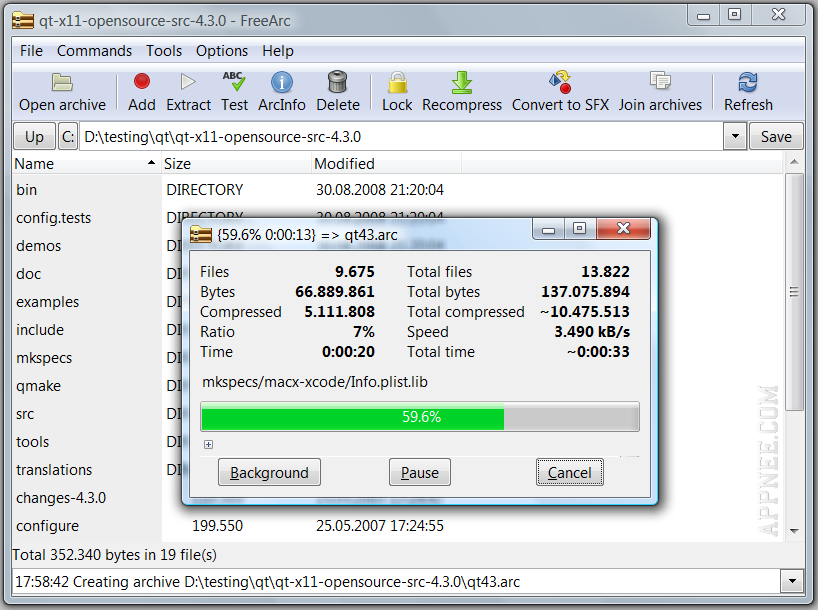
At present, there are 3 giant compression software: the commercial WinRAR, free and open-source 7-Zip & FreeArc (we had said goodbye to the old WinZip many years ago). And today’s leading role is FreeArc for Windows and Linux, from Russia.
FreeArc absorbed the 7-Zip’s technology, and theoretically, at the same compression rate, FreeArc has two and more times faster compression speed than WinRAR, 7-Zip (and from all aspects of test results, for the elapsed time of compressing/decompressing, FreeArc is the same king in fact). It’s unique ARC format of compression (just like the RAR is WinRAR’s unique and closed format, that means any other file archivers can’t create this compression format, only can support, decompress it), supports RAR, 7Z, ZIP, CAB, ARJ, LZH, GZ, BZ2 and a variety of other commonly used compression file formats. Moreover, FreeArc has the ability of automatic choosing the best compression algorithm according to the compressing file types, and supports the ‘AES + Twofish + Serpent‘ encryption algorithm with pretty high strength. Even, it allows to call external compression software for help.
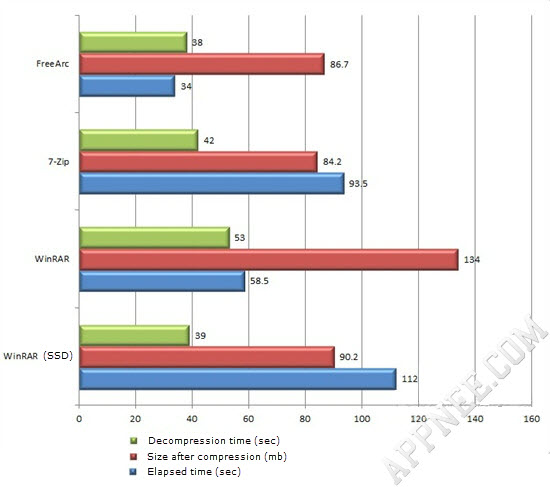
Of course, as of this writing, the FreeArc for 64-bit (FreeArc Next) is still under development, rewritten from scratch, a pure 64-bit archiver. Again, according to the official function planning roadmap, FreeArc will soon support file compression as Zip and 7-Zip formats.
So, why didn’t FreeArc get more users than WinRAR? In AppNee’s opinion: First, for now, it’s a UE’s time; Secondly, mass storage devices’ capacity is increasing all the time, yet their price is getting cheaper and cheaper. So, even if the compression rate differs greatly, not many people care about this. In this case, if FreeArc wants to win, unless, one day, WinRAR failed or 7-Zip had no successors. Anyway, FreeArc’s excellence is the fact and it does make some advanced computer users hooked!
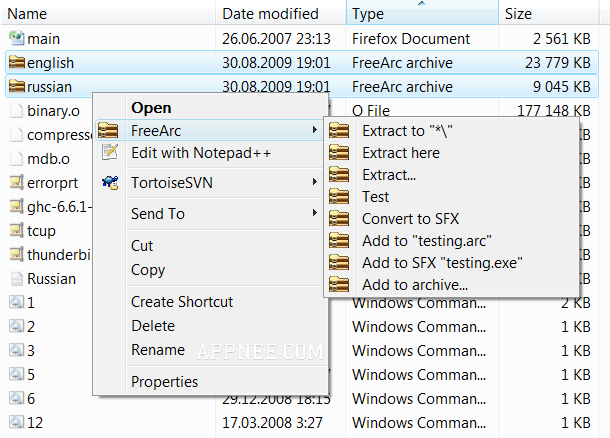
// Key Benefits //
- Free, open-source, with console and GUI versions for both Windows and Linux
- Includes LZMA, PPMD, TrueAudio and generic Multimedia compression algorithms with automatic switching by file type
- Filters that further improve compression: REP (finds repetitions at the distances up to 1gb), DICT (dictionary replacements for texts), DELTA (improves compression of tables in binary data), BCJ (executables preproccesor) and LZP (removes repetitions in texts)
- Special compression algorithms are used in fast compression modes (GRZIP for texts and Tornado for binary data)
- Overall, 11 compression algorithms and filters are included (compared to 3 in 7-zip and 7 in RAR) and this number still grows
- Smart file sorting that groups similar files together and fully customizable sorting order (see below) further improve compression
- Typically, FreeArc works 2-5 times faster than best programs in each compression class (ccm, 7-zip, rar, uharc -mz, pkzip) while retaining the same compression ratio; from technical grounds, it’s superior to any existing practical compressor
- Moreover, you can use any external program as compressor or filter as easy as internal ones, with Precomp, ECM, CCM(x), PPMonstr, Durilca, LPAQ, UDA and PAQ are already preconfigured in arc.ini as shipped
- You can fine-tune settings for each compression algorithm, and which compression algorithms are used for each type of files; you can create new compression profiles and modify existing ones; use -dic$ option in order to see all details of compression used
// Key Features //
- Solid compression with smart updates (only changed solid blocks are recompressed)
- User-definable solid block size (-s…) and file sorting order (-ds…), including customized filename ordering (arc.groups)
- AES/Blowfish/Twofish/Serpent encryption with keyfiles support and ability to chain multiple ciphers (-p, -hp, –keyfile, –encryption=ALGORITHMS)
- FAR and Total Commander plugins allow to create/browse/extract archives using the file manager interface
- Ability to create SFX (self-extracted) archives and installers
- Ability to list/extract archives directly from Internet:
arc x http://freearc.org/demo/arc.arc *.h - Archive protection and recovery, including recovery over Internet driven by CRCs of archive sectors (r/rr/-rr/–original=URL)
- Ability to test archive before and after any operation (-tp/-t), including checking by recovery record and full archive test
- Moving to archive (m), joining archives (j), archive recompression (ch), locking (k) and commenting (-z/cw)
- Select files by size, time/age and name (-sl, -sm, -ta, -tb, -tn, -to, -n), select by/clear ARCHIVE file attribute (-ao/-ac)
- Base directory on disk / inside archive (-dp/-ap), automatic generation of archive filenames (-ag)
- Errors and warnings are reported to stderr and reflected in program exit code; –logfile option saves to the file all the information displayed
- Configurable via arc.ini file and FREEARC environment variable; alternative settings may be selected by means of -cfg/-env options
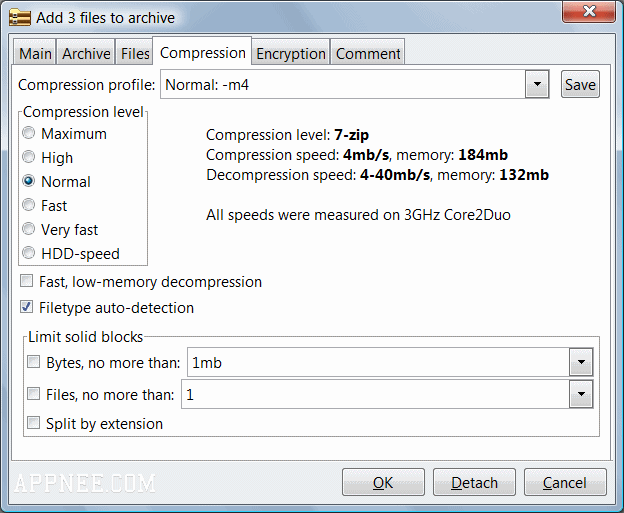
// Related Links //
- Comparison of best modern compressors
- Huge Files Compression Benchmark
- Summary of the multiple file compression benchmark tests
- World Compression Challenge
- Squeeze Chart
- CompressionRatings large open file compression benchmark
// Download URLs //
| License | Version | Download | Size |
| Freeware | v0.51 Final |  |
n/a |
| v0.666 Final | reserved | n/a |
(No Homepage | SourceForge)
| If some download link is missing, and you do need it, just please send an email (along with post link and missing link) to remind us to reupload the missing file for you. And, give us some time to respond. | |
| If there is a password for an archive, it should be "appnee.com". | |
| Most of the reserved downloads (including the 32-bit version) can be requested to reupload via email. |