| Ⅰ | This article along with all titles and tags are the original content of AppNee. All rights reserved. To repost or reproduce, you must add an explicit footnote along with the URL to this article! |
| Ⅱ | Any manual or automated whole-website collecting/crawling behaviors are strictly prohibited. |
| Ⅲ | Any resources shared on AppNee are limited to personal study and research only, any form of commercial behaviors are strictly prohibited. Otherwise, you may receive a variety of copyright complaints and have to deal with them by yourself. |
| Ⅳ | Before using (especially downloading) any resources shared by AppNee, please first go to read our F.A.Q. page more or less. Otherwise, please bear all the consequences by yourself. |
| This work is licensed under a Creative Commons Attribution-NonCommercial-ShareAlike 4.0 International License. |
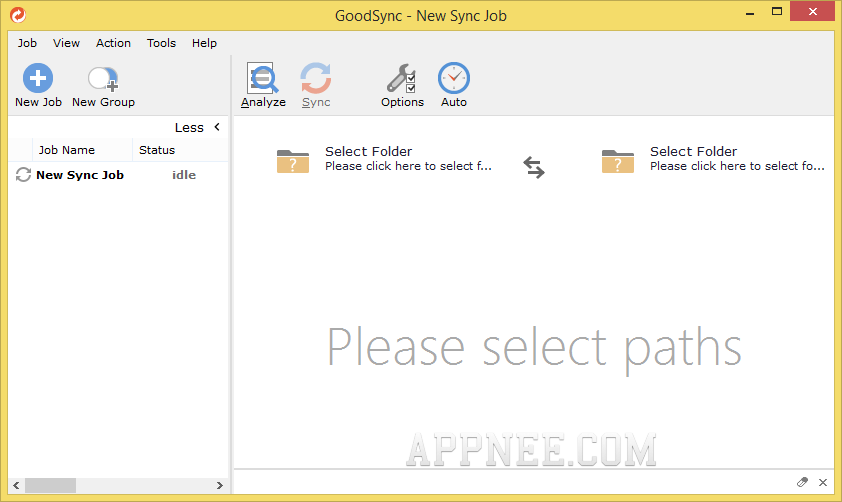
GoodSync is a very famous, simple but user-friendly and reliable automatic file/folder backup/sync utility. It can quickly and automatically analyze, compare and then sync or backup your files/folders among a variety of local or online storage spaces on multiple devices or platforms.
Through the use of innovative synchronization algorithm, GoodSync has become a leader in the industry. In GoodSync, data synchronization is absolutely not just a simple copy, but compares the content of synchronizing files first (to filter out the duplicate files) to reduce unnecessary work and save time. Therefore, GoodSync’s sync/backup work is more efficient and reliable, and won’t produce excess files (whether it is a two-way or one-way synchronization). It just can completely eliminate redundant files.
If you already know FreeFileSync is the best free and open source file/folder sync tool, then you should know GoodSync is the best commercial one. If want to let AppNee give a ranking list about the currently most well-known sync utilities, it would be like this: GoodSync (commercial) -> FreeFileSync (free) -> SyncToy (free) -> Allway Sync (commercial) -> Compare Advance (commercial).
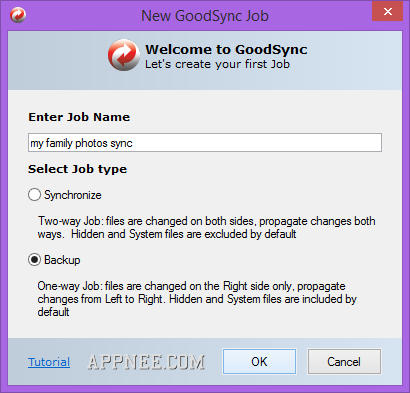
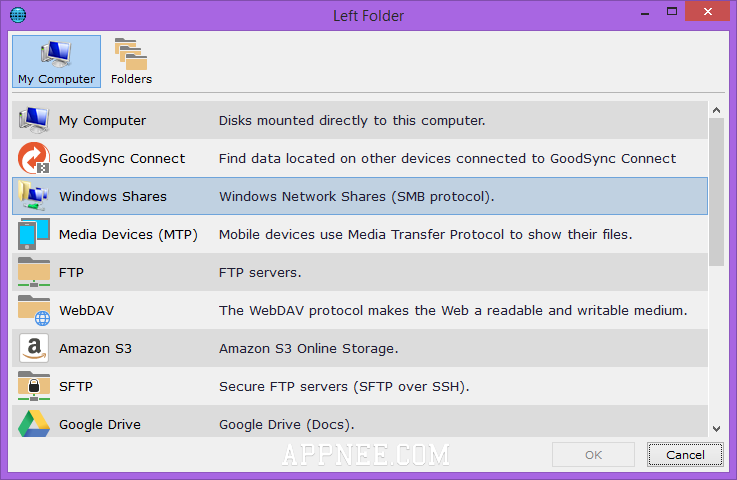
// Key Features //
- Basics
- True Bi-Directional Synchronization
- One-Way Synchronization Provides an Easy Backup Solution
- Deletions Are Propagated — Or Not
- User-Initiated and Real-Time Sync
- Block-Level Delta Copy
- File and Folder Move/Rename Detection
- Parallel Threads
- Verify File Copying by MD5
- Selective Syncing: Exclude and Include Filters
- Sync Destinations
- Local Machine and Network Folders
- P2P between two computers via GoodSync Connect
- Cloud Server Folders
- Encryption/Compression Adapters
- Sync Algorithm
- No File Monitoring Is Required
- File Monitoring Is Used in Real-Time Sync
- Lightning Fast Speed, Low Memory Requirement
- Chained Synchronization for Multiple Devices
- Embedded Jobs Handled
- Time Shifts Are Detected And Fixed
- File Mod Time Translation For Non-Preserving File Systems
- Copying Files
- Encrypt Files At-Rest
- Encrypt Files In Transit
- Compression in NTFS
- Copy Locked Files
- Copy Symbolic Links or Drill Down
- Copy Attributes and ACL (Access Control List, Owner)
- Copy Extended Attributes
- Fixing Access Denied Errors
- Unix Diff Integrated
- User Interface
- Visual Comparison of Folder Trees Made Easy
- Slice It and Dice It With Tree Views
- Job List Pane as Main Control Panel
- Select Multiple Folders to Sync
- Select Individual Files to Sync
- Bookmarks make it easier to get to password-protected servers
- Automation
- Sync When Files Change (Real-Time Sync)
- Sync When Folder Is Connected
- Sync On Timer
- Sync On Schedule
- Sync When GoodSync Starts
- Sync When Windows Logs Off
- Logs of Actions and Changes Report
- E-Mail Log of Automatic Sync
- Speed Limit for File Copy
- Runner Service
- Reliability and Robustness
- Automatic Reconnect for Remote Folders
- Portable Paths for Removable Drives
- Recycle Bin for Deleted/Replaced Files
- Free Space Required Predicted
- 64-bit version, not just 32-bit
- HTTP/SSL Network Layer
- Fast and Reliable Servers
- GSTP server
- HTML server
- Custom servers
- Localization
- User Interface Localization
- Non-latin characters in file and folder names transfer well to servers
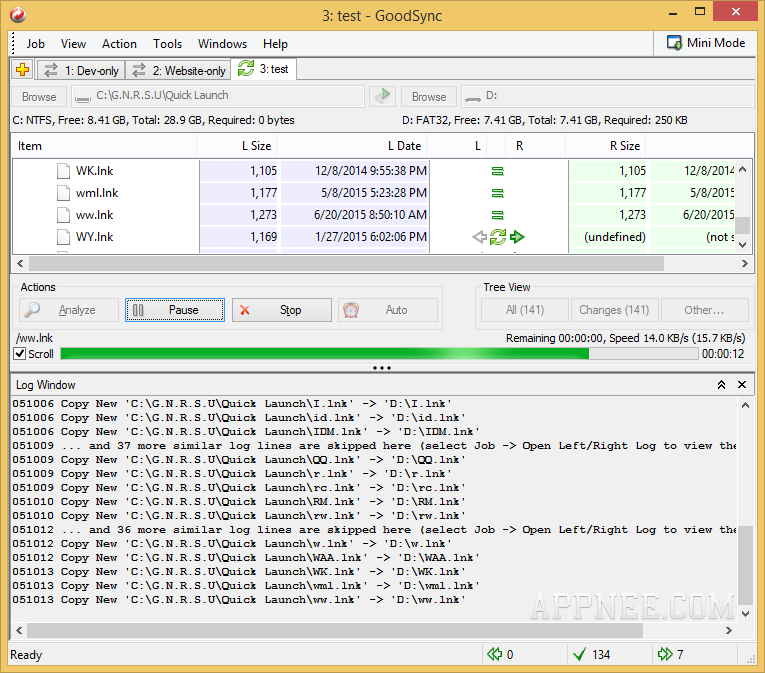
// Supported Sync Platforms //
- Between two computers
- Among GoodSync Connect users
- Windows shared data
- Remote FTP Server
- WebDAV
- Amazon S3
- SFTP (SSH)
- Google Drive (Docs)
- Amazon Cloud Drive
- OneDrive by MS
- OneDrive Pro (Sharepoint) by MS
- SkyDrive by MS
- Office365 by MS
- WinMobile
- Windows Azure by MS
- Dropbox
// License Type //
| FREE LICENSE | PAID LICENSE |
| Enjoy all of GoodSync’s features with limitations on the numbers of jobs and sync-able files after the first 30 days. | Limitless jobs and syncs, with multiple licenses in one: Pro V9, V10/ENTERPRISE/SERVER/Command-Line. |
*** PAID LICENSE means you’ll be able to enjoy unlimited backup/sync jobs, unlimited number of files for each job.
// Edition Statement //
AppNee provides the latest portable full registered versions of GoodSync (GoodSync2Go) V9, V10 Pro/Enterprise/Server Editions for Windows 32-bit and 64-bit, as well as full install and license key for Mac.
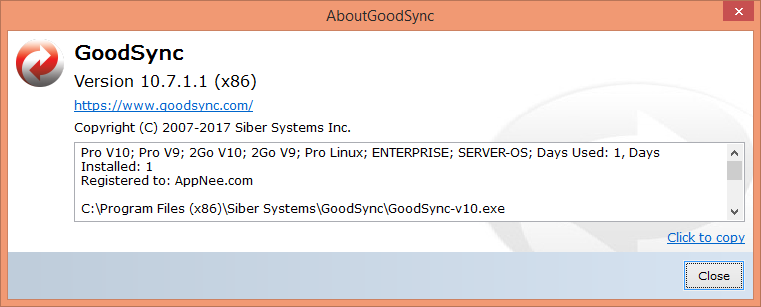
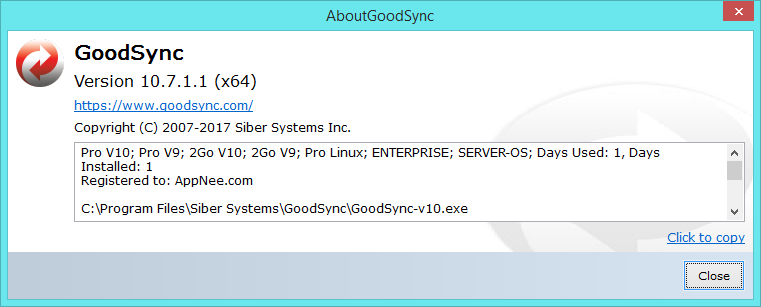
// Prompts //
- For error “gs-server.exe has stopped working” – the solution is to run it as administrator.
- Use ‘Job/Exit’ to close program, rather than the ‘X’ button. Otherwise, the portable version may not exit correctly.
// Warning //
- GoodSync stores the saved/backup files in a hidden folder with name ‘_gsdata_‘ under the source or destination directory.
- AppNee advises that you’d better uncheck the “Propagate Deletions” option, or you will probably lose your important files.
- Since version 10.3.1 and 9.9.81, GoodSync has started to use a new field format for Job and Group lists backup/export file, which is not compatible with any lower versions (this may be a mistake made by its official, but you should treat it with caution).
// Related Links //
- GoodSync Online Tutorial
- GoodSync Reference Manual (PDF, Online)
- GoodSync Frequently Asked Questions
- GoodSync.exe – Fatal Application Exit (ThinApp has encountered an unexpected error…)
// Download URLs //
| Version | Download | Size |
| FREE LICENSE | ||
| V9 Latest | 32-bit & 64-bit | n/a |
| V10 Latest | 32-bit & 64-bit | n/a |
| V11 Latest | 32-bit & 64-bit | n/a |
| V12 Latest | 32-bit & 64-bit | n/a |
| PAID LICENSE | ||
| Version 12 | ||
| v12.5.4 | 64-bit | 50.3 MB |
| Version 11 | ||
| v11.11.1 | 64-bit | 41.2 MB |
| Version 10 | ||
| v10.20.9 | reserved | n/a |
| Version 9 | ||
| v9.19.33 Final | reserved | n/a |
| v9.18.0 | reserved | 13.4 MB | 32.3 MB |
| v9.9.90 | reserved | 10.3 MB | 23.8 MB |
| v9.9.81 | reserved | 23.6 MB |
| v9.9.61 | reserved | 10.7 MB | 25.3 MB |
| v9.9.50 | reserved | 10.6 MB | 34.5 MB |
| v9.9.30 | reserved | 11.3 MB |
| v9.9.24 | reserved | n/a |
| v9.9.18 | reserved | n/a |
| v9.9.13 | reserved | n/a |
| for Mac | ||
| v10.6.1 |  |
28.5 MB |
*** From 2016/06/06 (06:06) – this is an amazing coincidence, AppNee started to keep making and releasing the portable full registered versions for the latest both GoodSync 32-bit & 64-bit editions (the official has not release its 64-bit portable edition until now).
(Homepage)
| If some download link is missing, and you do need it, just please send an email (along with post link and missing link) to remind us to reupload the missing file for you. And, give us some time to respond. | |
| If there is a password for an archive, it should be "appnee.com". | |
| Most of the reserved downloads (including the 32-bit version) can be requested to reupload via email. |