| Ⅰ | This article along with all titles and tags are the original content of AppNee. All rights reserved. To repost or reproduce, you must add an explicit footnote along with the URL to this article! |
| Ⅱ | Any manual or automated whole-website collecting/crawling behaviors are strictly prohibited. |
| Ⅲ | Any resources shared on AppNee are limited to personal study and research only, any form of commercial behaviors are strictly prohibited. Otherwise, you may receive a variety of copyright complaints and have to deal with them by yourself. |
| Ⅳ | Before using (especially downloading) any resources shared by AppNee, please first go to read our F.A.Q. page more or less. Otherwise, please bear all the consequences by yourself. |
| This work is licensed under a Creative Commons Attribution-NonCommercial-ShareAlike 4.0 International License. |
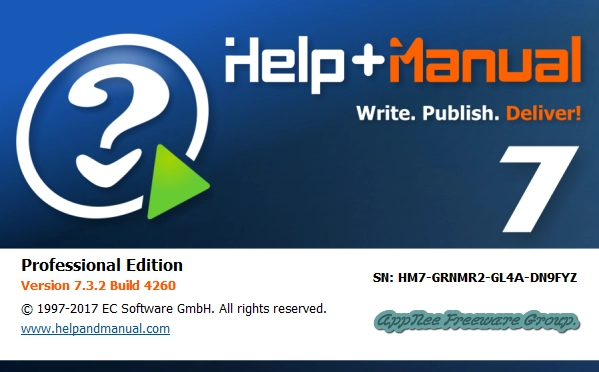
Help+Manual (AKA: Help & Manual, Help And Manual) is currently the most powerful WYSIWYG help files creating tool (from Austria) on the market. Due to the use of pure XML format of visual editor, there is no difference between Help+Manual’s usage and the use of many common word processors. It can be used to make very professional and beautiful product manuals, HTML pages, RTF, and help files in PDF format.
Help+Manual supports importing CHM, HTML, text file, and Word document, and allows to export them as HTML Help (CHM), WebHelp, PDF, Visual Studio Help, RTF, EXE, e-Book and many other general formats of help files after editing. In addition, it also supports printing function, and comes with many practical extension features such as inserting multimedia files (such like picture, AVI video), OLE hyperlinks, bookmarks, macros, etc. This way, we are able to create more beautiful and more flexible help files with ease.
It is also worth mentioning that, the built-in OLE linking function of Help+Manual not only supports 26 kinds of file formats, but also supports the links to some undefined file formats of text, graphics, sound, and animations. It is just so omnipotent. Moreover, its inbuilt powerful editor can direct decompress and extract most ready-made help files, which is very efficient and convenient for eBook editors or makers.
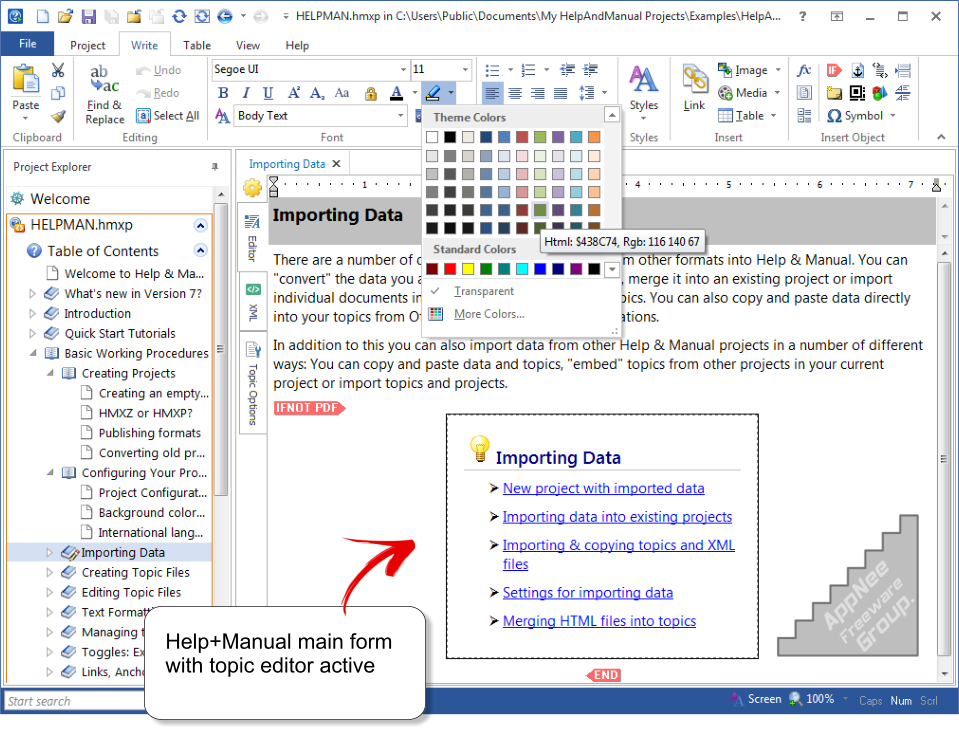
// Key Features //
- Built-in WYSIWYG XML editor
- Direct editing of XML sources
- Automatic page referrers for links/references
- Support up-to 106 languages
- Support localization help file
- Unicode support
- Multi-user editing
- Support for using templates
- Full-text search with highlighting words
- Fully customizable with the manual designer
- Support multiple eBooks output formats
- Generate a table of contents/keyword index
- Built-in support for Microsoft Team Foundation Server
- Page numbering, covers, introductions, etc.
- Chapter feature images for PDF and HTML
- Genuine zoom in the topic editor and compatible with 4K monitors
- Supports multiple TOCs
- Export with skins
- Using comments and bookmarks
- Responsive images and videos formats
- Supports all Windows help formats
- And more…
// Supported Output Formats //
- Compiled HTML
- HTML Web Page
- Visual Studio Help
- Microsoft Word
- eBook (Windows executable containing an embedded viewer)
- ePUB e-books
- Amazon Kindle e-books
- Printed manuals
// Official Demo Video //
// Product Keys //
| For | Activation Code | Serial Number |
| v7.x.x | AC3104 | HM7-GRNMR2-GL4A-DN9FYZ |
| AC3194 | HM7-GTNKR2-US4C-AN9F5X | |
| AC2518 | HM7-GAN6R2-RA4G-B79FNZ | |
| AC2634 | HM7-GPNZR2-FE47-G69F3W | |
| AC2799 | HM7-GTNKR2-US4Z-G49FKY |
// Edition Statement //
AppNee provides the Help+Manual Professional Edition multilingual full installers and all versions universal product keys (serial number + activation code) for Windows 32-bit & 64-bit.
// Installation Notes //
for v8.2.1+:
- Download and install Help+Manual
- Copy the unlocked file to installation folder and overwrite
- Done
for v7.x.x:
- Download and install the latest version of Help+Manual from official site
- Launch program, and select “Enter Product Key“
- Use the universal product key above to register
- That’s all!
// Related Links //
- Help+Manual editions comparison
- Help+Manual User Manual (Online | PDF)
- Help+Manual Programming Tutorials
// Download URLs //
| License | Version | Download | Size |
| Professional Edition | v6.5.5 | reserved | n/a |
| v7.4.0 | reserved | n/a | |
| v8.3.1 | reserved | 177 MB | |
| v9.4.0 |  |
201 MB |
(Homepage)
| If some download link is missing, and you do need it, just please send an email (along with post link and missing link) to remind us to reupload the missing file for you. And, give us some time to respond. | |
| If there is a password for an archive, it should be "appnee.com". | |
| Most of the reserved downloads (including the 32-bit version) can be requested to reupload via email. |