| Ⅰ | This article along with all titles and tags are the original content of AppNee. All rights reserved. To repost or reproduce, you must add an explicit footnote along with the URL to this article! |
| Ⅱ | Any manual or automated whole-website collecting/crawling behaviors are strictly prohibited. |
| Ⅲ | Any resources shared on AppNee are limited to personal study and research only, any form of commercial behaviors are strictly prohibited. Otherwise, you may receive a variety of copyright complaints and have to deal with them by yourself. |
| Ⅳ | Before using (especially downloading) any resources shared by AppNee, please first go to read our F.A.Q. page more or less. Otherwise, please bear all the consequences by yourself. |
| This work is licensed under a Creative Commons Attribution-NonCommercial-ShareAlike 4.0 International License. |

Icecream Image Resizer is a modern, Windows 8 style image resizer with a UI makes user like at first look, along with humanity design, multiple resizing size presets and batch processing mode.
Compared with many similar software, Icecream Image Resizer’s winning points are very obvious: comfortable, concise and decent UI; easy and fast drag & drop operations; retaining original aspect ratio when resizing images; automatically applies reversed size settings for vertical images; many resizing size presets for popular usages like personal homepage, email, mobile phone… (of course you can also set the required width and height values manually).
// Key Features //
| Feature | Description |
| Simple image resizer | Resize images for any purpose in 3 clicks. |
| File size estimation | See estimated photos’ size before pressing ‘Resize images’ button. |
| Add your logo | Resize photos and add your own watermark. |
| Free image resizer | No default watermark added to the output images. |
| Drag-and-drop | Simply drag and drop to add photos for resizing. It saves you both time and effort. |
| Presets | Choose one of the size presets for popular tasks: Facebook, email, mobiles, and more. |
| Original Ratio | Resize images while retaining their original aspect ratio. |
| VR System | Image resizer automatically applies reversed size settings for vertical images. |
| Output settings | Choose output folder setting or overwrite original image files. |
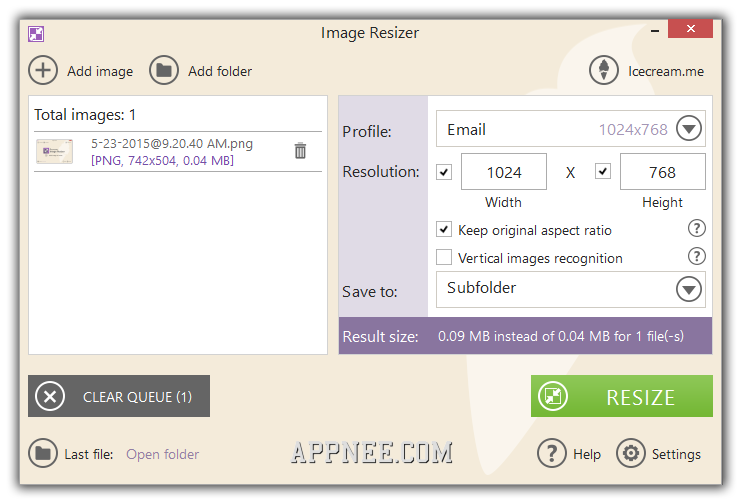
// Supported Image Formats //
- JPEG, JPG, PNG, BMP, TIFF
// Official Demo Video //
// Edition Statement //
AppNee provides the Icecream Image Resizer PRO Edition multilingual portable full registered versions for Windows 32-bit and 64-bit.
// Download URLs //
| License | Version | Download | Size |
| Free Edition | Latest |  |
n/a |
| PRO Edition | v2.14 |  |
7.06 MB |
(Homepage)
| If some download link is missing, and you do need it, just please send an email (along with post link and missing link) to remind us to reupload the missing file for you. And, give us some time to respond. | |
| If there is a password for an archive, it should be "appnee.com". | |
| Most of the reserved downloads (including the 32-bit version) can be requested to reupload via email. |