| Ⅰ | This article along with all titles and tags are the original content of AppNee. All rights reserved. To repost or reproduce, you must add an explicit footnote along with the URL to this article! |
| Ⅱ | Any manual or automated whole-website collecting/crawling behaviors are strictly prohibited. |
| Ⅲ | Any resources shared on AppNee are limited to personal study and research only, any form of commercial behaviors are strictly prohibited. Otherwise, you may receive a variety of copyright complaints and have to deal with them by yourself. |
| Ⅳ | Before using (especially downloading) any resources shared by AppNee, please first go to read our F.A.Q. page more or less. Otherwise, please bear all the consequences by yourself. |
| This work is licensed under a Creative Commons Attribution-NonCommercial-ShareAlike 4.0 International License. |
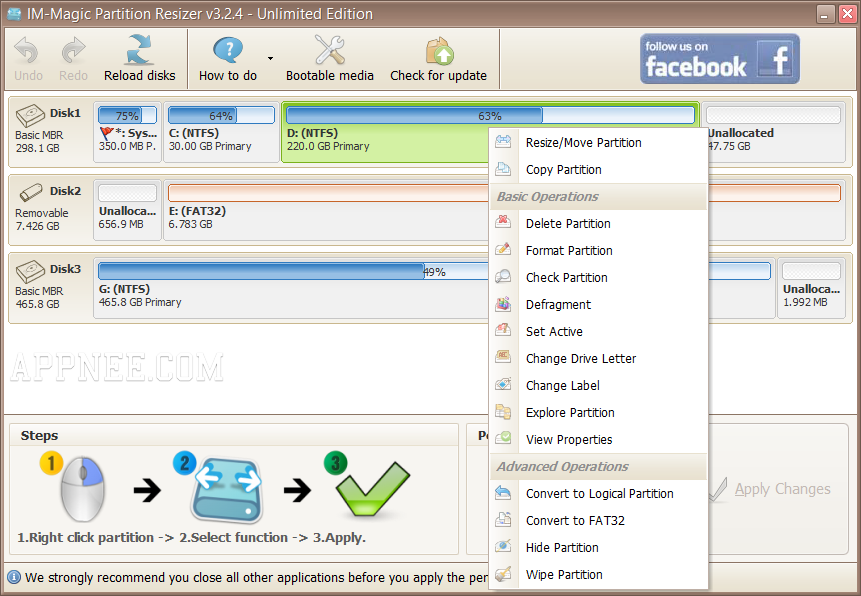
Users who often play with computers and move files back and forth for collating generally have such a need: merging scattered multiple small partitions into a large one – partition extending; splitting a big partition into several small ones – partition shrinking. Both are collectively referred to as partition resizing/redistributing/reallocating.
After testing several disk partition managing software (including the most common Eassos’s PartitionGuru Pro (DiskGenius) and PowerQuest’s PartitionMagic – acquired by Symantec in 2003), AppNee was lucky to discover IM-Magic Partition Resizer. It is far more intuitive (all partition adjustments are real-time and visual), more efficient, much easier to use (just drag operation) and safer (100% without data loss or any risk) than most similar tools.
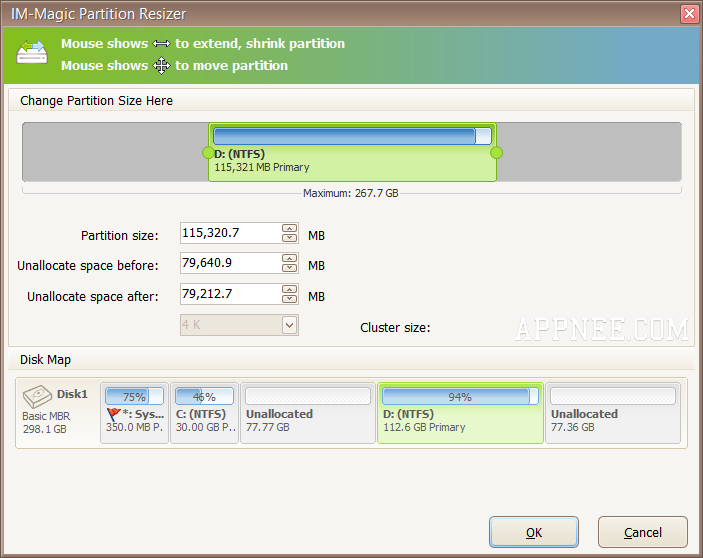
IM-Magic Partition Resizer can expand, move, shrink and merge disk partition space successfully and safely (without destroying the existing data on any hard drive, just keep all of them untouched). And the whole progress only needs a few mouse clicks, which is much simpler compared with the complex operations of Eassos PartitionGuru Pro and PartitionMagic.
Moreover, IM-Magic Partition Resizer even allows to redistribute the disk space of C drive without losing any data – it will automatically restart to DOS to perform actions.
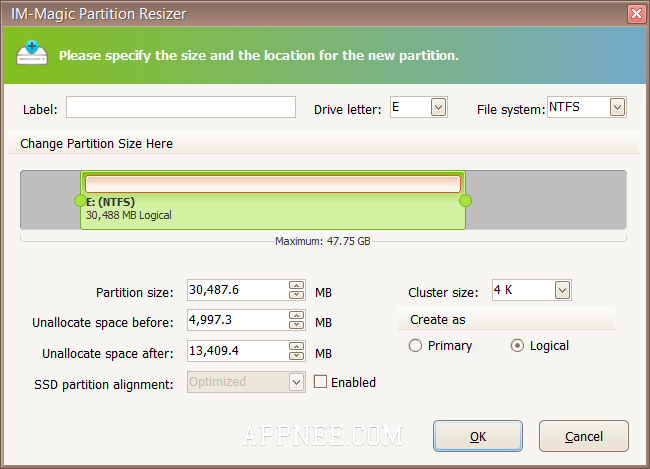
// Key Features //
- Support resize any partition without data loss
- Support FAT & NTFS file system
- Support shrink partition
- Support extend partition
- Support reallocated disk partition
- Support All levels of hardware figured RAID volumes
- Format partition
- Delete partition
- Copy partition to unallocated free space
- Create partition
- Support All Windows 32 & 64 bits
- Erase partition
- ….
// Supported File System & Disk //
- Support All levels of hardware RAID
- Support GPT & MBR Disk
- Support 16TB disk if GPT disk
- Support 2TB disk if MBR disk
- Full support SSD
- NTFS (v1.2, v3.0, v3.1)
- FAT16
- FAT32
// Official Demo Video //
// Edition Statement //
AppNee provides the IM-Magic Partition Resizer Professional/Server/Unlimited/Technician/Enterprise Edition portable full registered versions, as well as bootable CD for Windows 32-bit and 64-bit.
// Prompts //
- Run it as the administrator, otherwise you may need to restart computer to perform the modification.
// Related Links //
- IM-Magic Partition Resizer Editions Comparison
- IM-Magic Partition Resizer Video Tutorials
- IM-Magic Partition Resizer How to Tutorials
// Download URLs //
| License | Version | Download | Size |
| Free Edition | Latest |  |
n/a |
| Professional Edition |  |
n/a | |
| Server Edition |  |
n/a | |
| Unlimited Edition | n/a | ||
| Technician Edition | n/a | ||
| Technician Edition | v6.4.0 | 64-bit | 6.28 MB |
| Bootable CD | |||
| Unlimited Edition | v4.5.0 |  |
529 MB |
(Homepage)
| If some download link is missing, and you do need it, just please send an email (along with post link and missing link) to remind us to reupload the missing file for you. And, give us some time to respond. | |
| If there is a password for an archive, it should be "appnee.com". | |
| Most of the reserved downloads (including the 32-bit version) can be requested to reupload via email. |