| Ⅰ | This article along with all titles and tags are the original content of AppNee. All rights reserved. To repost or reproduce, you must add an explicit footnote along with the URL to this article! |
| Ⅱ | Any manual or automated whole-website collecting/crawling behaviors are strictly prohibited. |
| Ⅲ | Any resources shared on AppNee are limited to personal study and research only, any form of commercial behaviors are strictly prohibited. Otherwise, you may receive a variety of copyright complaints and have to deal with them by yourself. |
| Ⅳ | Before using (especially downloading) any resources shared by AppNee, please first go to read our F.A.Q. page more or less. Otherwise, please bear all the consequences by yourself. |
| This work is licensed under a Creative Commons Attribution-NonCommercial-ShareAlike 4.0 International License. |
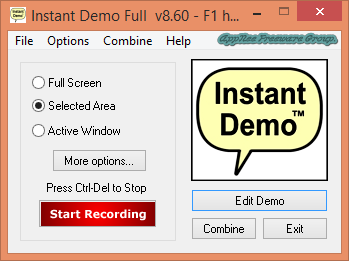
Instant Demo is a classic screen activities recording and demo video creating tool from Australia. It can be used to record Windows desktop actions in real time, to make demonstrations for software or Web based help documents, to make training materials, or to make demo videos for technical support services.
Instant Demo belongs to that kind of terse and forceful, fully equipped tool, which comes with many options that are enough for you to custom in order to meet various requirements. For example, it supports Zoom-n-Pan function (this way, when the demo video is replayed on a smaller screen, it can still provide a complete visual clarity), provides video merging capability, text-to-speech technology, automatic volume control to background sounds, customizable playback control style, allows you to add interactive hot spots, and so on. After recording, you can add text or voice annotations by dragging the timeline. For sound, you are allowed to capture any sound in real time, or to record your voice or import other sound files during editing the demo video.
The file size of demo video generated by Instant Demo can be very small. For example, if you export it as the default Flash format (SWF), then the file size is only about 0.1 MB for each minute of length. Of course, you can also choose to output as AVI format with higher quality but bigger file size.
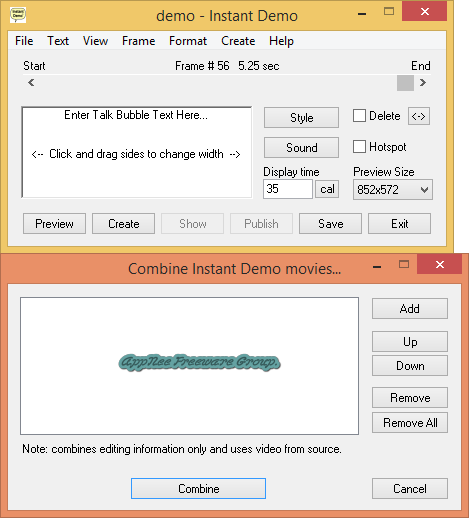
// Key Features //
- Record your Windows desktop activity in real time
- Record full screen, selected area, or active window
- Screen recorder is quick, simple and easy to use
- Ideal for web based product demonstrations
- Enhance your on-line help documentation
- Add a professional edge to your customer support
- Create effective training material in minutes
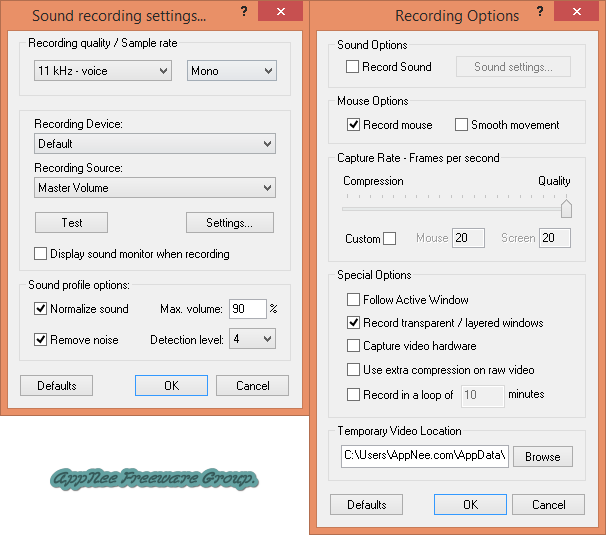
// Edition Statement //
AppNee provides the Instant Demo Professional/Studio Edition multilingual portable full registered versions for Windows 32-bit & 64-bit.
// Warning //
The v10.00.05 might be reported as Win32:Malware-gen threat with high risk. Use VirusTotal to make a full, authoritative scan, and decide to use it or not by yourself.
*** Please remember: antivirus software is not always right, just be careful and use it at your own risk.
// Related Links //
// Download URLs //
| License | Version | Download | Size |
| Professional Edition | v7.53.47 | reserved | 2.05 MB |
| Studio Edition | v8.60.67 | reserved | 12.6 MB |
| v10.00.05 | reserved | 28.7 MB | |
| v11.00.12 |  |
25.7 MB |
(Homepage)
| If some download link is missing, and you do need it, just please send an email (along with post link and missing link) to remind us to reupload the missing file for you. And, give us some time to respond. | |
| If there is a password for an archive, it should be "appnee.com". | |
| Most of the reserved downloads (including the 32-bit version) can be requested to reupload via email. |