| Ⅰ | This article along with all titles and tags are the original content of AppNee. All rights reserved. To repost or reproduce, you must add an explicit footnote along with the URL to this article! |
| Ⅱ | Any manual or automated whole-website collecting/crawling behaviors are strictly prohibited. |
| Ⅲ | Any resources shared on AppNee are limited to personal study and research only, any form of commercial behaviors are strictly prohibited. Otherwise, you may receive a variety of copyright complaints and have to deal with them by yourself. |
| Ⅳ | Before using (especially downloading) any resources shared by AppNee, please first go to read our F.A.Q. page more or less. Otherwise, please bear all the consequences by yourself. |
| This work is licensed under a Creative Commons Attribution-NonCommercial-ShareAlike 4.0 International License. |
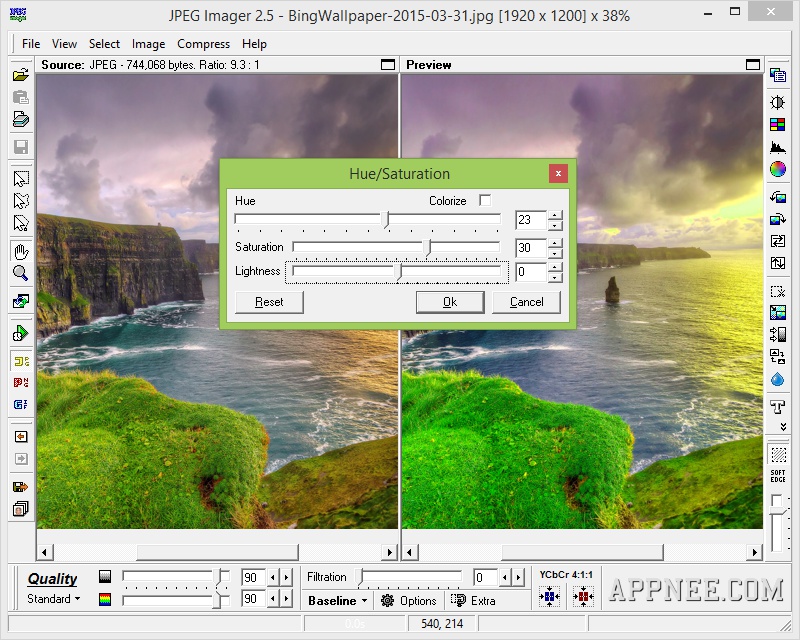
JPEG Imager is a convenient and easy-to-use, lightweight but practical JPEG, PNG and GIF images batch compression and optimization tool, supports real-time preview and contrast of effects, and allows to customize the compression ratio as need.
In the interactive compression and other image processing, JPEG Imager will be divided into two windows (the original image and the rendering), which enables you to preview and compare the before and after effects in real time. Due to the adoption of a new compression algorithm – smart filtration, it can not only improve the visual quality of image but also be capable of “losing weight” for the image output, and the more key point is that is compression of image file without distortion.
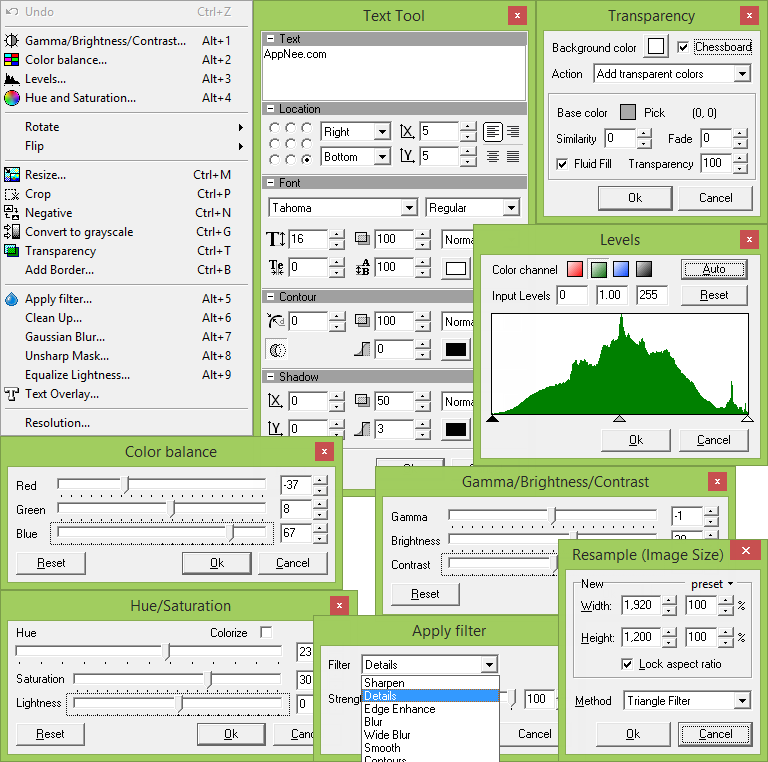
// Key Features //
| General |
|
| JPEG Compressor |
|
// Edition Statement //
AppNee provides the JPEG Imager portable full registered versions for Windows 32-bit & 64-bit.
// Download URLs //
| Version | Download | Size |
| v2.5.2 |  |
2.10 MB |
(Homepage)
| If some download link is missing, and you do need it, just please send an email (along with post link and missing link) to remind us to reupload the missing file for you. And, give us some time to respond. | |
| If there is a password for an archive, it should be "appnee.com". | |
| Most of the reserved downloads (including the 32-bit version) can be requested to reupload via email. |