| Ⅰ | This article along with all titles and tags are the original content of AppNee. All rights reserved. To repost or reproduce, you must add an explicit footnote along with the URL to this article! |
| Ⅱ | Any manual or automated whole-website collecting/crawling behaviors are strictly prohibited. |
| Ⅲ | Any resources shared on AppNee are limited to personal study and research only, any form of commercial behaviors are strictly prohibited. Otherwise, you may receive a variety of copyright complaints and have to deal with them by yourself. |
| Ⅳ | Before using (especially downloading) any resources shared by AppNee, please first go to read our F.A.Q. page more or less. Otherwise, please bear all the consequences by yourself. |
| This work is licensed under a Creative Commons Attribution-NonCommercial-ShareAlike 4.0 International License. |

LED Fan Editor is a text editor for USB LED fan, made by Shenzhen SPtime Co.ltd from China. It allows you to edit text or graphics on computer and then download to the built-in IC chip of an USB LED fan. So, it can display the text you edited when the fan rotates.
If not good at DIY production, you can buy a USB fan with LED lights from Internet, then you can use LED Fan Editor edit the personality text on the fan lights.
LED Fan Editor allows to input six lines in all, and up to 12 Chinese characters or up to 26 English characters for each line. In addition, six lines will show circularly when fan rotates.
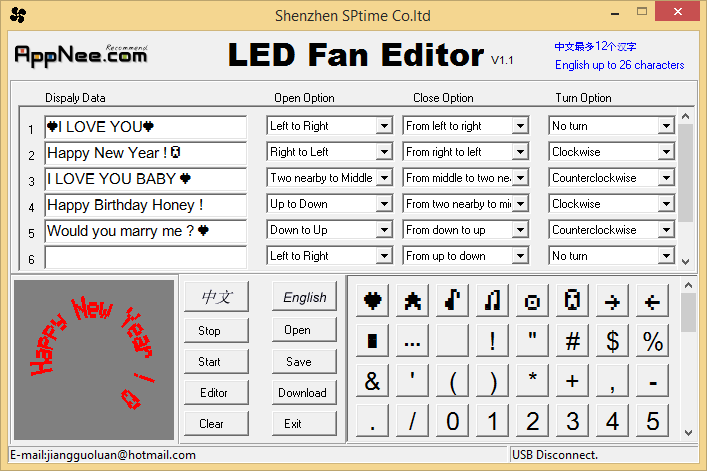
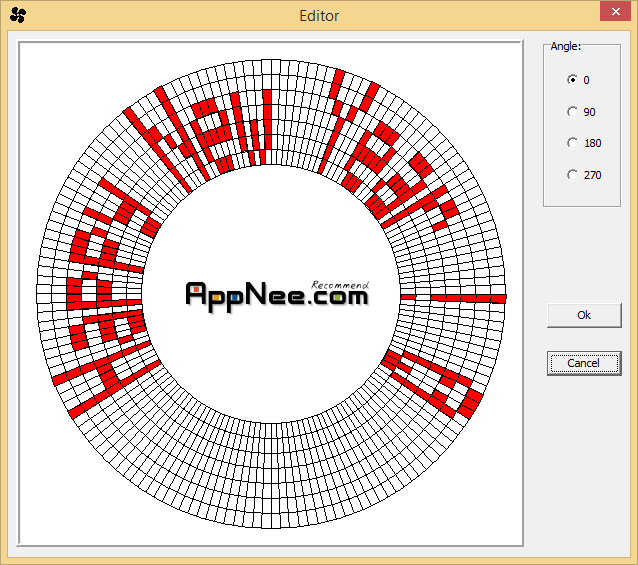
// How To Use //
- Connect USB fan to PC with the appendant USB wire
- Open LED Fan Editor, type brief greeting words in the “Display Data” area
- Adjust the open, close and turn modes
- Click “Start” to preview, then then click “Download” to send the data to USB fan
- Pull out and enjoy your USB LED fan with DIY text

// Prompts //
- LED Fan Editor only supports some models of LED fans (as shown in the figure).
// Download URLs //
| Version | Download | Size |
| v1.1 Final |  |
533 KB |
(No Homepage)
| If some download link is missing, and you do need it, just please send an email (along with post link and missing link) to remind us to reupload the missing file for you. And, give us some time to respond. | |
| If there is a password for an archive, it should be "appnee.com". | |
| Most of the reserved downloads (including the 32-bit version) can be requested to reupload via email. |