| Ⅰ | This article along with all titles and tags are the original content of AppNee. All rights reserved. To repost or reproduce, you must add an explicit footnote along with the URL to this article! |
| Ⅱ | Any manual or automated whole-website collecting/crawling behaviors are strictly prohibited. |
| Ⅲ | Any resources shared on AppNee are limited to personal study and research only, any form of commercial behaviors are strictly prohibited. Otherwise, you may receive a variety of copyright complaints and have to deal with them by yourself. |
| Ⅳ | Before using (especially downloading) any resources shared by AppNee, please first go to read our F.A.Q. page more or less. Otherwise, please bear all the consequences by yourself. |
| This work is licensed under a Creative Commons Attribution-NonCommercial-ShareAlike 4.0 International License. |
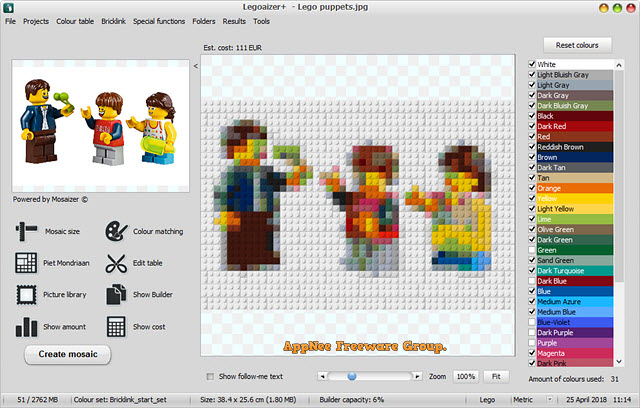
Legoaizer is a very interesting and powerful image-to-mosaic conversion software. It can instantly convert common photos or pictures into a mosaic building blueprint composed of LEGO building blocks. Its working principle is to analyze the color layout of a picture, and then uses mosaics or LEGO bricks to match the overall appearance of the original image.
Legoaizer builds in all kinds of LEGO bricks and mosaic tiles, and provides them with many advanced options, e.g.: shapes, colors, amounts, sizes, and so on. Moreover, it also comes with a high-speed color matching engine of Mosaizer XV for optimizing the use of amount of bricks, colors and sizes.
Not only can Legoaizer immediately create a brick mosaic from an image, but also its large selection of bricks, plates, shapes and colors can be used to design other types of art works (especially in the field of graphic design). Plus, you can refer to the converted images to make fun physical toys, i.e.: using it as the design paper of your LEGO toys.
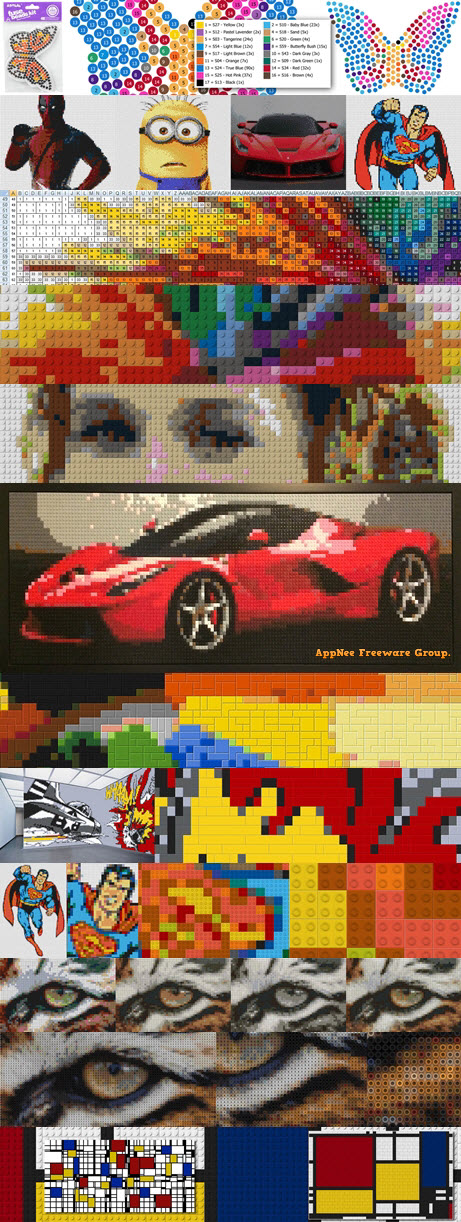
// Official Demo Video //
// Edition Statement //
AppNee provides the Legoaizer Plus Edition full installers and all versions universal license file for Windows 32-bit & 64-bit.
// Installation Notes //
- Download and install
- Copy the universal license file (SmR.lic) to installation directory
- Done
// Download URLs //
| License | Version | Download | Size |
| Plus Edition | v6.0 Build 221 |  |
8.62 MB |
(Homepage)
| If some download link is missing, and you do need it, just please send an email (along with post link and missing link) to remind us to reupload the missing file for you. And, give us some time to respond. | |
| If there is a password for an archive, it should be "appnee.com". | |
| Most of the reserved downloads (including the 32-bit version) can be requested to reupload via email. |