| Ⅰ | This article along with all titles and tags are the original content of AppNee. All rights reserved. To repost or reproduce, you must add an explicit footnote along with the URL to this article! |
| Ⅱ | Any manual or automated whole-website collecting/crawling behaviors are strictly prohibited. |
| Ⅲ | Any resources shared on AppNee are limited to personal study and research only, any form of commercial behaviors are strictly prohibited. Otherwise, you may receive a variety of copyright complaints and have to deal with them by yourself. |
| Ⅳ | Before using (especially downloading) any resources shared by AppNee, please first go to read our F.A.Q. page more or less. Otherwise, please bear all the consequences by yourself. |
| This work is licensed under a Creative Commons Attribution-NonCommercial-ShareAlike 4.0 International License. |
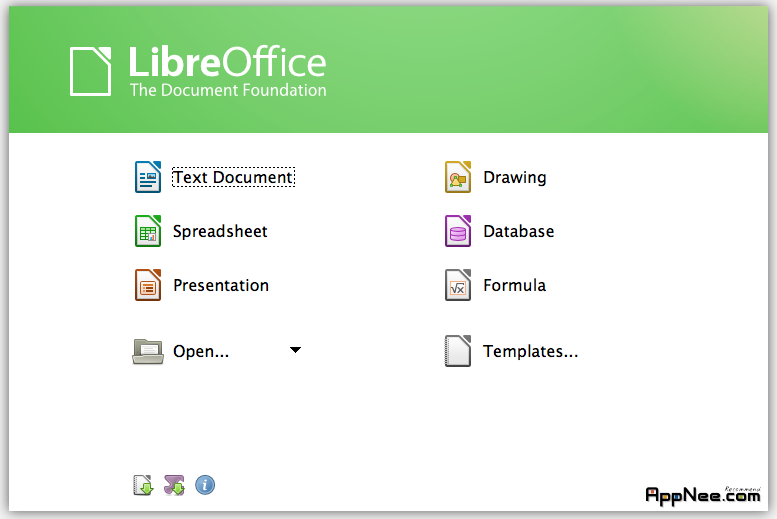
LibreOffice is a derived version of OpenOffice Office suite, is freeware and open source as well (compared with the expensive MS Office, this is absolutely its biggest advantage), but in comparison wih OpenOffice, it has increased a lot of notable features (just because of LibreOffice, the OpenOffice.org official support has stopped).
All in all, the interface of LibreOffice is not as gorgeous as Microsoft Office, but is very simple and practical. Moreover, its six major components are at least as well as Microsoft Office Suite, expecially its lower system configuration requirements and less resources occupation rate.
// Six Components //
- Writer – Text Document
- Calc – SpreadSheet
- Impress – Presentation
- Draw – Drawing
- Base – Database
- Math – Formula
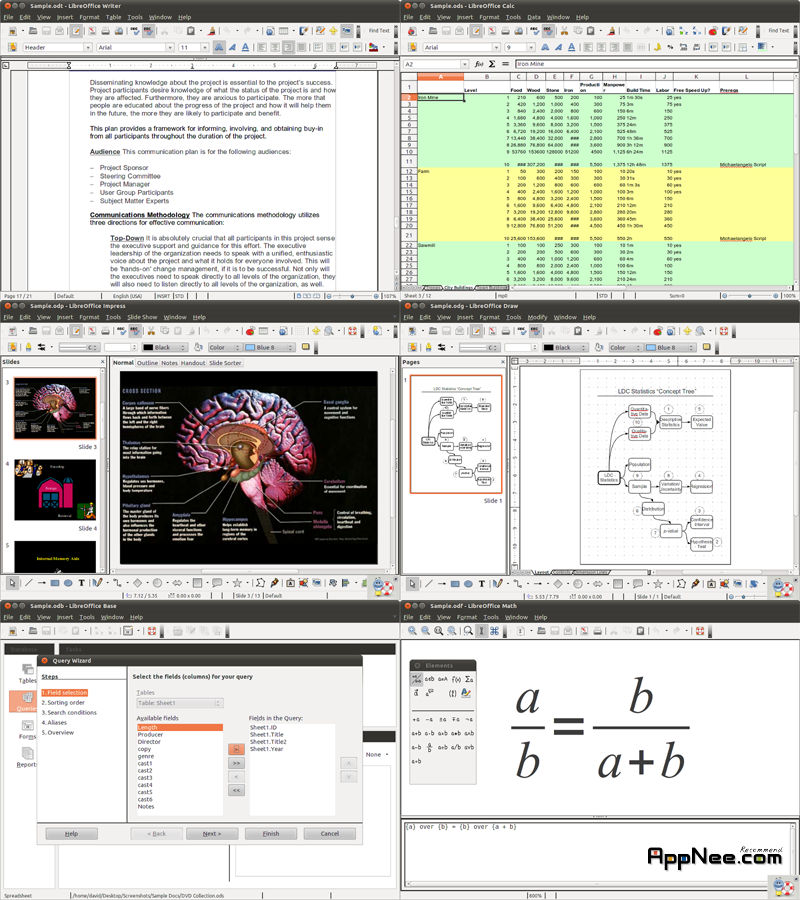
LibreOffice is deeply compatible with Microsoft Office series and other main Office softwares (directly open and edit, no format conversion required), and supports quite comprehensive document formats.
LibreOffice has a powerful function for data importing and exporting , can directly import PDF document, Microsoft Works, LotusWord, and supports the main OpenXML format. It is not limited to Debian and Ubuntu platforms, as well supports Windows, Mac, RPM package Linux, Solaris and so on, as well as many kinds of other system platforms.
Another good characteristic of LibreOffice is portable, this means you can install it on your USB flash drive or portable hard disk, or even a SD card, wherever you put it to.
// Related Links //
- Download LibreOffice extensions
- Download LibreOffice templates
- The Document Foundation
- LibreOffice FAQs
- LibreOffice Portable
- LibreOffice vs. OpenOffice, Part Deux
// Download URLs //
 (Homepage)
(Homepage)
| If some download link is missing, and you do need it, just please send an email (along with post link and missing link) to remind us to reupload the missing file for you. And, give us some time to respond. | |
| If there is a password for an archive, it should be "appnee.com". | |
| Most of the reserved downloads (including the 32-bit version) can be requested to reupload via email. |