| Ⅰ | This article along with all titles and tags are the original content of AppNee. All rights reserved. To repost or reproduce, you must add an explicit footnote along with the URL to this article! |
| Ⅱ | Any manual or automated whole-website collecting/crawling behaviors are strictly prohibited. |
| Ⅲ | Any resources shared on AppNee are limited to personal study and research only, any form of commercial behaviors are strictly prohibited. Otherwise, you may receive a variety of copyright complaints and have to deal with them by yourself. |
| Ⅳ | Before using (especially downloading) any resources shared by AppNee, please first go to read our F.A.Q. page more or less. Otherwise, please bear all the consequences by yourself. |
| This work is licensed under a Creative Commons Attribution-NonCommercial-ShareAlike 4.0 International License. |
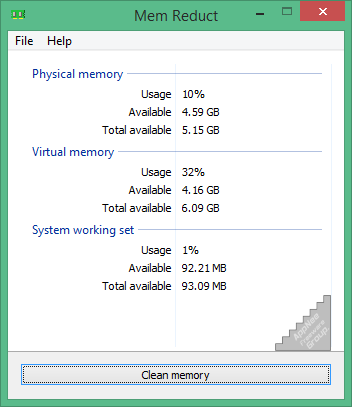
Due to the continuous development of computer hardware, now more and more software start to use physical even virtual memory unscrupulously. Therefore, it’s very helpful or necessary to effectively perform memory management even for high configuration of computers with more than 4 GB of RAM. At least, that can markedly avoid system performance die-off and frequent errors because there’s not enough memory.
There are a lot of so-called automatic memory releasing tools, but the fact is, most of which are not so satisfying. Even, many do not really work at all. Mem Reduct is a free and open-source tiny app specially designed for monitoring and automatically cleaning physical/virtual memory in real time, written in C/C++ by Evgeny Kotov from Russia or Kazakhstan (I guess).
Mem Reduct uses the Native API (i.e.: undocumented internal system features) to clear system cache (including system working set, standby page lists, modified page lists, etc.), so as to safely, instantly and steadily release 10~50% of the memory usage in your computer. This effect is definitely good enough in all similar applications. You can do a simple test and comparison to them all by yourself.
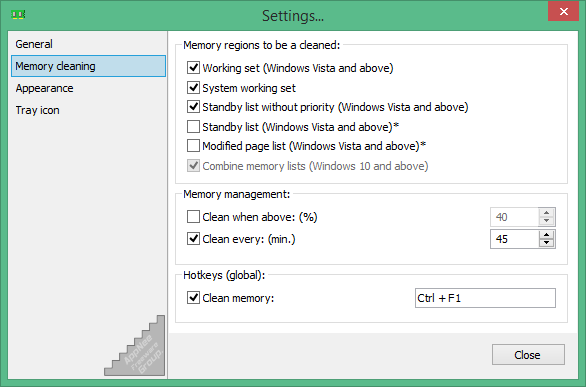
// Prompts //
- To make it work correctly, you need to run Mem Reduct as administrator.
- Mem Reduct is compatible with Windows XP SP3 and higher, but some general features are available only on Windows Vista+.
- When Mem Reduct is running, many programs that require large memory usage such like VMware Workstation will not work properly, until you restart the computer.
- After many actual tests, AppNee doubtlessly found that the memory releasing effect of Mem Reduct is only apparent. What’s worse, it may cause a lot of memory-dependent programs to crash down or become unusable, including:
- VMware Workstation
- Some portable applications made with VMware ThinApp
// Download URLs //
| License | Version | Download | Size |
| Freeware | Latest |  |
n/a |
| If some download link is missing, and you do need it, just please send an email (along with post link and missing link) to remind us to reupload the missing file for you. And, give us some time to respond. | |
| If there is a password for an archive, it should be "appnee.com". | |
| Most of the reserved downloads (including the 32-bit version) can be requested to reupload via email. |