| Ⅰ | This article along with all titles and tags are the original content of AppNee. All rights reserved. To repost or reproduce, you must add an explicit footnote along with the URL to this article! |
| Ⅱ | Any manual or automated whole-website collecting/crawling behaviors are strictly prohibited. |
| Ⅲ | Any resources shared on AppNee are limited to personal study and research only, any form of commercial behaviors are strictly prohibited. Otherwise, you may receive a variety of copyright complaints and have to deal with them by yourself. |
| Ⅳ | Before using (especially downloading) any resources shared by AppNee, please first go to read our F.A.Q. page more or less. Otherwise, please bear all the consequences by yourself. |
| This work is licensed under a Creative Commons Attribution-NonCommercial-ShareAlike 4.0 International License. |

Although Windows 8 is so short-lived, presumably there are still some users having an affinity to it. So Metro Killer seems to be outdated, but still has its application value.
Metro Killer is a very simple but practical tiny app specially designed for disabling Windows 8/8.1’s all annoying Metro interface elements temporarily, especially the start menu and sidebar (also called Charms Bar).
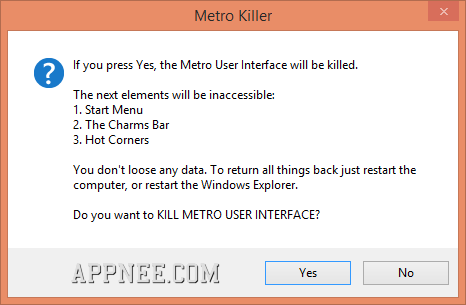
Its advantages are compact (less than 10 KB), portable and easy-to-use (just one click), but the big disadvantage is – after restarting your computer or the ‘Explorer.exe’ process, the Metro UI or other options disabled will come back again. Well, this is the reason it allows users to kill the Metro UI in a silent mode by running Metro Killer with command line parameter ‘/s‘. This way, we can run this program as startup such as to disable Metro UI all the time.
BTW, if you want to say goodbye to Metro UI on Windows 7, 8, 8.1 or 10 completely and permanently, then use the better alternative StartIsBack instead.
// Supported OS //
It supports for Windows 8/8.1 (32-bit & 64-bit).
// Download URLs //
| Version | Download | Size |
| v1.0 | 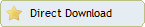 |
9.32 KB |
(Homepage)
| If some download link is missing, and you do need it, just please send an email (along with post link and missing link) to remind us to reupload the missing file for you. And, give us some time to respond. | |
| If there is a password for an archive, it should be "appnee.com". | |
| Most of the reserved downloads (including the 32-bit version) can be requested to reupload via email. |