| Ⅰ | This article along with all titles and tags are the original content of AppNee. All rights reserved. To repost or reproduce, you must add an explicit footnote along with the URL to this article! |
| Ⅱ | Any manual or automated whole-website collecting/crawling behaviors are strictly prohibited. |
| Ⅲ | Any resources shared on AppNee are limited to personal study and research only, any form of commercial behaviors are strictly prohibited. Otherwise, you may receive a variety of copyright complaints and have to deal with them by yourself. |
| Ⅳ | Before using (especially downloading) any resources shared by AppNee, please first go to read our F.A.Q. page more or less. Otherwise, please bear all the consequences by yourself. |
| This work is licensed under a Creative Commons Attribution-NonCommercial-ShareAlike 4.0 International License. |
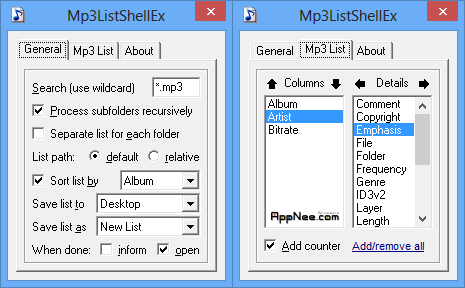
Individually put some frequently listened music files in a folder and then play them, this is the conventional way of playing songs on your hard disk. But if these music files distributes in multiple folders, then it needs us to enter into these directories to play. Moreover, in this playing process, it is always impossible to play according to the sequences of track title, file bit rate (i.e. the quality of music files), album title and so on. This brings user a lot of inconvenience in deed…
With the help of Mp3ListShellEx, this problem can be easily solved. Mp3ListShellEx is actually an extension plugin for Windows Explorer, with which you can generate a universal MP3 playlist suitable for different music players in short order, just by right clicking the folder.
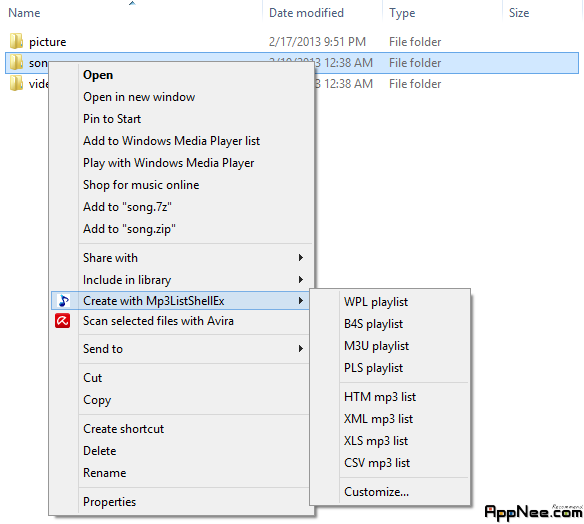
Mp3ListShellEx supports most popular playlist formats, including wpl, b4s, m3u, pls (all of which can be recognized by all mp3/media players), also can be output for HTM, XML, CSV and XLS file formats.
Meanwhile, the MP3 list created by Mp3ListShellEx contains more than twenty details such as ID3v1.1 tags, MPEG frame information and file properties. What is important is that both playlist and MP3 list can be sorted by any of these details.
// System Requirements //
Mp3ListShellEx requires Visual C run-time and Visual Basic run-time files (Windows 2K/Me/XP or higher editions already have them). Some users may also need to install “Microsoft Windows Common Controls” – COMCTL32.OCX. It can be downloaded from here.
// How to register the ‘comctl32.ocx’ file //
When running Mp3ListShellEx first time, you maybe receive an error message as bellow:
Component ‘Comctl32.ocx’ or one of its dependencies not correctly registered: a file is missing or invalid
And the solution as below:
- Download and copy the ‘comctl32.ocx’ file into “C:\Windows\System32\”
- Run CMD (Command Prompt) as administrator (can be called by “Alt + X” under Win8)
- Type “regsvr32 c:\windows\system32\comctl32.ocx” and enter
- All done!
// Related Links //
// Download URLs //
| If some download link is missing, and you do need it, just please send an email (along with post link and missing link) to remind us to reupload the missing file for you. And, give us some time to respond. | |
| If there is a password for an archive, it should be "appnee.com". | |
| Most of the reserved downloads (including the 32-bit version) can be requested to reupload via email. |

