| Ⅰ | This article along with all titles and tags are the original content of AppNee. All rights reserved. To repost or reproduce, you must add an explicit footnote along with the URL to this article! |
| Ⅱ | Any manual or automated whole-website collecting/crawling behaviors are strictly prohibited. |
| Ⅲ | Any resources shared on AppNee are limited to personal study and research only, any form of commercial behaviors are strictly prohibited. Otherwise, you may receive a variety of copyright complaints and have to deal with them by yourself. |
| Ⅳ | Before using (especially downloading) any resources shared by AppNee, please first go to read our F.A.Q. page more or less. Otherwise, please bear all the consequences by yourself. |
| This work is licensed under a Creative Commons Attribution-NonCommercial-ShareAlike 4.0 International License. |
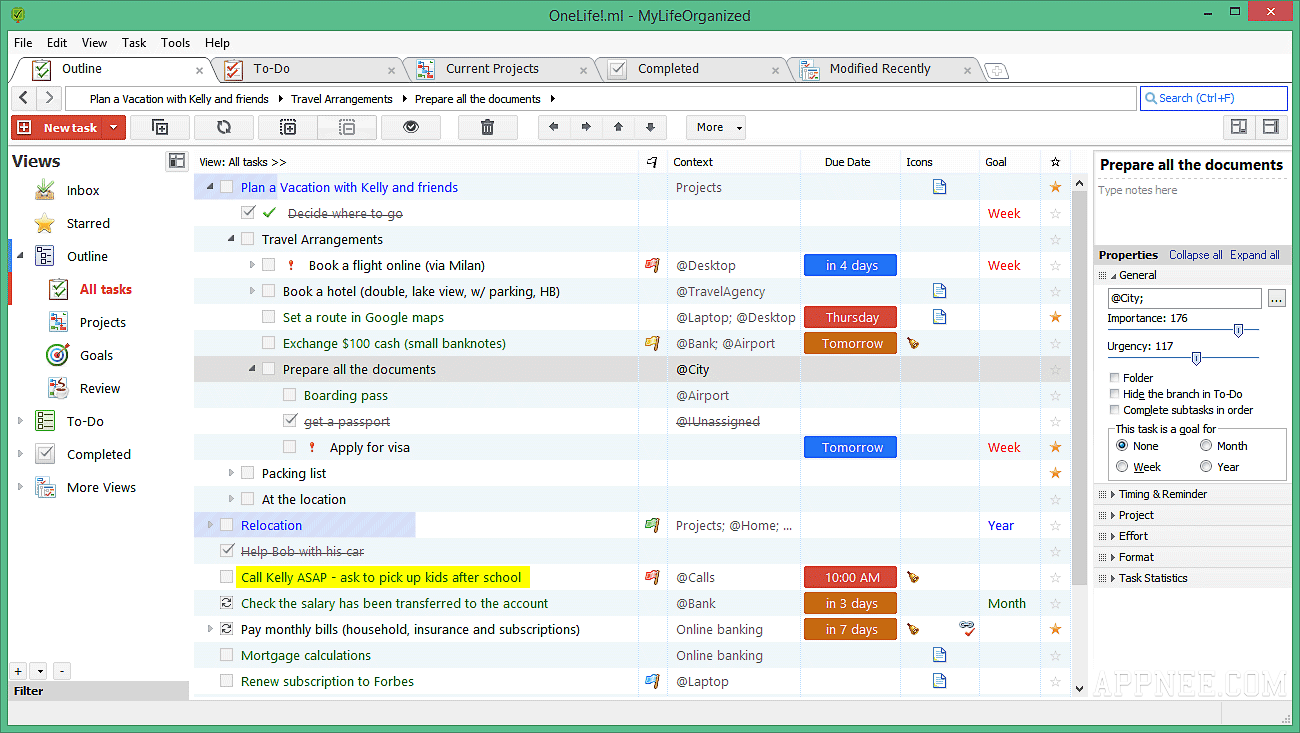
Now, more and more people seem very busy every day. But I guess most of us are busy dealing with a bunch of inessential things, instead chronically delay the really important things to the so-called “tomorrow”. Move in cycles, when we wake up one day, the countless “tomorrow” has become the “yesterday”. What then? In a word, we need to use our time efficiently under the help of a special time management program.
MyLifeOrganized (MLO for short) is a very famous PTM (personal time management) tool that can help you clearly organize your ideas, plans, objectives, tasks and projects (some kind of task that requires several steps to complete). You just need to type them into this program, MyLifeOrganized automatically generates a task list for you. In this list, all tasks are sorted according to their priority and importance, so that you can always focus on the truly important to-do things.
There are so many applications designed following the GTD (Getting Things Done) time-management method, while only MyLife Organized is recognized as the top product therein. This is not only because it has been developed and operated for many years, and accumulated a good public praise, but also owe to one fact that it always keeps following the pace of times and evolves on and on. For example, MyLife Organized now supports Wi-Fi synchronization, cloud synchronization, as well as syncing with popular apps like Outlook and MindManager.
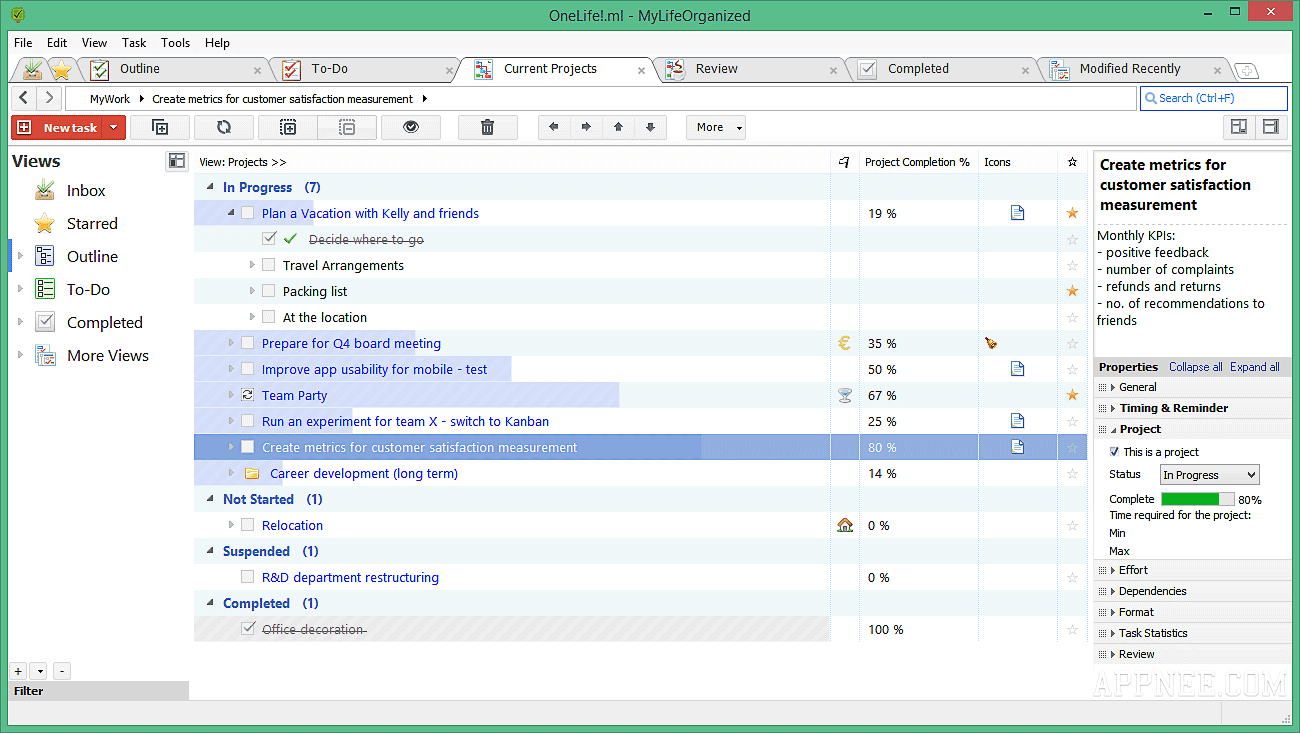
Compared with all other similar tools, a very obvious advantage of MyLifeOrganized is – although it is such a powerful software with complex functions, its use is very easy. As its name suggests, when you can skillfully use MyLifeOrganized in practice, your life/work will get organized hence! Eventually, it can take you step off the terrible, deadly vice “procrastination”, so as to make everything in your life under control.
BTW, on Mac OS X, OmniFocus seems to be more popular than Doit.im. While on Windows, there is no doubt, MyLifeOrganized is the one of the best task & time managers designed to implement the GTD (Getting Things Done) projects & PTM (personal time management). Basically, it has no real rivals on Windows.
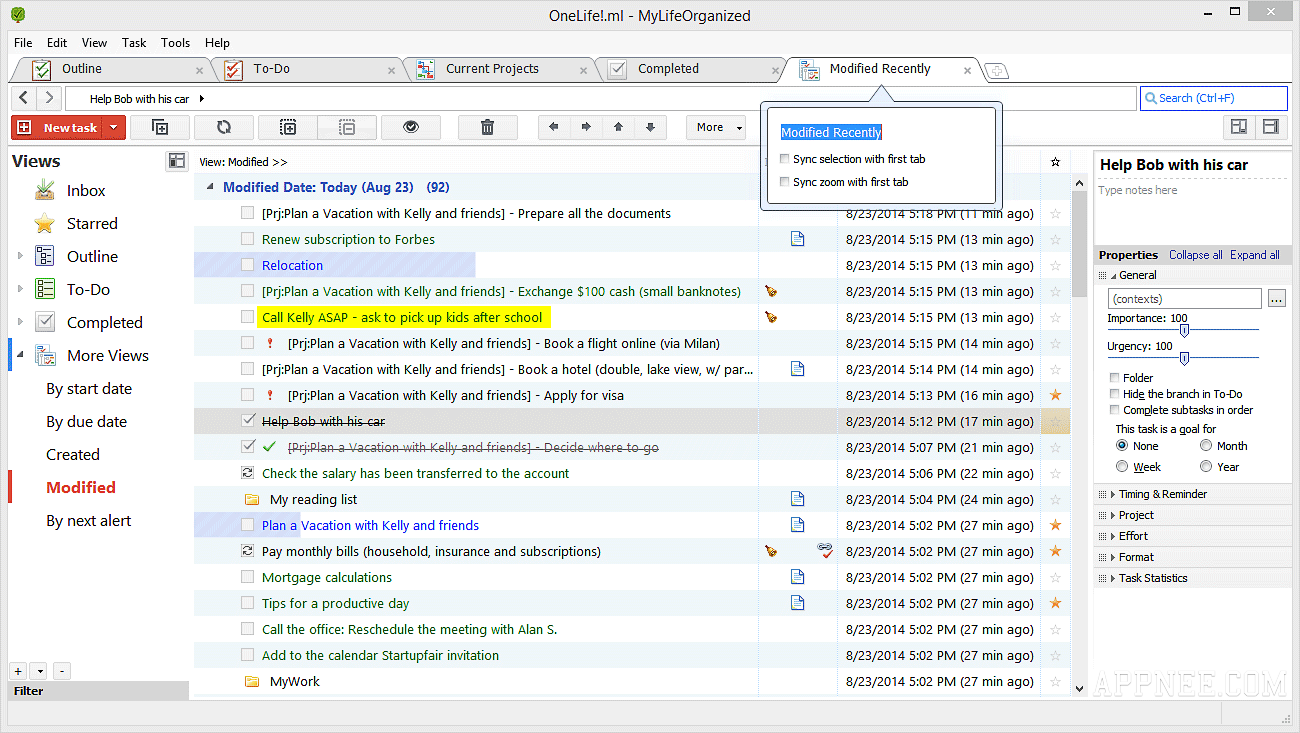
// Key Features //
- Task outliner
- Generating ordered To-Do list
- Different predefined views
- Add new tasks quickly to “Inbox”
- Schedule tasks for a specific date and time
- Reminders
- Goal planning
- Contexts
- Filter by context
- Search-as-you-type
- Cloud Sync with Mobile/Desktop edition
- WiFi Sync Mobile to Desktop
- Calendar view
- Password protection
- Recurring & regenerating tasks
- Projects tracking
- Complete the tasks in a specific order
- Dependencies
- Custom views with filtering, grouping and sorting
- Review
- Bookmarks
- Open/Closed hours for contexts
// Official Demo Video //
https://www.youtube.com/watch?v=n4xLS36wFHk
// Edition Statement //
AppNee provides the MyLifeOrganized Professional Edition multilingual portable full registered versions for Windows 32-bit & 64-bit, and Pro/Paid Full Edition for Android OS.
// Prompts //
- The export feature of most cracked/portable versions is not working properly.
- A file created or exported with a higher version can not be opened or used in a lower version. But it can be reversed.
- Files created in different versions are difficult to open in other versions, or can’t escape the registration alert every time the software is opened.
- Using Total Uninstall to completely remove MyLifeOrganized can make it trialable indefinitely! While how to import your backup data is the key point, because the trial version prohibit importing data.
- In order to make MyLifeOrganized v4.1.0 work more perfectly, add the following line to your hosts file:
- 127.0.0.1 mylifeorganized.net
- All the backup (.bak) files can be directly opened by double click after modifying the extension name as ‘.ml‘. This way can help you recover the data with ease.
- In the ‘mlo_loader.ini‘ file, you can disable/enable the pin code request for the WiFI sync function.
// Related Links //
- MyLifeOrganized versions comparison
- MyLifeOrganized Official Video Tutorials
- MyLifeOrganized User Manual (PDF)
- MyLifeOrganized F.A.Q.
// Download URLs //
| License | Version | Download | Size |
| for Windows | |||
| Professional Edition | v3.6.1 | reserved | n/a |
| v4.1.0 |  |
4.31 MB | |
| v4.3.3 | reserved | 4.49 MB | |
| v5.0.1 |  |
5.33 MB | |
| for Android | |||
| Pro Edition | v4.2.0 |  |
13.2 MB |
(Homepage)
| If some download link is missing, and you do need it, just please send an email (along with post link and missing link) to remind us to reupload the missing file for you. And, give us some time to respond. | |
| If there is a password for an archive, it should be "appnee.com". | |
| Most of the reserved downloads (including the 32-bit version) can be requested to reupload via email. |