| Ⅰ | This article along with all titles and tags are the original content of AppNee. All rights reserved. To repost or reproduce, you must add an explicit footnote along with the URL to this article! |
| Ⅱ | Any manual or automated whole-website collecting/crawling behaviors are strictly prohibited. |
| Ⅲ | Any resources shared on AppNee are limited to personal study and research only, any form of commercial behaviors are strictly prohibited. Otherwise, you may receive a variety of copyright complaints and have to deal with them by yourself. |
| Ⅳ | Before using (especially downloading) any resources shared by AppNee, please first go to read our F.A.Q. page more or less. Otherwise, please bear all the consequences by yourself. |
| This work is licensed under a Creative Commons Attribution-NonCommercial-ShareAlike 4.0 International License. |
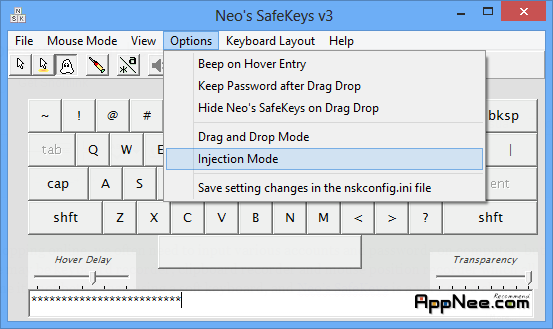
When playing games, surfing the internet or shopping online, we often need to input various accounts and passwords on computer, but if your computer has infected viruses, so there may be keyboard recorder, clipboard recorder and mouse position recorder which all may steal your account information, at this time it’s not better than using a soft keyboard, and Neo’s SafeKeys is a very good choice.
Neo’s SafeKeys is an anti – keyboard & mouse recording application, which is a “on-screen soft keyboard” software in fact, with very small size, it almost does not consume any system resource.
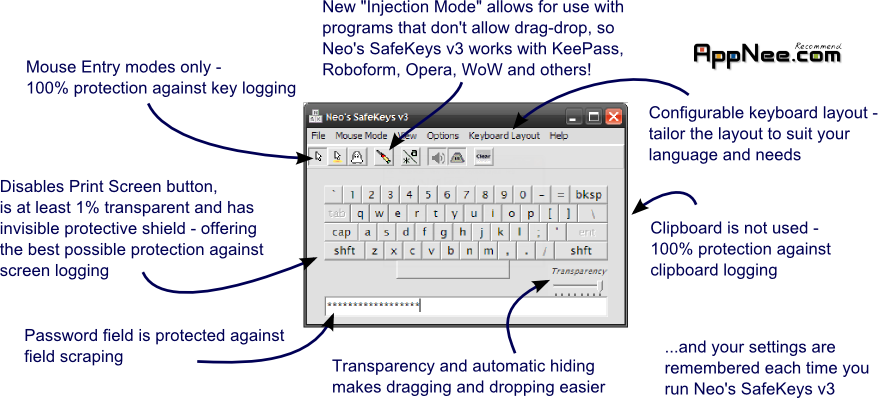
Neo’s SafeKeys has a very high security, with this it can effectively prevent malware such as keyboard recorder, clipboard recorder or mouse position recorder, even if the Trojans make screen captures, Neo’s SafeKeys won’t let them get your passwords.
How can it do this? Because when using this soft keyboard, you can hide the mouse, or even the opacity of the soft keyboard is adjustable, which makes multiple interfaces mixed together, just in order to greatly weaken the readability of screen captures.
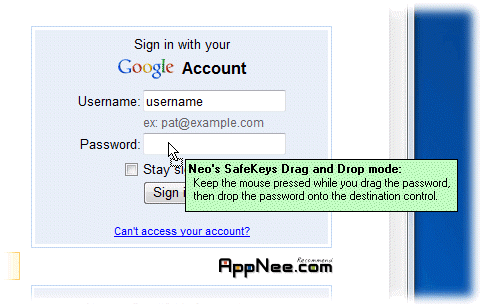
The characters input will be shown as ‘*’, and when you have input the complete characters, check all ‘*’ characters at the bottom of the interface, then drag them to enter into the password box using the mouse, and Neo’s SafeKeys will help you fill in. The key point of this action is – it’s impossible that the “drag and drop” action is stolen by the keyboard recorder or other malware.
// Key Features //
- Great Keylogger protection
- Great Screenlogger protection
- Injection Mode
- Transparency and Auto-hiding
- Adjustable hover entry delay
- Remember your settings from the last time you ran it
/ / Prompts / /
In some programs, the default secure ‘drag & drop’ action is invalid, take Opera browser for example. the author of Neo’s SafeKeys has considered this, as long as you enable the ‘injection mode’ option, it can be compatible with these apps.
// Related Links //
// Download URLs //
 (Homepage)
(Homepage)
| If some download link is missing, and you do need it, just please send an email (along with post link and missing link) to remind us to reupload the missing file for you. And, give us some time to respond. | |
| If there is a password for an archive, it should be "appnee.com". | |
| Most of the reserved downloads (including the 32-bit version) can be requested to reupload via email. |


