| Ⅰ | This article along with all titles and tags are the original content of AppNee. All rights reserved. To repost or reproduce, you must add an explicit footnote along with the URL to this article! |
| Ⅱ | Any manual or automated whole-website collecting/crawling behaviors are strictly prohibited. |
| Ⅲ | Any resources shared on AppNee are limited to personal study and research only, any form of commercial behaviors are strictly prohibited. Otherwise, you may receive a variety of copyright complaints and have to deal with them by yourself. |
| Ⅳ | Before using (especially downloading) any resources shared by AppNee, please first go to read our F.A.Q. page more or less. Otherwise, please bear all the consequences by yourself. |
| This work is licensed under a Creative Commons Attribution-NonCommercial-ShareAlike 4.0 International License. |
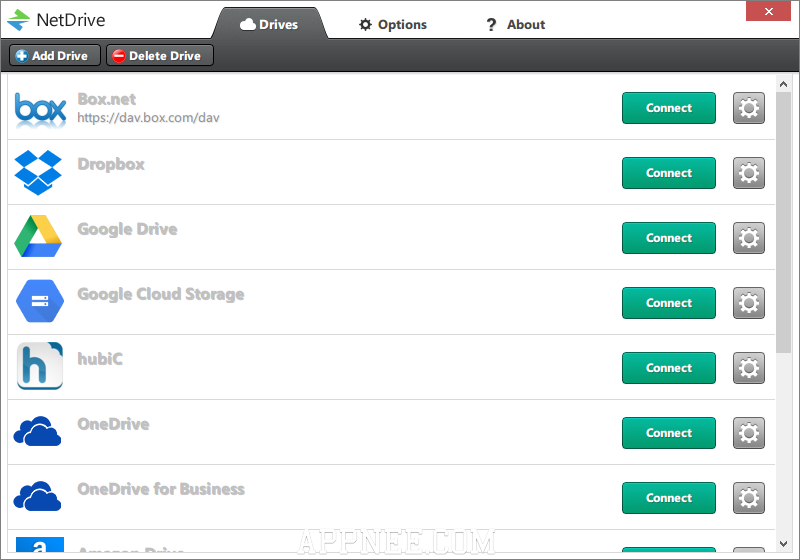
For common computer users, we have been used to taking advantage of so many free or commercial network drives to store or transfer various files. To this end, we have to access them through a web browser or their corresponding clients. For independent bloggers or webmasters who mostly use a virtual hosting, FTP client is their must-have file manager. But the truth is, using any specialized clients to manage the files on remote or online drives is still not as convenient as in our local drives.
NetDrive is a very practical network disks (online storage services) mapping tool with intuitive UI, simple operation and professional functions. The benefits of mapping a network drive as a local disk (virtual drive) in order to realize the “localization of remote storage” are obvious. Not only does that accord with our use habit to an extreme (just like using local disks), also direct accessing these online storage services from Windows Explorer makes the management of remote files (including upload/download/add/delete files, etc.) or backuping files to a remote server much easier and more efficient. In addition, NetDrive also comes with inbuilt, vast amounts of famous FTP resources, such as Adobe, Apple, Autodesk, IBM, and more, which can be very helpful for designers or developers.

// Key Features //
- Direct access to cloud storage from your desktop
- Manage FTP, WebDAV and NAS servers as virtual drives
- Connect Google Drive, Dropbox and more
- Cloud storage as a virtual drive
- NAS storage as a virtual drive
- SFTP to securely transfer files
- Data transfer by drag and drop files in Windows Explorer
- Able to execute .exe files including video and audio files
- Able to run NetDrive as a system service when Windows starts
- Mounts drive automatically on system start

// Support Cloud Storage Services //
- FTP
- SFTP
- WebDAV
- Google Drive
- Dropbox
- OneDrive
- Box
- Amazon Simple Storage Service (S3)
- Amazon Web Services (AWS)
- Amazon Drive
- OpenStack
- Google Cloud Storage
- OneDrive for Business
- hubiC
- ownCloud
// Official Demo Video //
// Edition Statement //
AppNee provides the NetDrive multilingual full installers and the corresponding license files (netdrive2.dat) for Windows 32-bit and 64-bit.
// Installation Notes //
- Download and install NetDrive
- Add the following line to your hosts file (C:\Windows\System32\drivers\etc):
- 127.0.0.1 api.netdrive.net
- Run NetDrive, click tab ‘About‘ -> click button ‘Register License‘
- Then import the license file ‘netdrive2.dat’
- Done!
// Download URLs //
| Version | Download | Size |
| v2.6.16 |  |
60.6 MB |
(Homepage)
| If some download link is missing, and you do need it, just please send an email (along with post link and missing link) to remind us to reupload the missing file for you. And, give us some time to respond. | |
| If there is a password for an archive, it should be "appnee.com". | |
| Most of the reserved downloads (including the 32-bit version) can be requested to reupload via email. |