| Ⅰ | This article along with all titles and tags are the original content of AppNee. All rights reserved. To repost or reproduce, you must add an explicit footnote along with the URL to this article! |
| Ⅱ | Any manual or automated whole-website collecting/crawling behaviors are strictly prohibited. |
| Ⅲ | Any resources shared on AppNee are limited to personal study and research only, any form of commercial behaviors are strictly prohibited. Otherwise, you may receive a variety of copyright complaints and have to deal with them by yourself. |
| Ⅳ | Before using (especially downloading) any resources shared by AppNee, please first go to read our F.A.Q. page more or less. Otherwise, please bear all the consequences by yourself. |
| This work is licensed under a Creative Commons Attribution-NonCommercial-ShareAlike 4.0 International License. |
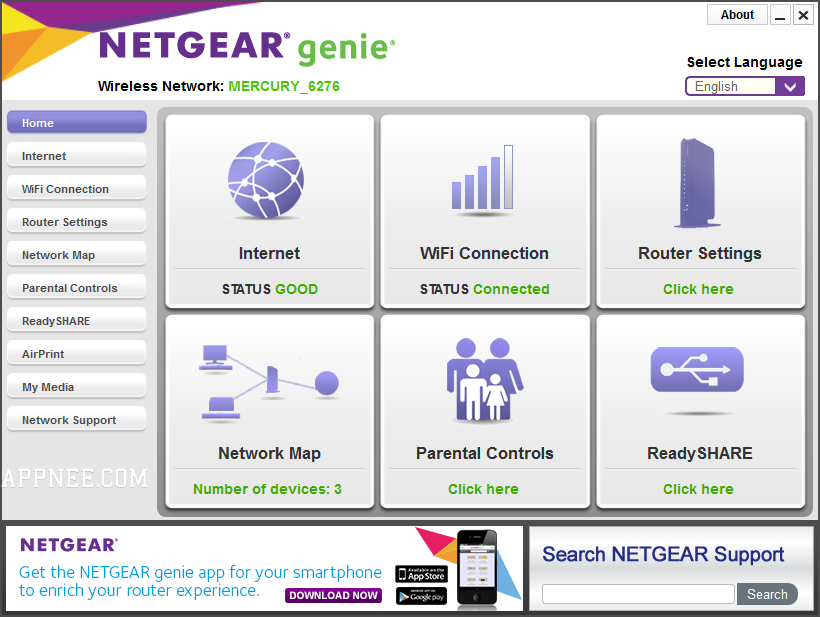
NETGEAR genie is a free cross-platform router managing, monitoring and repairing software. It enables you to easily make a remote access to your home router via PC or smartphone, so as to view and manage all devices connecting to your home network. And, it can automatically repair some common network problems.
In NETGEAR genie, all information is displayed using a graphical way, including the network traffic statistics. This not only greatly reduces the difficulty of router configuration, also makes the tool itself more intuitive and easy-to-use. More than this, it also supports lots of practical features, such as: parental control, guest network, wireless channel, speed testing, remote control to the multimedia in your home network, and so on.

Notes: NETGEAR genie is specially designed for NETGEAR routers. So, if you want to use all its functions, you have to buy a NETGEAR router. Nevertheless, for any kinds of network routers, the following functions of NETGEAR genie is very useful at least:
- WiFi Analytics
- Network Map
- Internet Connection Speed Test
// Official Demo Video //
// Related Links //
// Download URLs //
| Windows | Mac OS X | Others |
 |
 |
Android | iPhone | iPad |
(Homepage)
| If some download link is missing, and you do need it, just please send an email (along with post link and missing link) to remind us to reupload the missing file for you. And, give us some time to respond. | |
| If there is a password for an archive, it should be "appnee.com". | |
| Most of the reserved downloads (including the 32-bit version) can be requested to reupload via email. |