| Ⅰ | This article along with all titles and tags are the original content of AppNee. All rights reserved. To repost or reproduce, you must add an explicit footnote along with the URL to this article! |
| Ⅱ | Any manual or automated whole-website collecting/crawling behaviors are strictly prohibited. |
| Ⅲ | Any resources shared on AppNee are limited to personal study and research only, any form of commercial behaviors are strictly prohibited. Otherwise, you may receive a variety of copyright complaints and have to deal with them by yourself. |
| Ⅳ | Before using (especially downloading) any resources shared by AppNee, please first go to read our F.A.Q. page more or less. Otherwise, please bear all the consequences by yourself. |
| This work is licensed under a Creative Commons Attribution-NonCommercial-ShareAlike 4.0 International License. |
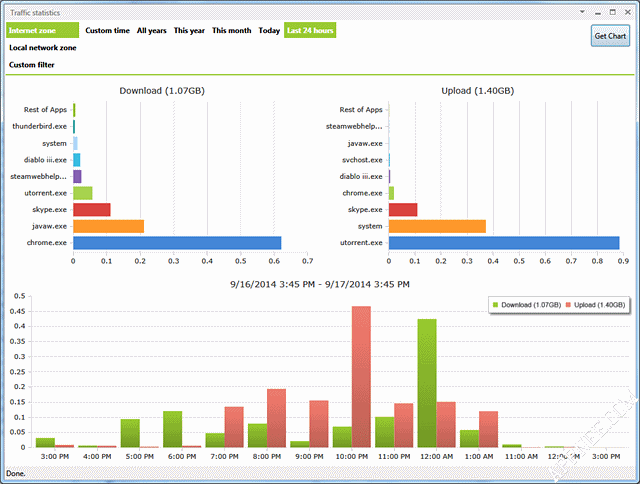
The design idea of NetLimiter is to completely and reasonably control, distribute the Internet traffic/bandwith for various network software, so as to make sure they can run smoothly at the same time without disturbing each other. While in AppNee’s view, its powerful and perfect Internet connection monitoring & statistics functions (with very comprehensive data) are really helpful to system security and computer efficiency management.
In addition to distributing network bandwidth & traffic for every application separately, NetLimiter can monitor, record their incoming/outgoing rate of every network connection, as well as make statistics and control the overall network traffic (upload/download bandwidth) in different periods. Of course, for most average users, separately distributing Internet bandwidth for each program is the biggest characteristic of NetLimiter.
In short, with NetLimiter’s help, we can control/distribute Internet connection speed of almost any software at will. On the other hand, it can also help us find out the crime culprit taking up a large amount of bandwidth (for example, trojans, spyware, malware, viruses, etc.) with ease.
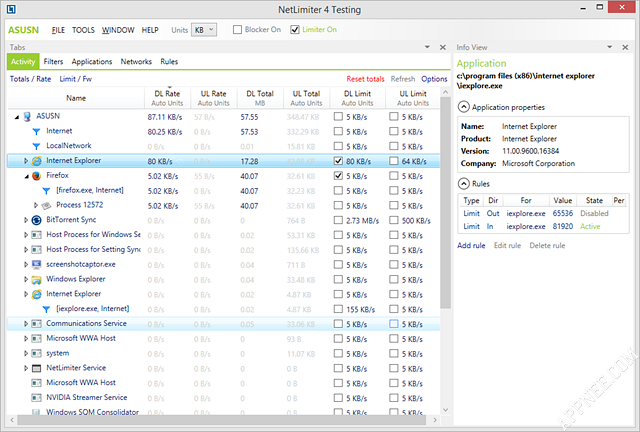
// System Requirements //
- Microsoft .NET Framework v4.0.3+
- Visual C++ Redistributable Packages for Visual Studio 2013
// Registration Data //
| Edition | Version | Registration name | Registration code |
| Professional | v4.0.xx | Vladimir Putin #2 | XLEVD-PNASB-6A3BD-Z72GJ-SPAH7 |
// Edition Statement //
AppNee provides the NetLimiter Professional/Enterprise Edition full installers and unlocked files or unlock patches, as well as all versions universal registration data for Windows 32-bit and 64-bit.
// Installation Notes //
for v4.1.14 Enterprise:
- Download and install NetLimiter
- Run the ‘stop service.bat‘ as administrator
- Copy the corresponding unlocked file to installation folder and overwrite
- Run the ‘start service.bat‘ as administrator
- Done
for v4.0.68 Enterprise:
- Download and install NetLimiter
- Run the ‘stop service.bat‘ as administrator
- Copy the corresponding unlocked file to installation folder and overwrite
- Run the ‘start service.bat‘ as administrator
- Run program, enter “Help/About and registration“, and click ‘Register‘
- Use the following registration data to register:
- Registration name: AppNee Freeware Group.
- Registration code: 7HAPS-JG27Z-DB3A6-BSANP-DVELX
- Done
for v4.0.48+ Enterprise:
- Download and install NetLimiter
- Copy the unlocked file ‘NetLimiter.crk.dll” along with ‘patch.bat‘ to installation folder
- Run the ‘patch.bat‘ as administrator
- Done
for v4.0.45 Enterprise:
- Download and install NetLimiter
- Copy the unlock patch to installation folder and apply
- Done
for v4.0.38 Enterprise:
- Download and install NetLimiter
- Copy the unlock patch to installation folder and apply
- Run NetLimiter, enter ‘HELP/About and registration‘, and register with any fake registration data you like
- Done
for v4.0.33 Enterprise:
- Install NetLimiter
- Copy the unlocked files to installation directory
- Run the ‘Patch.bat‘ as administrator
- Done
for v4.0.30 Enterprise:
- Download and install NetLimiter, do not run
- Enter NetLimiter’s installation path, rename ‘NetLimiter.dll’ as ‘NetLimiter1.dl’
- Copy the unlocked file ‘NetLimiter.Runtime.dll’ or ‘NetLimiter.dll’ to installation directory (and overwrite)
- Run NetLimiter, enter ‘HELP/About and registration‘, and register with the corresponding registration data above
- Done, enjoy!
for v4.0.xx Professional:
- Download and install the latest version of NetLimiter from official site
- Run NetLimiter, and enter ‘HELP/About and registration‘
- Click ‘Register‘, and use the universal registration data above to activate program
- Done, enjoy!
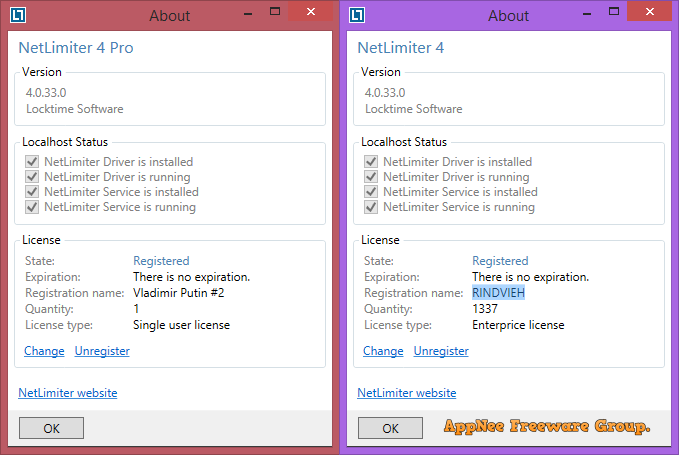
// Related Links //
// Download URLs //
| License | Version | Download | Size |
| Professional Edition | Latest |  (mir) (mir) |
n/a |
| Enterprise Edition | v4.1.14 |  |
5.95 MB |
(Homepage)
| If some download link is missing, and you do need it, just please send an email (along with post link and missing link) to remind us to reupload the missing file for you. And, give us some time to respond. | |
| If there is a password for an archive, it should be "appnee.com". | |
| Most of the reserved downloads (including the 32-bit version) can be requested to reupload via email. |