| Ⅰ | This article along with all titles and tags are the original content of AppNee. All rights reserved. To repost or reproduce, you must add an explicit footnote along with the URL to this article! |
| Ⅱ | Any manual or automated whole-website collecting/crawling behaviors are strictly prohibited. |
| Ⅲ | Any resources shared on AppNee are limited to personal study and research only, any form of commercial behaviors are strictly prohibited. Otherwise, you may receive a variety of copyright complaints and have to deal with them by yourself. |
| Ⅳ | Before using (especially downloading) any resources shared by AppNee, please first go to read our F.A.Q. page more or less. Otherwise, please bear all the consequences by yourself. |
| This work is licensed under a Creative Commons Attribution-NonCommercial-ShareAlike 4.0 International License. |
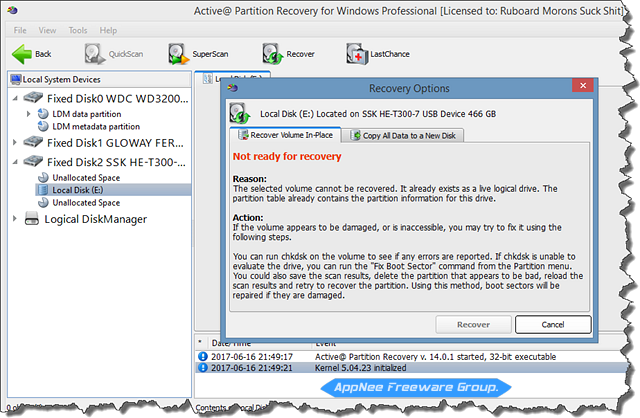
NTFS Data Recovery Toolkit (formerly called NTFS Recovery Toolkit, and NTFS Data Recovery for short) is a set of tools (Disk Editor, Partition Manager, Partition Recovery and File Recovery) that mainly used to analyze and recovery the problem and files on NTFS disk partitions. It supports both ‘Manual’ and ‘Automated’ modes to recover data that has been accidentally deleted or lost.
In the ‘Manual’ mode, you can analyze the structure of USB/HDD/SSD disk (even media like optical disc – CD/DVD/Blu-ray and Floppy), and use the disk editor to recover data on the raw disk sectors. This is especially suitable for situations like MFT is damaged and beyond repair. In addition, you are allowed to use the built-in partition manager or Microsoft Windows system utility to perform disk partitions management. The ‘Automated’ mode can help user avoid the low-level disk analysis and simplify your work, so as to make you focus on a particular data file or partition to recover.
AppNee relatively values the Disk Editor of NTFS Data Recovery Toolkit, which features visual and highlighted, colored user interface design. Because it does make users’ disk editing operation more smooth and comfortable.
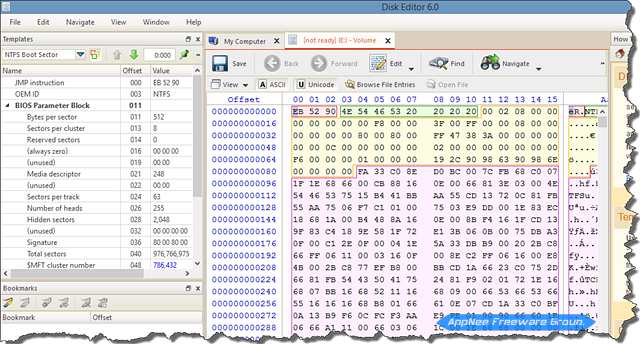
// Built-in Tools //
| Tool | Intro |
| How to recover NTFS | step by step guide for problem discovery and fixing in manual and automated modes. Examples provided |
| Disk Editor | freeware software for viewing, inspecting and editing content of raw disk sectors on USB and HDD disks, Floppy and CD/DVD/Blu-ray media |
| Partition Manager | freeware software that helps you create, delete, format, change properties and name partitions on your computer |
| Partition Recovery | software tool for scanning disks and detecting deleted or severely damaged volumes, and for recovering deleted or damaged NTFS partitions |
| File Recovery | software utility for scanning disks and detecting deleted or damaged volumes and files, and for recovering deleted or otherwise lost files on NTFS |

// Registration Codes //
| Version | Registered Name | Registration Key |
| v2.1 | Markus Facher | 00001P-7PREFV-VVMMAN-3WNKXH-48E1FV-XWVAMG-FNVJVX-HP0N4Z-HHRYAU-5U6DEA-5K2QWD |
| v3.0 | Hans Blumer | 00001K-5AM4XH-3N7PCK-E3F8EU-BA44YZ-2D3AF0-TUMGUR-BXCV4U-2QHQEC-12UB6C-WW5UWJ |
| v7.5 | Speedzodiac_ Stupid Warez Leecher | BLRKF-DSLV4-N7FN6-WG4AK-QBGPR-YGQDV-LHTDS-K6CIN-HMC5W-VCQ45-15 |
| v8.0 | Ruboard Morons Suck Shit | 86BVS-7SWVI-TFBVK-GBATK-DUU2G-7YNH1-H2LBA-NJPNP-DJA5K-FLBTV-6K2 |
// Edition Statement //
AppNee provides the NTFS Data Recovery Toolkit full installers and working registration codes for Windows 32-bit and 64-bit.
// Installation Notes //
- Download and install NTFS Data Recovery Toolkit
- Use the corresponding registration code above to register
- Done!
// Prompts //
- Maximum file size for previewing is 10 MB.
// Related Links //
// Download URLs //
| License | Version | Download | Size |
| Free Edition | Latest |  |
n/a |
| Full Edition | v2.1 | reserved | 26.6 MB |
| v3.0 | reserved | 17.4 MB | |
| v7.5 | reserved | 18.6 MB | |
| v8.0 |  |
19.7 MB |
| If some download link is missing, and you do need it, just please send an email (along with post link and missing link) to remind us to reupload the missing file for you. And, give us some time to respond. | |
| If there is a password for an archive, it should be "appnee.com". | |
| Most of the reserved downloads (including the 32-bit version) can be requested to reupload via email. |