| Ⅰ | This article along with all titles and tags are the original content of AppNee. All rights reserved. To repost or reproduce, you must add an explicit footnote along with the URL to this article! |
| Ⅱ | Any manual or automated whole-website collecting/crawling behaviors are strictly prohibited. |
| Ⅲ | Any resources shared on AppNee are limited to personal study and research only, any form of commercial behaviors are strictly prohibited. Otherwise, you may receive a variety of copyright complaints and have to deal with them by yourself. |
| Ⅳ | Before using (especially downloading) any resources shared by AppNee, please first go to read our F.A.Q. page more or less. Otherwise, please bear all the consequences by yourself. |
| This work is licensed under a Creative Commons Attribution-NonCommercial-ShareAlike 4.0 International License. |
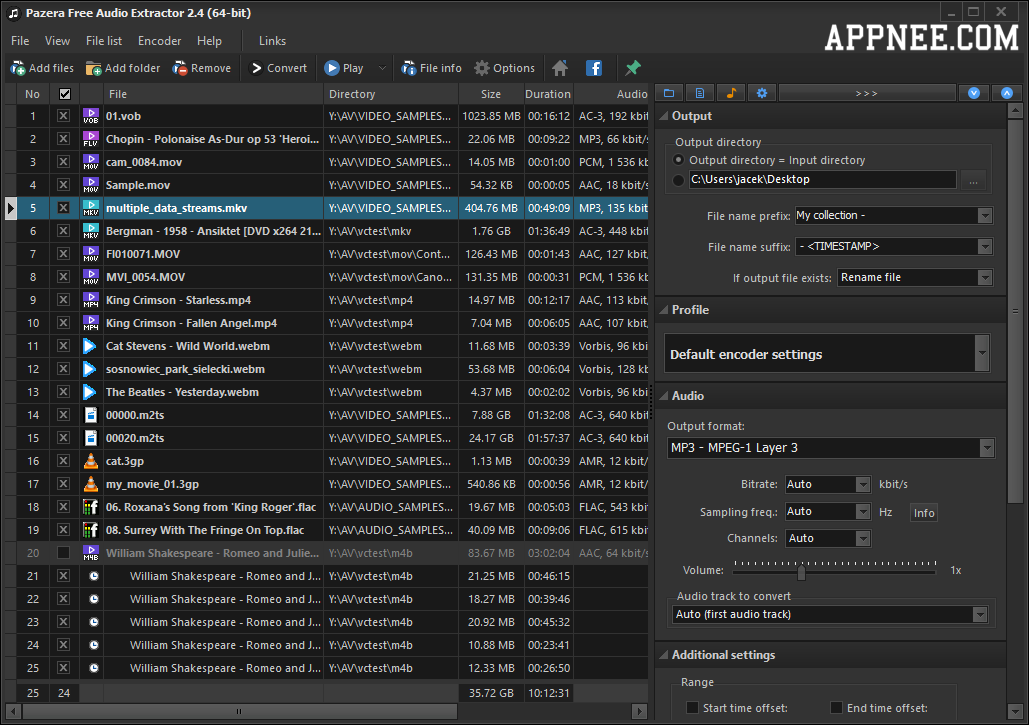
In the process of watching movie/TV/video clip on a computer, we may have such kind of needs: to extract the background music/dialogue from movie or video for collection or other use; to convert TV episodes to MP3 to enjoy them in ear or in bed. In cases like these, we can ask Pazera Free Audio Extractor for help.
The essence of many so-called audio extracting programs is just video-to-audio format conversion or audio recording in the background, both of which have a long, slow process and poor definition. Pazera Free Audio Extractor is a completely free and very fast universal audio track extracting and format converting application.
In addition to the conversions between all common audio formats, moreover, it can losslessly (without any loss of sound quality) and easily extract the background music track from all common formats of video files in batch, then save them as in any common audio format. In case of need, it also allows you to tweak the audio format parameters with freedom, including coding rate, sampling frequency, channel, volume and other audio attributes.
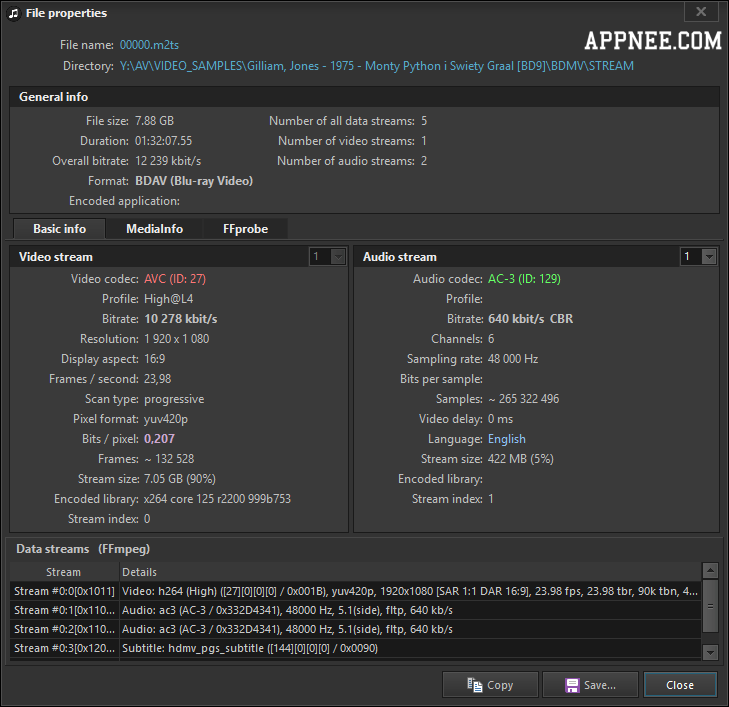
// Key Features //
- Supports all common video and audio formats (70+)
- The possibility of extracting the original audio tracks from a video files without loss of sound quality
- The possibility of extraction/conversion any audio track from video files containing multiple audio tracks
- Splitting the output files based on chapters stored in the source files
- Copying of metadata from the source files
- Displaying detailed technical information about the source files in the File properties window
- Many predefined conversion profiles. The users can create custom profiles
- Adding files to the file list by Drag and Drop
- Official portable
- The ability to save encoder commands to BAT file
- The program has a built-in support for multiple languages
- 100% freeware for both private and commercial uses
- No limitations, adware, spyware, etc.
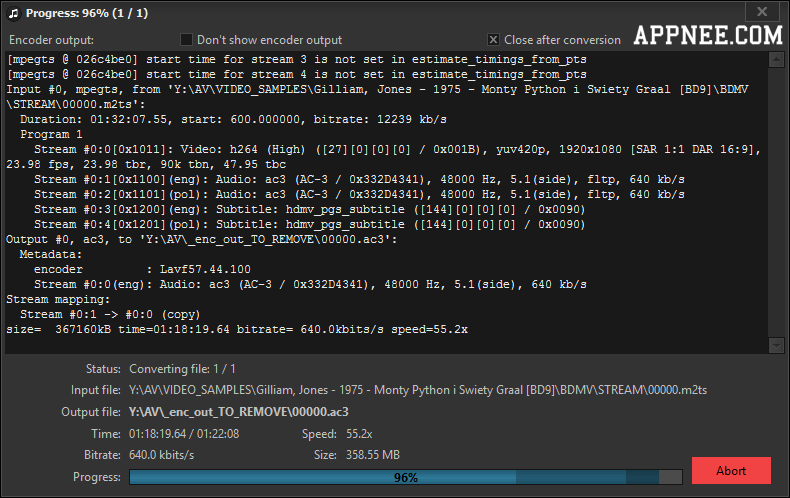
// Supported Video & Audio Formats //
| Input Formats (video) | Output Formats (audio) |
| AVI, MPG, WMV, MKV, MOV, FLV, RMVB, M2TS, VOB, MP4, 3GP, WEBM, DIVX, XVID, MPEG, MPE, ASF, M4V, QT, 3GPP, 3G2, 3GP2, 3GA, MKA, SWF (uncompressed), F4V, F4P, F4A, F4B, DAT, RM, OGM, OGV, AMV, DVR-MS, MTS, TS, HEVC, WTV, WAV, MP3, AC3, AAC, MPC, MPA, MP2, WMA, FLAC, SHN, APE, OGG, M4A, WV, AMR, AIFF, OPUS, VIDEO, M4R, MP4V, MP1, M4B, OGA, DTS, GSM, QCP, RA, VQF, THD, TRUEHD, TRUE-HD, DTSHD, DTS-HD, AVS, EAC3, TTA | MP3, AAC, WMA, OGG – Vorbis, M4A – AAC, M4A – ALAC, AC3, FLAC, WV (WavPack), WAV, AIFF |
// Related Links //
- How to use the Pazera Free Audio Extractor
- How to convert AMR files MP3
- How to convert Ogg files to MP3
// Download URLs //
| Version | 32-bit | 64-bit |
| Latest |  |
 |
(Homepage)
| If some download link is missing, and you do need it, just please send an email (along with post link and missing link) to remind us to reupload the missing file for you. And, give us some time to respond. | |
| If there is a password for an archive, it should be "appnee.com". | |
| Most of the reserved downloads (including the 32-bit version) can be requested to reupload via email. |