| Ⅰ | This article along with all titles and tags are the original content of AppNee. All rights reserved. To repost or reproduce, you must add an explicit footnote along with the URL to this article! |
| Ⅱ | Any manual or automated whole-website collecting/crawling behaviors are strictly prohibited. |
| Ⅲ | Any resources shared on AppNee are limited to personal study and research only, any form of commercial behaviors are strictly prohibited. Otherwise, you may receive a variety of copyright complaints and have to deal with them by yourself. |
| Ⅳ | Before using (especially downloading) any resources shared by AppNee, please first go to read our F.A.Q. page more or less. Otherwise, please bear all the consequences by yourself. |
| This work is licensed under a Creative Commons Attribution-NonCommercial-ShareAlike 4.0 International License. |
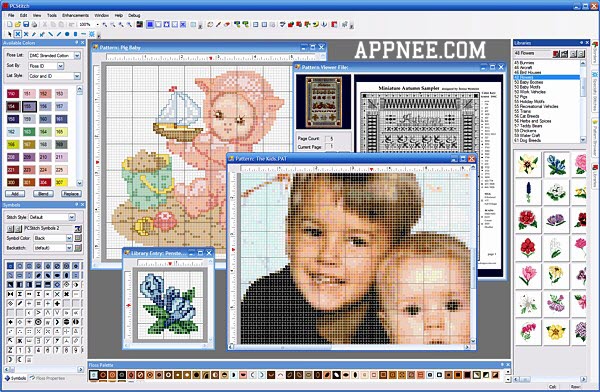
As an ancient yet cool manual art, cross-stitch, as its name implies, is to use special embroidery thread and cross cloth, utilize filling warp blends method and embroider following specially designed coordinates pattern. With this embroidery method, anyone can embroider great work with the same quality. And when gotten on a computer and combined with software, it won a brand new life!
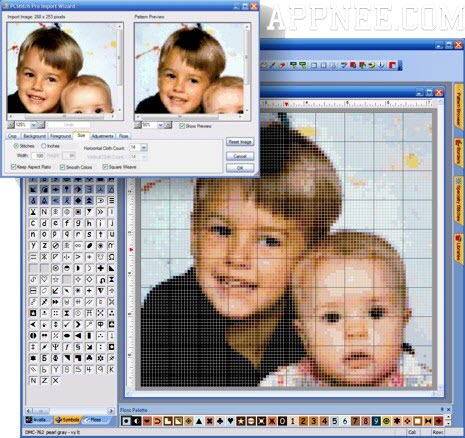
Cross-stitch pattern designing tools are not rare, while among them, PCStitch is absolutely that one lets you fall in love with it at first sight. With this famous and excellent tool, you can import any pictures/photos you like and convert them into cross-stitch patterns, so that you don’t have to design them from scratch at all.
PCStitch can automatically analyze the color and gradient of image, in order to convert it to a pattern specially suitable for embroidery on the basis of being faithful to the original image as much as possible. Moreover, it will list the line number, quantity and size you need to use on by one, and provides open-and-shut effect picture for preview, which is very convenient and humanized.
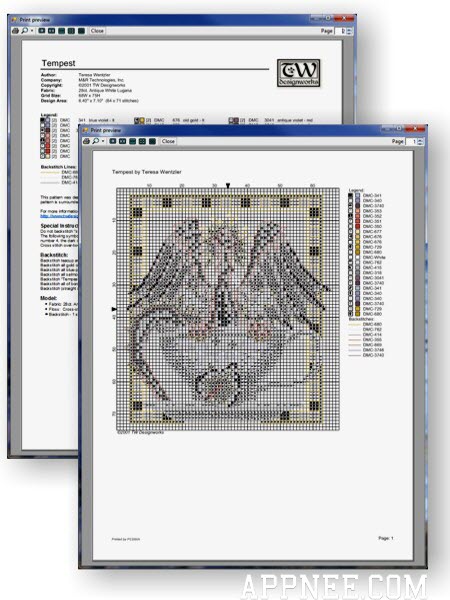
In addition, PCStitch has a lot of built-in beautiful templates, and of course, it also allows you to get more ones you like from Internet and then import them into it. This greatly improves its universality. All in all, PCStitch enables any ordinary users to become a cross-stitch designer with ease.
// New Features of V10 //
- Now Includes Over 2000 Individual Designs and Over 90 Stitched Alphabets
- Share Your Designs with the Community of PCStitch Users
- Stamped Cross Stitch Printing
- Improved Available Floss List Panel
- Integrated Floss Editor
- PatternsOnline.com Interface
- WIA Scanning Interface
- Increase to 10 Levels of Undo
- Print Floss Usage on Color Key
- Color Symbols Printing Option
- Read-Only Designs

// System Requirements //
- Microsoft .NET Framework (Web Installer)
// Installation Notes //
- Install the program.
- Run the program at least once.
- 3. Use keymaker to create a license file.
- Done, enjoy!
*** Probably, you need to block ‘PCStitch 10.exe‘ file using the firewall! Alternatively, you can disconnect Internet connection when using this program.
// Download URLs //
| Edition | Version | Download | Size |
| PRO | v10.00.023 |  |
84.1 MB |
(Homepage)
| If some download link is missing, and you do need it, just please send an email (along with post link and missing link) to remind us to reupload the missing file for you. And, give us some time to respond. | |
| If there is a password for an archive, it should be "appnee.com". | |
| Most of the reserved downloads (including the 32-bit version) can be requested to reupload via email. |