| Ⅰ | This article along with all titles and tags are the original content of AppNee. All rights reserved. To repost or reproduce, you must add an explicit footnote along with the URL to this article! |
| Ⅱ | Any manual or automated whole-website collecting/crawling behaviors are strictly prohibited. |
| Ⅲ | Any resources shared on AppNee are limited to personal study and research only, any form of commercial behaviors are strictly prohibited. Otherwise, you may receive a variety of copyright complaints and have to deal with them by yourself. |
| Ⅳ | Before using (especially downloading) any resources shared by AppNee, please first go to read our F.A.Q. page more or less. Otherwise, please bear all the consequences by yourself. |
| This work is licensed under a Creative Commons Attribution-NonCommercial-ShareAlike 4.0 International License. |
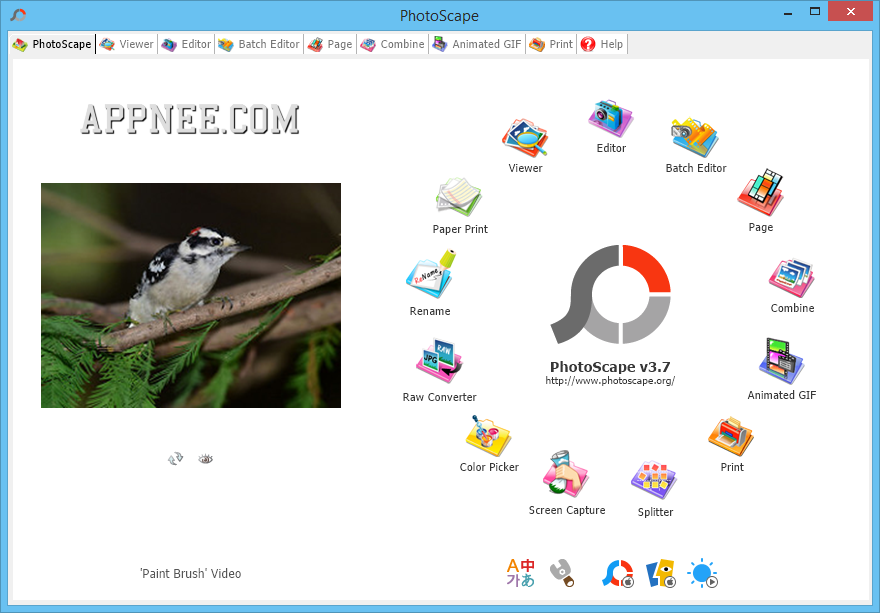
PhotoScape is that kind of lightweight and handy free photo editor lets a user fall in love at first sight. It’s universal, versatile and very easy to start. We can non only use it to browse, edit photos, it also provides us many interesting and practical functions, such as batch photo editing, converting, picture collage, GIF animation generating, screenshot, etc.
Among free photo editing software, the features of PhotoScape may be slightly inferior to IrfanView or Paint.NET, but on the usability and convenience, it is incomparable. Just its clear, open-and-shut UI and humanity design can quickly obtain most users’ interest, not to mention its well-designed and perfect digital photo processing technology as well as many other unique features.
For industry users, of course, you should choose Photoshop to process digital photos in an all-round manner. But for us common individual users, we only need this fool-style PhotoScape to finish various common operations to our own photos with high quality and efficiency.

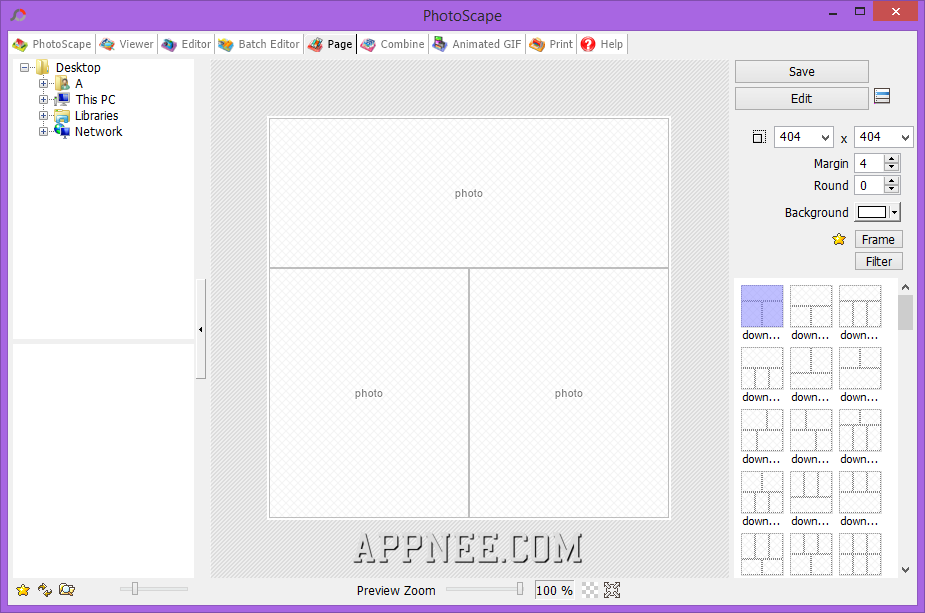
// Key Features //
- Viewer: View photos in your folder, create a slideshow
- Editor: resizing, brightness and color adjustment, white balance, backlight correction, frames, balloons, mosaic mode, adding text, drawing pictures, cropping, filters, red eye removal, blooming, paint brush, clone stamp, effect brush
- Batch editor: Batch edit multiple photos
- Page: Merge multiple photos on the page frame to create one final photo
- Combine: Attach multiple photos vertically or horizontally to create one final photo
- Animated GIF: Use multiple photos to create a final animated photo
- Print: Print portrait shots, carte de visites(CDV), passport photos
- Splitter: Slice a photo into several pieces
- Screen Capture: Capture your screenshot and save it
- Color Picker: Zoom in on images, search and pick a color
- Rename: Change photo file names in batch mode
- Raw Converter: Convert RAW to JPG
- Paper Print: Print lined, graph, music and calendar paper
- Face Search: Find similar faces on the Internet
// Official Demo Video //
// Edition Statement //
AppNee provides the PhotoScape X Pro Edition multilingual portable full registered versions for Windows 10 64-bit only, as well as pre-activated versions for Mac.
// Download URLs //
| License | Version | Download | Size |
| PhotoScape | |||
| Freeware | Latest |  |
n/a |
| PhotoScape X | |||
| Pro Edition | v4.2.1 |  |
359 MB |
 |
335 MB | ||
(Homepage)
| If some download link is missing, and you do need it, just please send an email (along with post link and missing link) to remind us to reupload the missing file for you. And, give us some time to respond. | |
| If there is a password for an archive, it should be "appnee.com". | |
| Most of the reserved downloads (including the 32-bit version) can be requested to reupload via email. |