| Ⅰ | This article along with all titles and tags are the original content of AppNee. All rights reserved. To repost or reproduce, you must add an explicit footnote along with the URL to this article! |
| Ⅱ | Any manual or automated whole-website collecting/crawling behaviors are strictly prohibited. |
| Ⅲ | Any resources shared on AppNee are limited to personal study and research only, any form of commercial behaviors are strictly prohibited. Otherwise, you may receive a variety of copyright complaints and have to deal with them by yourself. |
| Ⅳ | Before using (especially downloading) any resources shared by AppNee, please first go to read our F.A.Q. page more or less. Otherwise, please bear all the consequences by yourself. |
| This work is licensed under a Creative Commons Attribution-NonCommercial-ShareAlike 4.0 International License. |
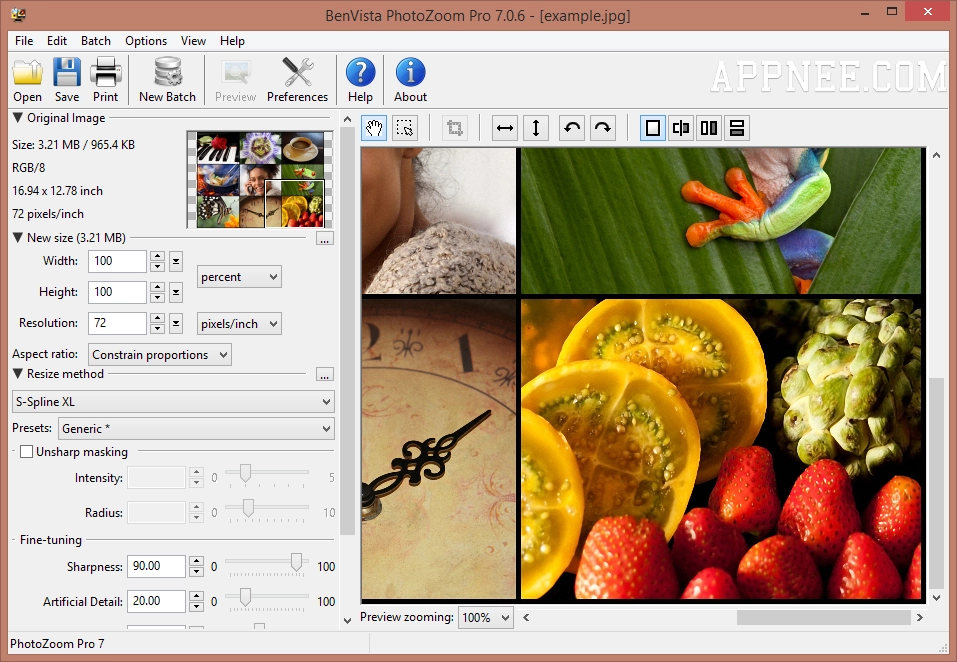
Many office workers often need to find some pictures material on the Internet for use, but sometimes the result is unsatisfactory. For example, the image size is too small. This case, we have to try to enlarge the image losslessly. However, as a common sense, images are always made at the expense of reducing the quality when they are zoomed in or out. At this point, we need special tools to solve this problem.
PhotoZoom Pro (formerly known as S-Spline Pro) is an excellent digital photo nondestructive zooming tool using the revolutionary technique – S-Spline Max (a kind of patent technology with automatic adjustment and advanced interpolation algorithm), which can improve the quality of scaled (zoomed in/out) pictures as much as possible. Namely, the images with enlarged or reduced size have no sawtooth effect generated or just less distortion. In addition, PhotoZoom Pro also supports S-Spline XL, S-Spline, Lanczos, Bicubic interpolation, B-Spline, Catmull-Rom, Mitchell, Bell, Hermite, Bilinear interpolation, Successive Approximation method, and many other image magnification algorithms.
BTW, PhotoZoom Pro can not only run as an independent application, but also serve as a plug-in of Adobe Photoshop, Corel PHOTO-PAINT, Corel PaintShop, as well as other Adobe software series.
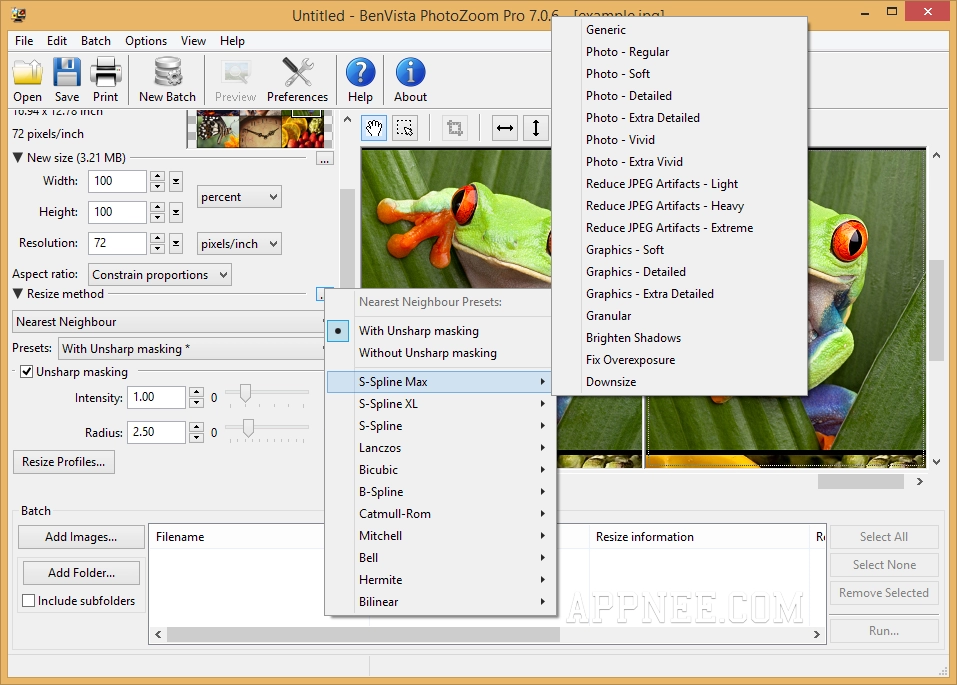
// Universal Unlock Information //
| For | Item | Value |
| v4.x.x ~ v7.x.x on Windows | Name | AppNee Freeware Group. |
| [email protected] | ||
| Unlock Code |
|
|
| v4.x.x ~ v7.x.x on Mac | Name | AppNee Freeware Group. |
| [email protected] | ||
| Unlock Code |
|
// Edition Statement //
AppNee provides the PhotoZoom Pro multilingual full installers and all versions universal unlock codes, as well as portable versions for Windows 32-bit and 64-bit, and Mac.
// Installation Notes //
for v4.x.x ~ v7.x.x Setup versions:
- Download and install the latest version of PhotoZoom Pro from official site
- Run program, and use the universal unlock information above to unlock program
- Done
// Download URLs //
| Version | Download | Size |
| Latest |  |
n/a |
| v4.0.6 | reserved | n/a |
| v7.1 | reserved | n/a |
| v8.2.0 | 32-bit + 64-bit | 17.4 MB |
(Homepage)
| If some download link is missing, and you do need it, just please send an email (along with post link and missing link) to remind us to reupload the missing file for you. And, give us some time to respond. | |
| If there is a password for an archive, it should be "appnee.com". | |
| Most of the reserved downloads (including the 32-bit version) can be requested to reupload via email. |